
Confluence
Confluence is a team workspace where knowledge and teamwork meet, enabling teams to create, organize, and collaborate on work together.

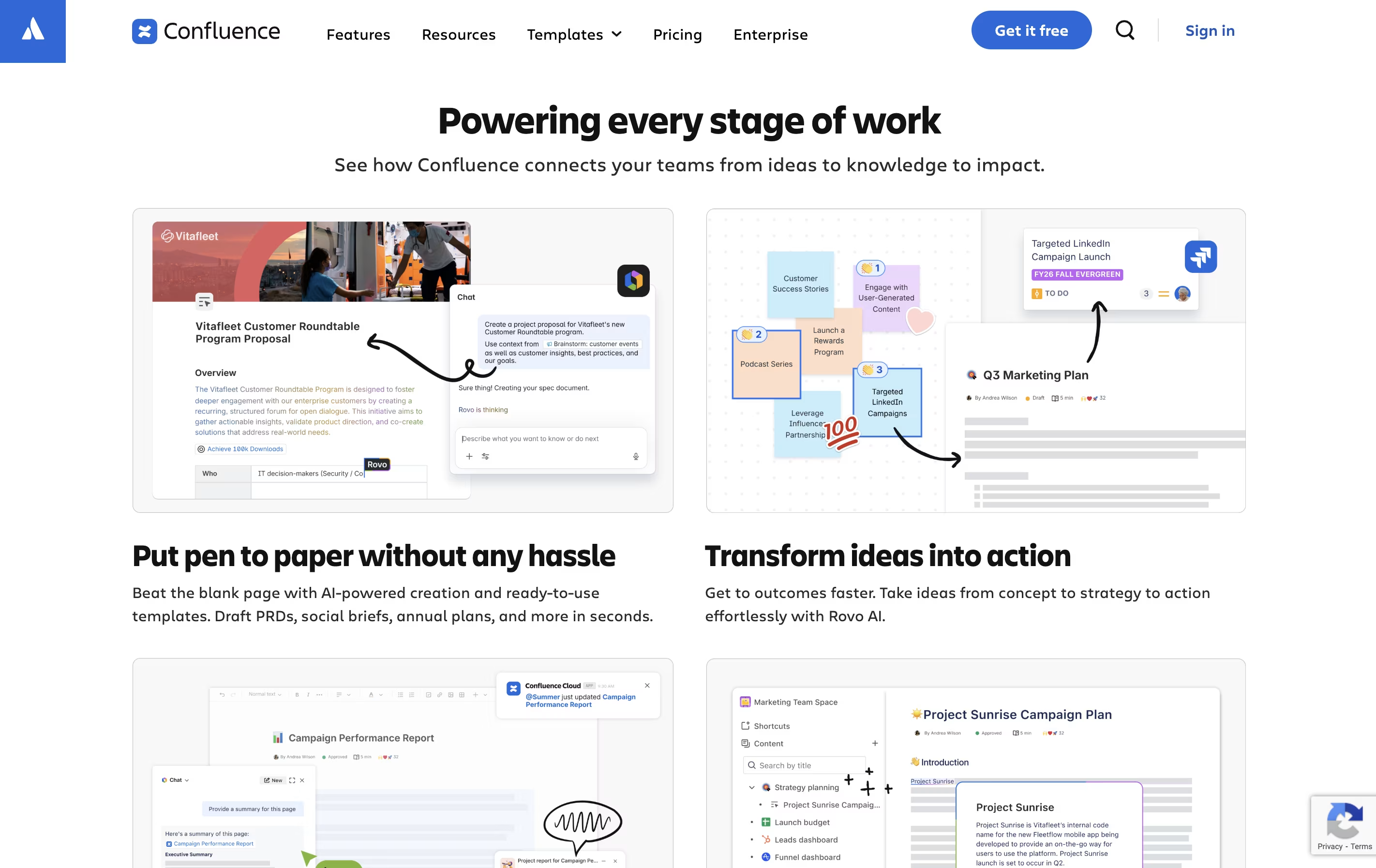
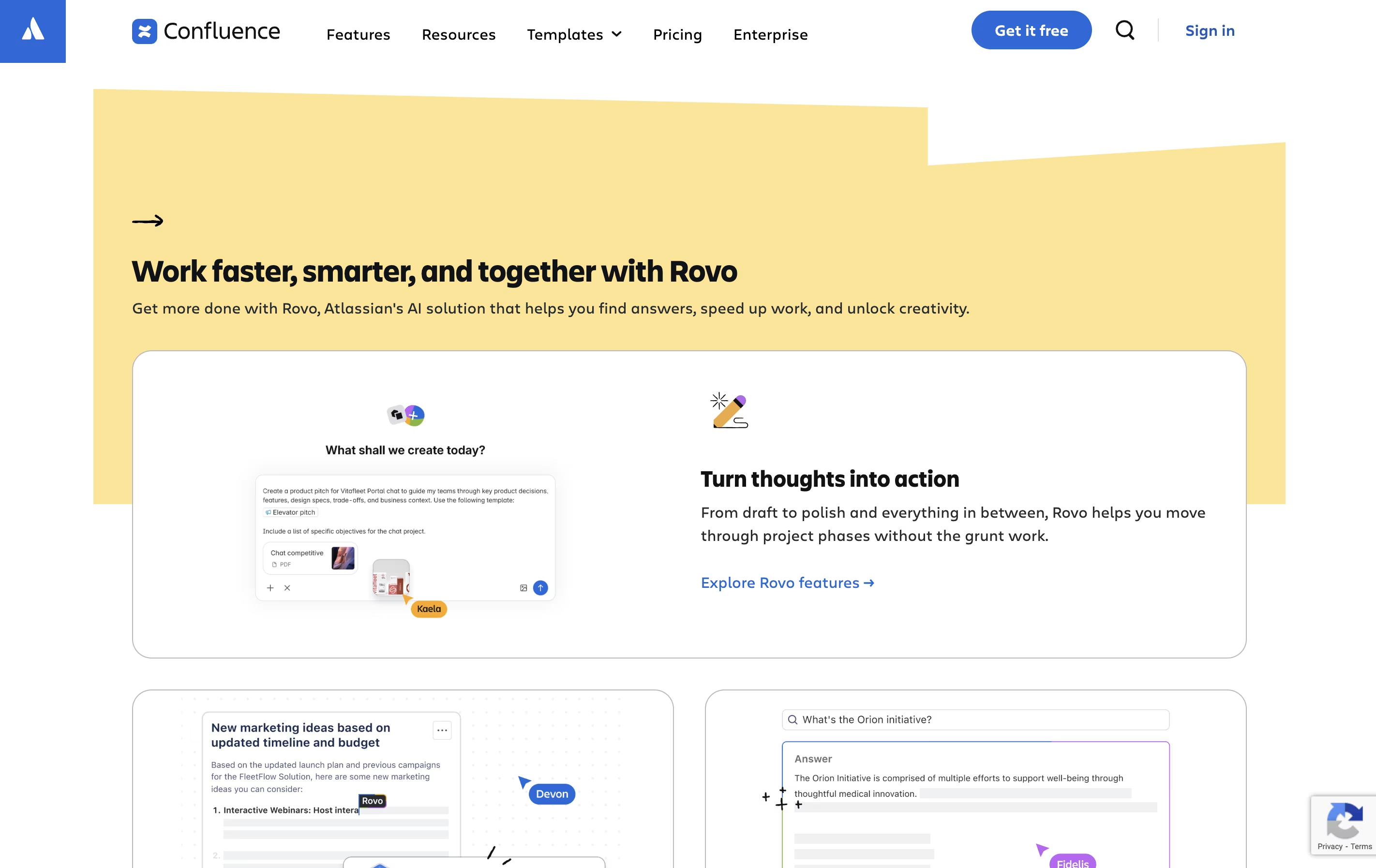
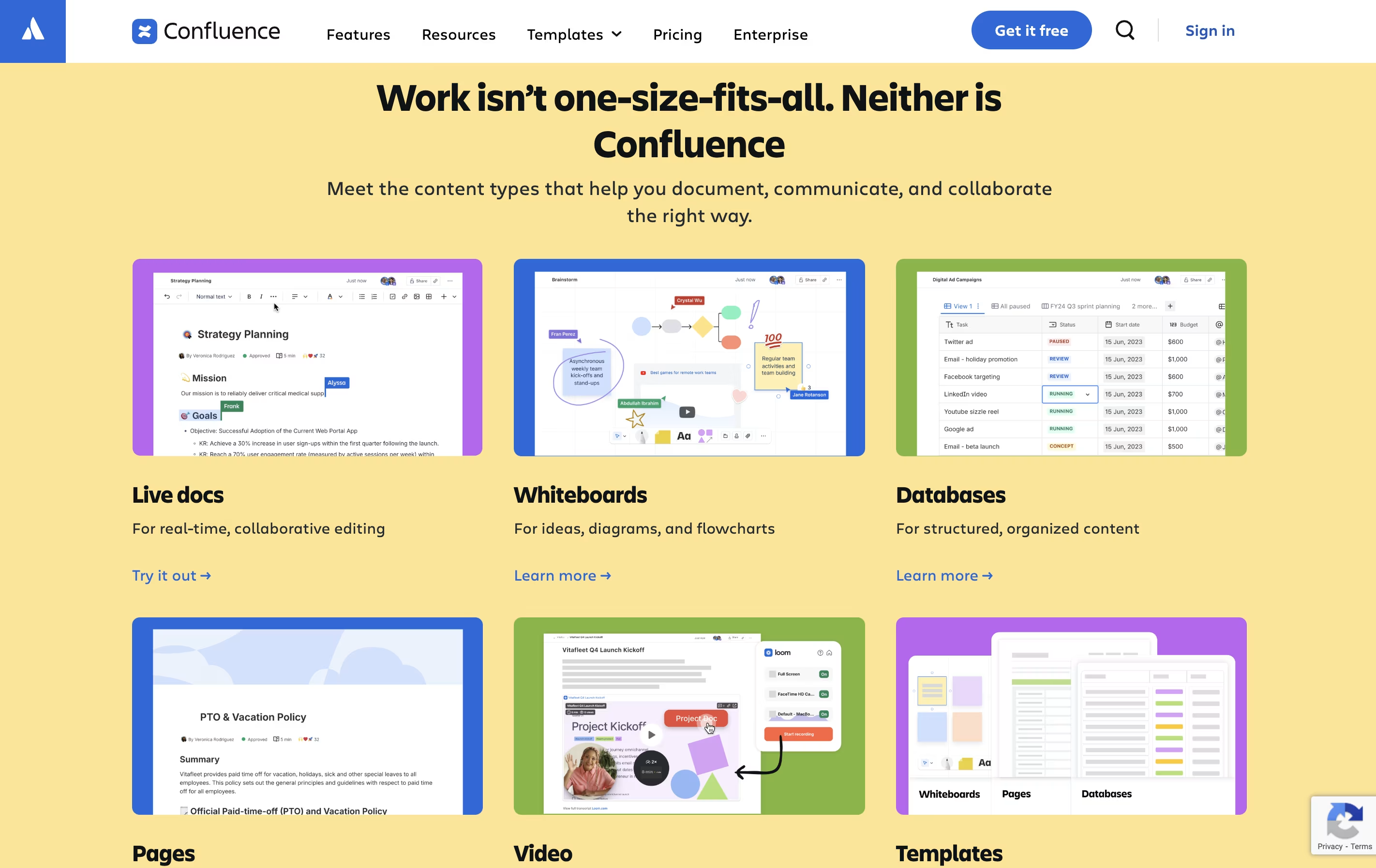
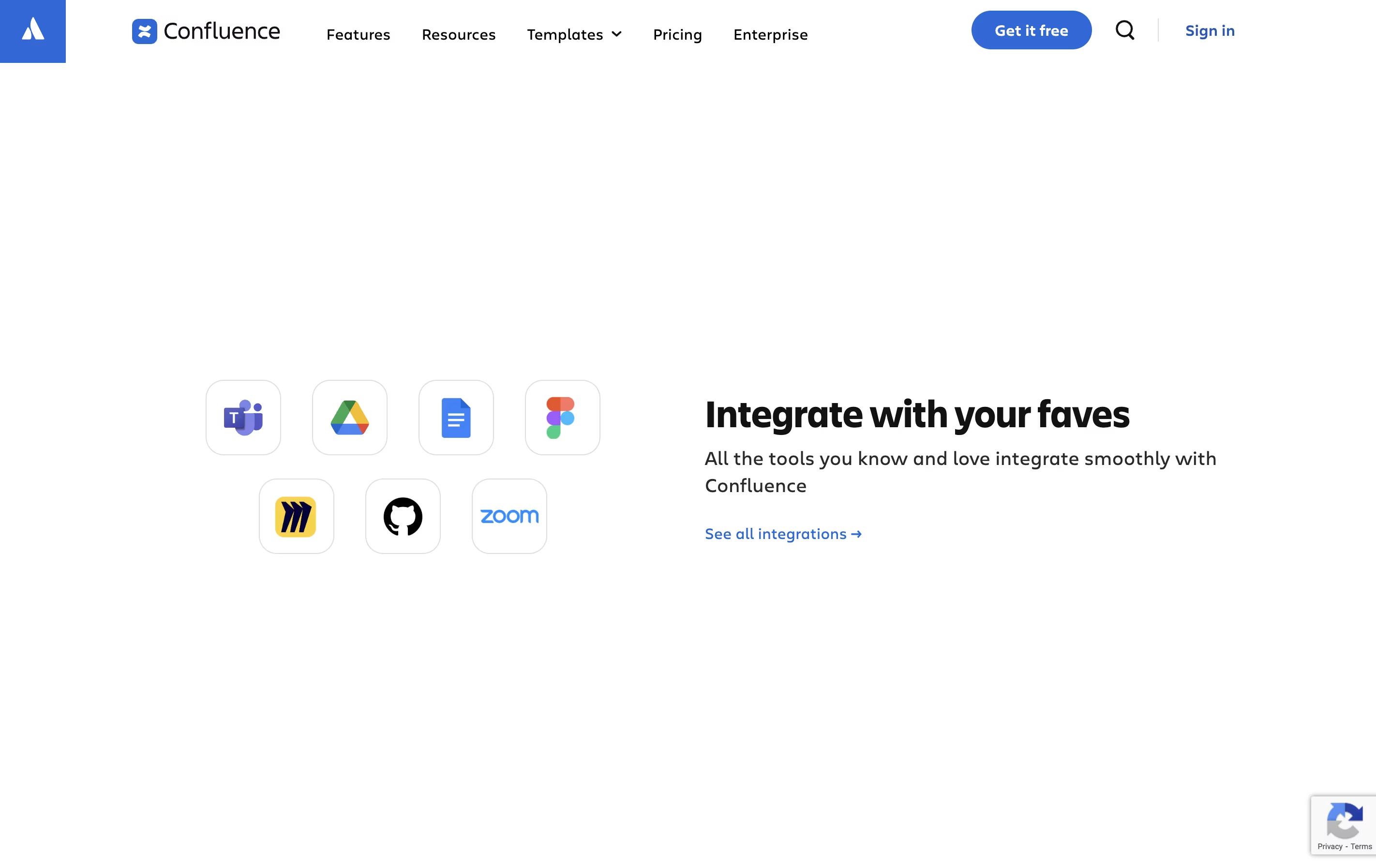
What is Confluence
Confluence is an online workspace where teams create and share documents, project plans, and company knowledge. You can think of it as a shared notebook that your entire organization can access and update together.
It works in your web browser or through mobile apps. You build pages using a simple editor that looks similar to Microsoft Word or Google Docs. These pages can include text, images, videos, and links to other tools. You organize pages into spaces for different teams or projects.
The platform includes whiteboards for brainstorming, databases for organizing information, and templates for common documents. With AI features built in, Confluence can summarize long pages, help you write content, and quickly find information across all your team's documents.
How to Use Confluence
Getting started with Confluence is simple and straightforward. Here are the basic steps:
Create an account on the Atlassian website and choose your plan. The free version supports up to 10 users.
Set up spaces for different teams or projects. Think of spaces as folders that keep related pages together.
Use the page editor to create documents. Click the plus button and choose a template or start from scratch.
Add team members and set permissions to control who can view or edit each space and page.
Use the whiteboard feature for brainstorming sessions. You can add sticky notes, draw diagrams, and organize ideas visually.
Connect Confluence with other tools like Jira, Slack, or Google Drive to keep all your work in sync.
Search for information using the search bar at the top. The AI features can help you find answers quickly across all your content.
Features of Confluence
Unlimited pages and spaces for organizing content
Real-time collaboration with multiple editors
Whiteboards for visual brainstorming
Pre-built templates for faster document creation
AI-powered summaries and content generation
Database views with automatic updates
Integration with Jira, Slack, and 100+ apps
Comments, mentions, and task assignments
Mobile apps for iOS and Android
Advanced search and content discovery
Confluence Pricing
Free
Free
- Up to 10 users
- Unlimited pages
- Unlimited spaces
- Organize work with databases
- Templates for all teams
- Up to 3 active whiteboards per user
- 10 automation rule runs per month
- App and integration support
- Community support
- 2 GB file storage
Standard
$5.42
- Everything in Free plus:
- Rovo Search, Chat, and Agents with AI
- Free guest access
- Advanced permissions
- 100 automation rule runs per month
- 250 GB of storage
- 9/5 regional support
- Up to 150,000 users per site
Premium
$10.44
- Everything in Standard plus:
- Unlimited pages and spaces
- Dynamic intranet
- 10x more automations (1,000 per user/month)
- Unlimited whiteboards
- Admin controls and insights
- Unlimited storage
- 24/7 support for critical issues
- 99.9% uptime SLA
Enterprise
Custom
- Everything in Premium plus:
- Cross-product insights with Atlassian Analytics
- Advanced admin controls and security
- Enterprise-grade identity and access management
- Unlimited automations
- Multiple sites (up to 150)
- 24/7 support for all issues
- 99.95% uptime SLA
- Dedicated customer success manager
Confluence Use Cases
Who Can Benefit from Confluence
FAQ's About Confluence
Share your experience with Confluence
See what users are saying about Confluence
0 Reviews
No reviews yet
Be the first to review Confluence
Embed Confluence badges
Show your community that Confluence is featured on Tool Questor. Add these beautiful badges to your website, documentation, or social profiles to boost credibility and drive more traffic.












