
DeepNotes
DeepNotes is an open source visual note-taking tool with deep page nesting, end-to-end encryption, and real-time collaboration for organizing complex ideas.

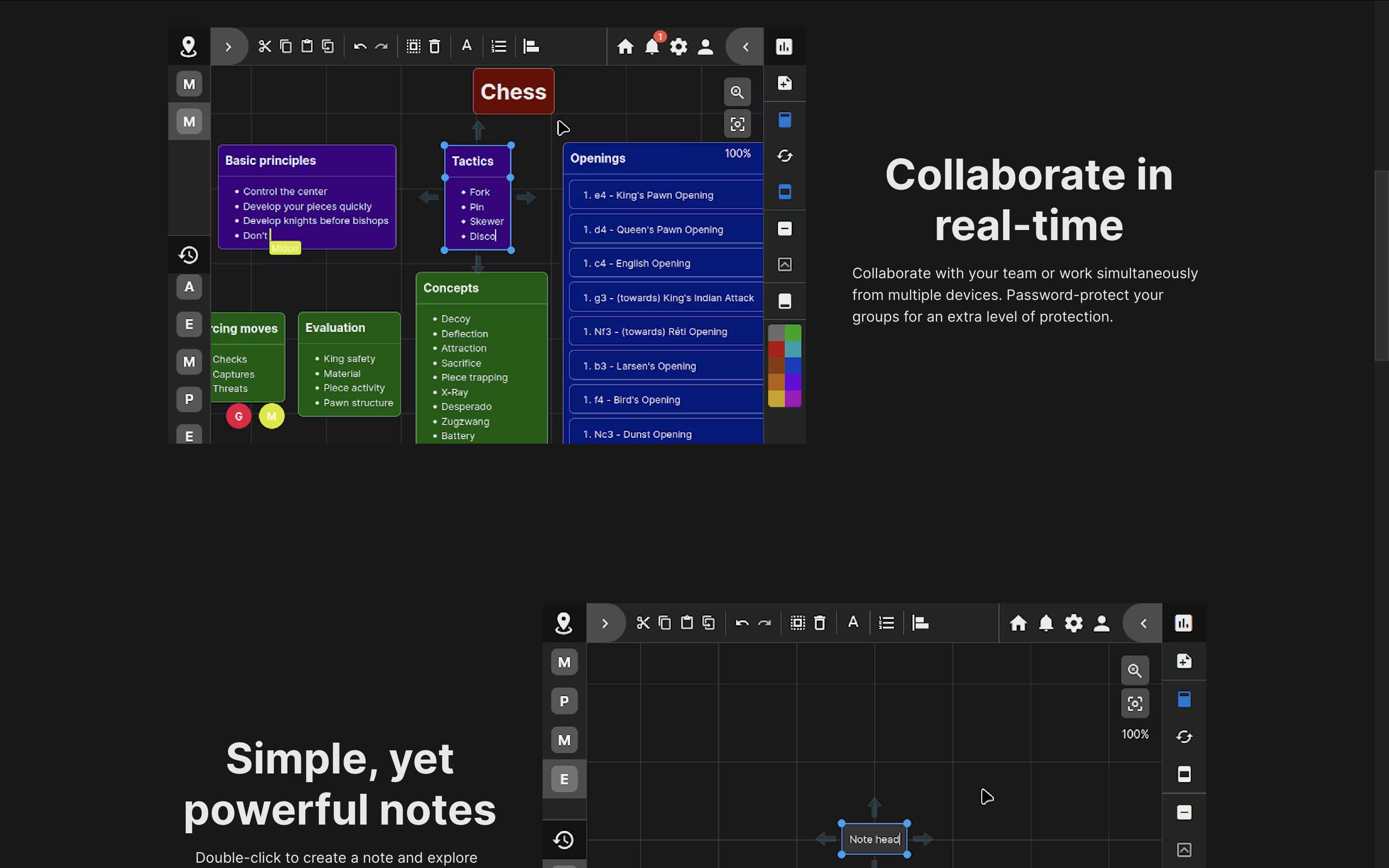
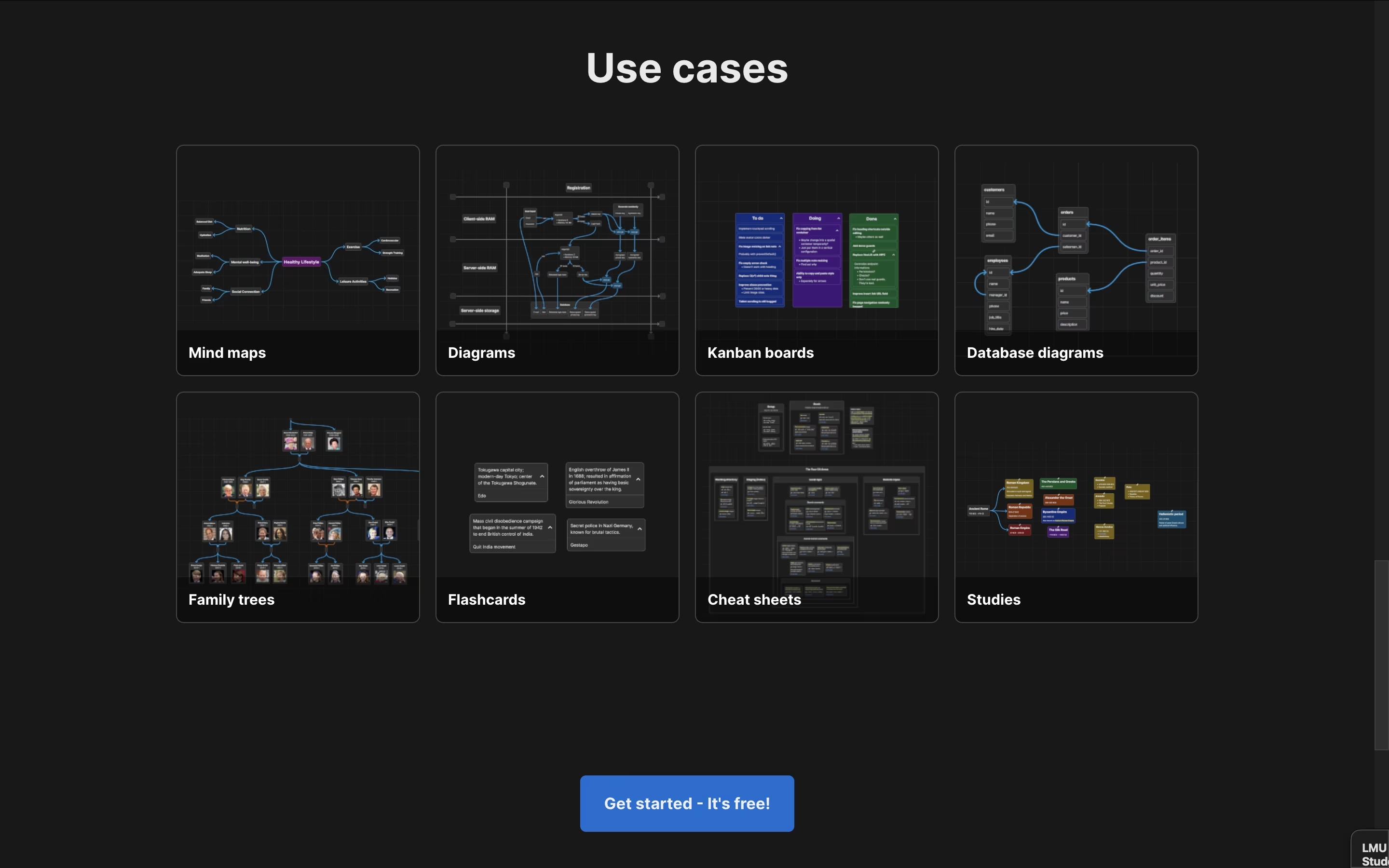
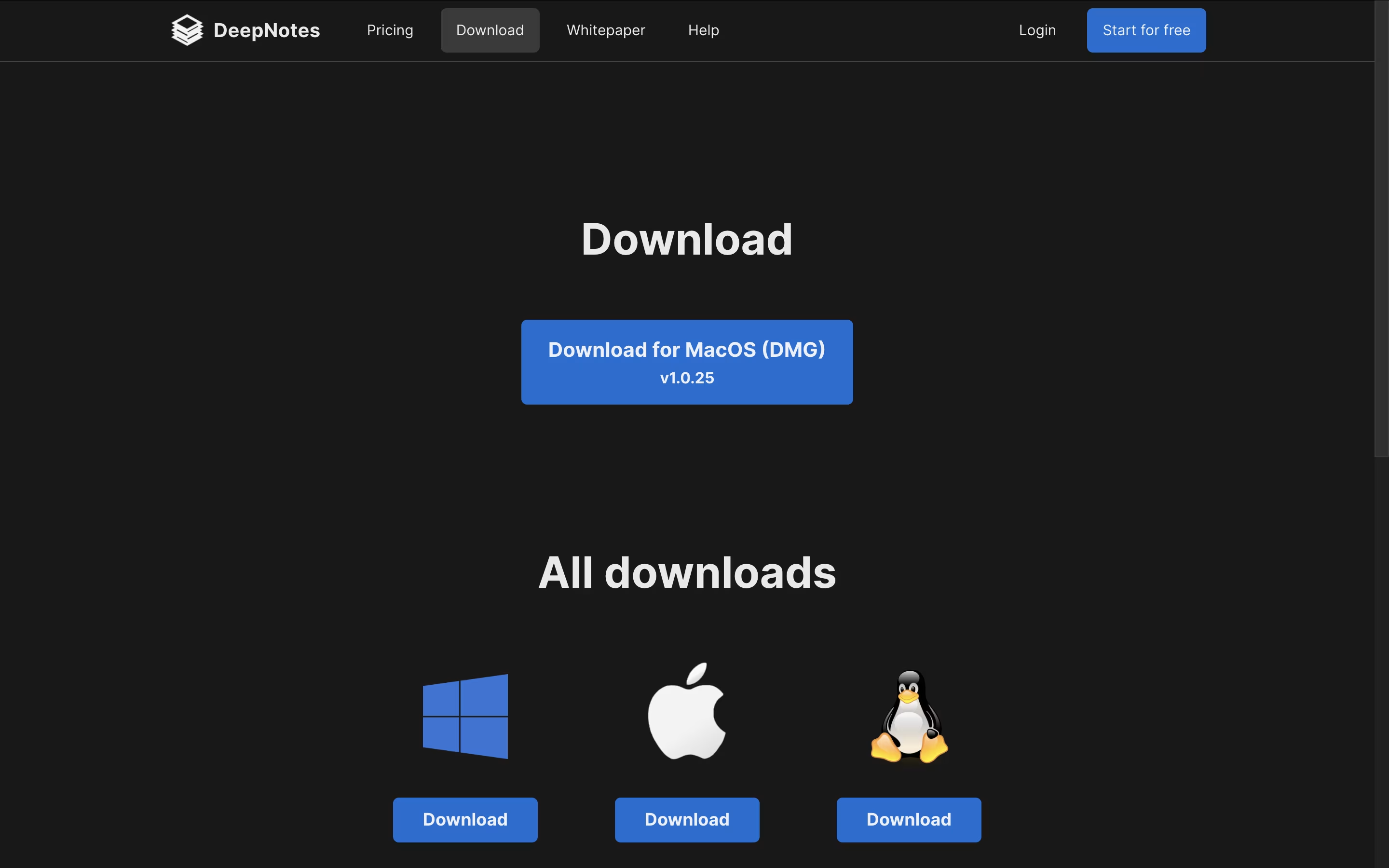
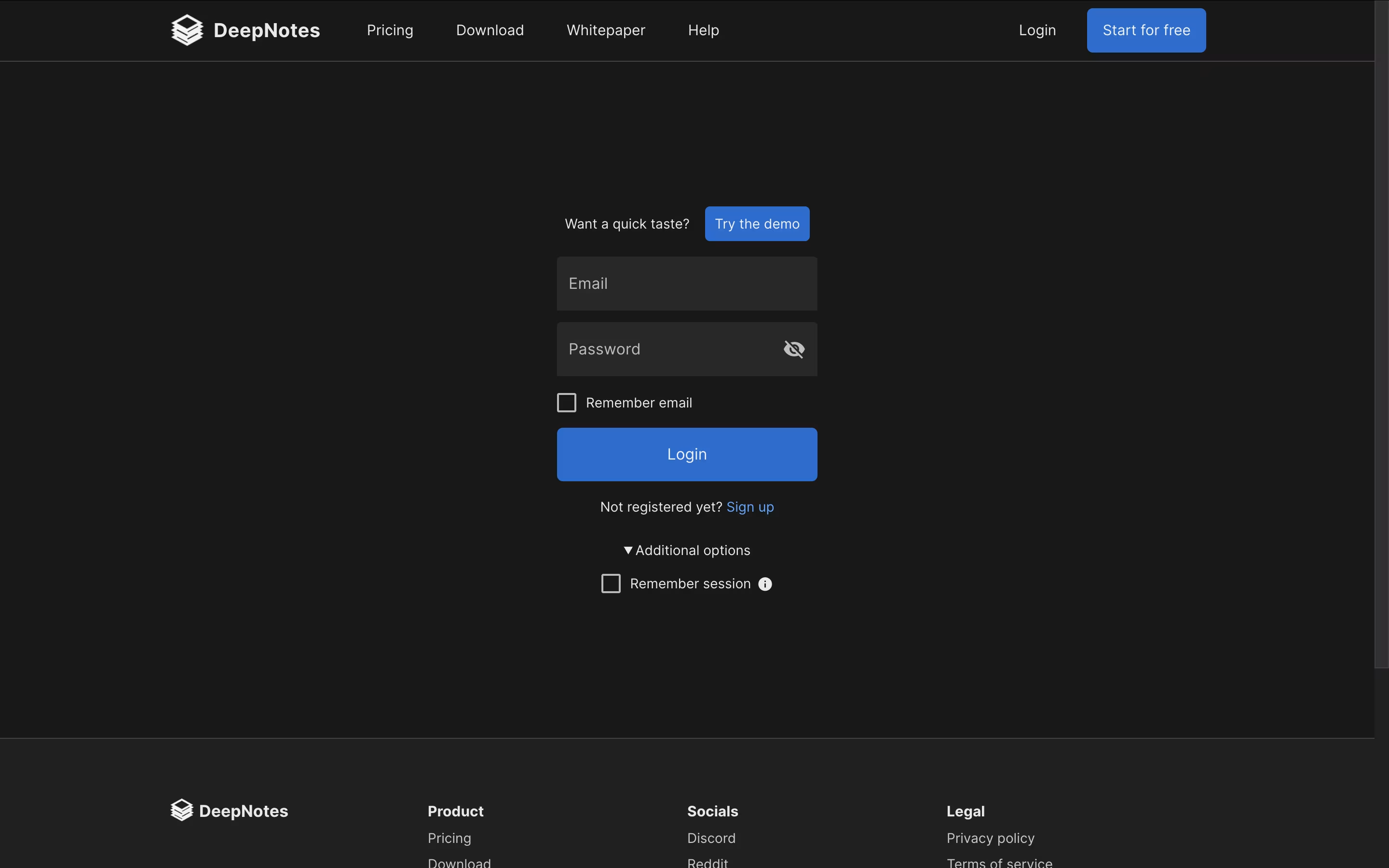
What is DeepNotes
DeepNotes is a visual note-taking application that uses an infinite canvas approach. Instead of regular pages stacked on top of each other, you get unlimited space where notes can be placed anywhere and connected freely. Each note can contain other notes inside it, creating layers of information.
The tool focuses on privacy with end-to-end encryption, meaning your notes stay protected at all times. The graph-based navigation system helps you see connections between different ideas and jump between related topics quickly. You can create notes by double-clicking on the canvas, then move them around, change colors, and organize them in containers.
DeepNotes is available as a web app and desktop application. The Basic plan is free with 50 pages, while the Pro plan removes all limits and adds team collaboration features.
How to Use DeepNotes
Getting started with DeepNotes is simple and intuitive. Here are the steps:
Visit the website or download the desktop app, then create a free account to start using the tool.
Double-click anywhere on the canvas to create a new note. You can type your content directly into it.
Click and drag notes to move them around the canvas. You can also resize notes by pulling their corners.
Use containers to group related notes together. Containers can hold multiple notes and create a nested structure.
Change note colors by right-clicking on them. This helps organize information visually and makes important items stand out.
Connect notes by creating links between them. The graph view shows all connections and helps you navigate between related ideas.
Collaborate with others by creating a group and inviting members. Everyone can edit and see changes in real time.
Features of DeepNotes
Infinite canvas for spatial note-taking
Deep page nesting for complex ideas
End-to-end encryption for security
Real-time collaboration with teams
Graph-based navigation system
Cross-device synchronization
Customizable colors and containers
Mind maps and diagram creation
Kanban board support
Two-factor authentication
Open source platform
Private and public groups
User role management
14-day page history (Pro)
DeepNotes Pricing
Basic
Free
- Create up to 50 pages
- End-to-end encryption
- Spatial note-taking
- Graph-based navigation
- Collaborate between devices
- Two-factor authentication
Pro (Monthly)
$4.99 /mo
- Everything in Basic, plus:
- Unlimited pages
- Collaborative groups
- Private and public groups
- Password protected groups
- Manage user roles
- 14-day page history
Pro (Yearly)
$3.99 /mo
- Everything in Basic, plus:
- Unlimited pages
- Collaborative groups
- Private and public groups
- Password protected groups
- Manage user roles
- 14-day page history
- Save 20% with annual billing ($47.88/year)
DeepNotes Use Cases
Who Can Benefit from DeepNotes
DeepNotes Repository
View on Github| Stars | 548 |
| Forks | 49 |
| Repository Age | 2 years |
| Last Commit | 3 months ago |
FAQ's About DeepNotes
Share your experience with DeepNotes
See what users are saying about DeepNotes
0 Reviews
No reviews yet
Be the first to review DeepNotes
Embed DeepNotes badges
Show your community that DeepNotes is featured on Tool Questor. Add these beautiful badges to your website, documentation, or social profiles to boost credibility and drive more traffic.










