
Stacker
Stacker is a no-code platform that transforms spreadsheets into custom business applications without coding skills.

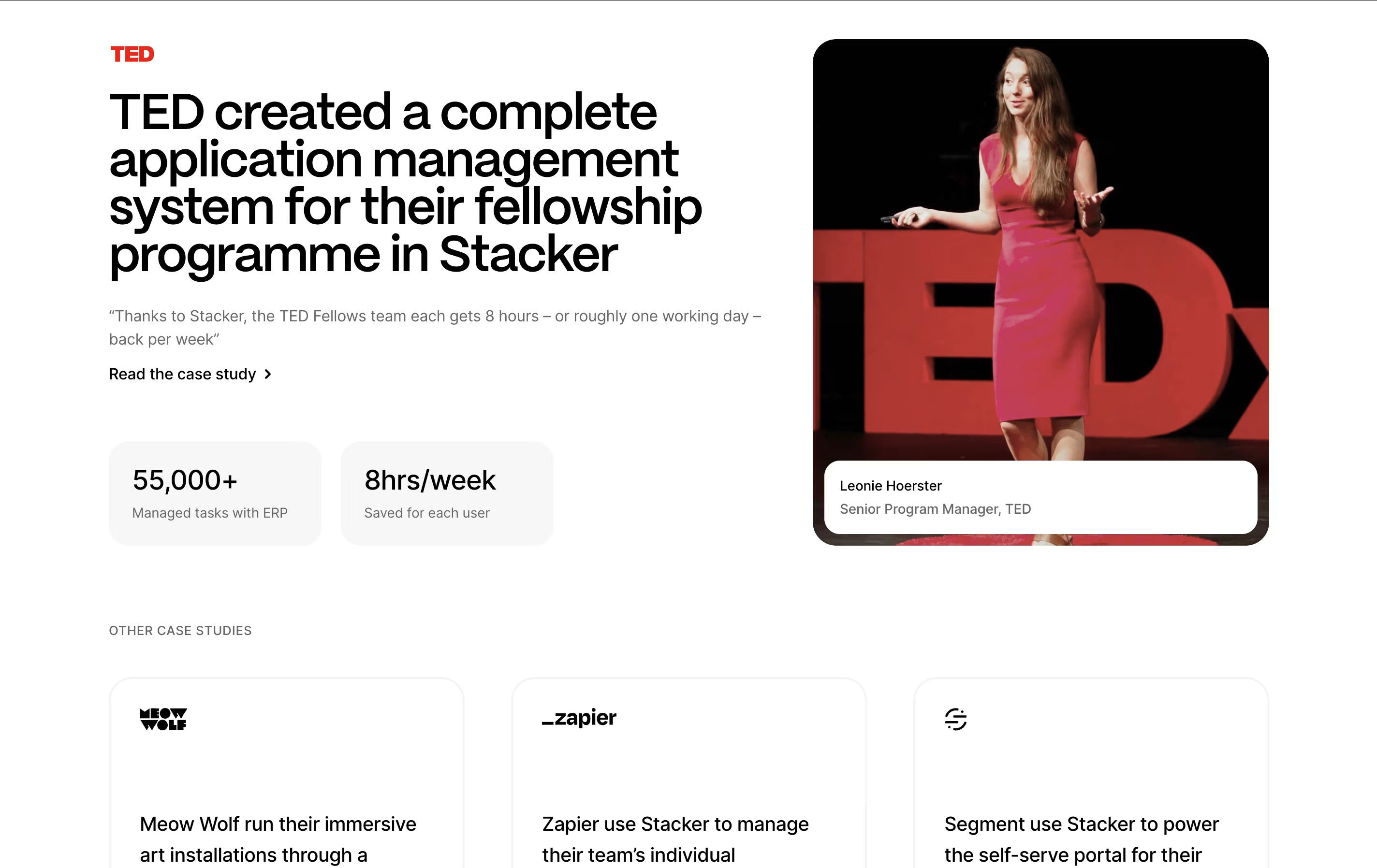
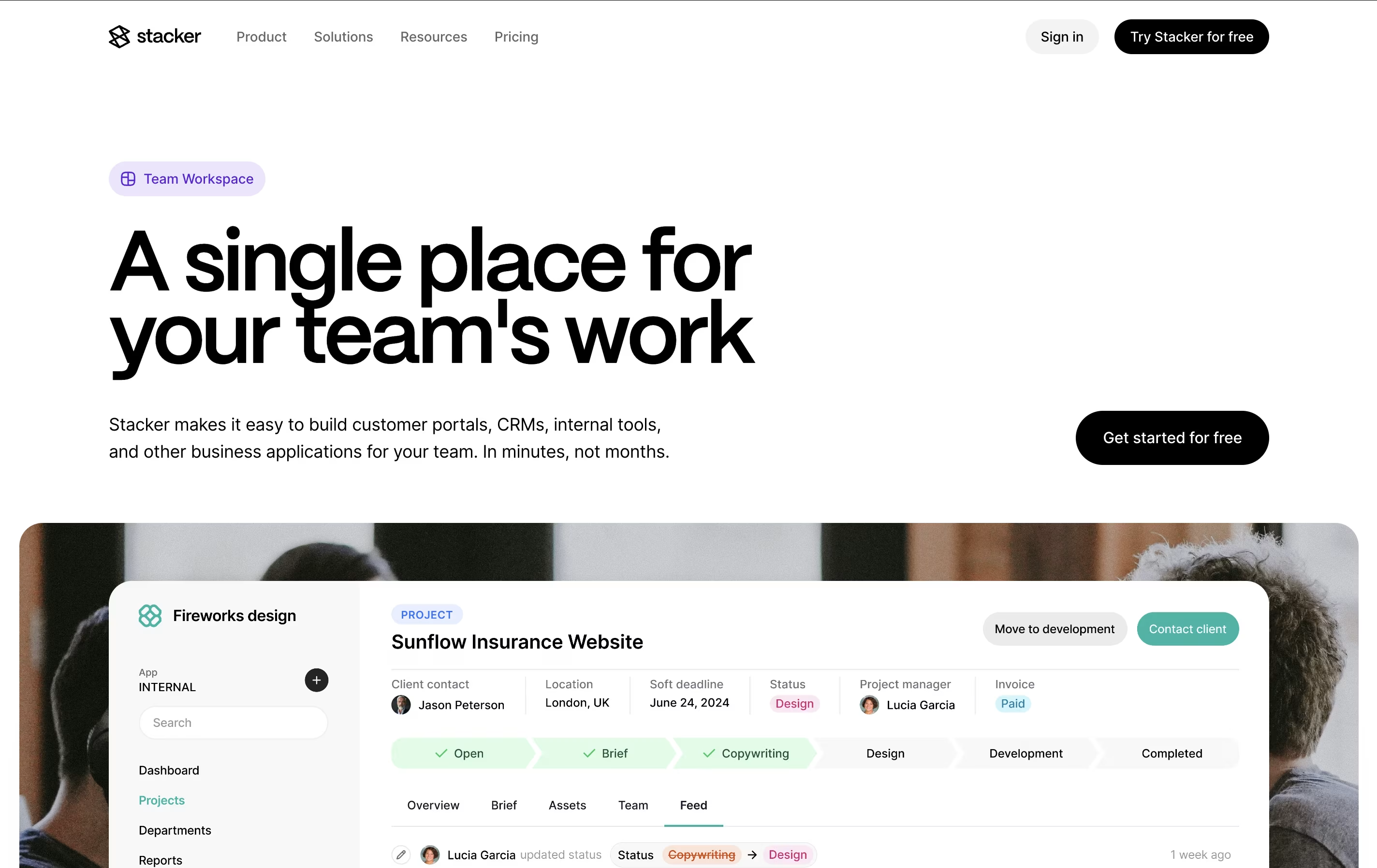
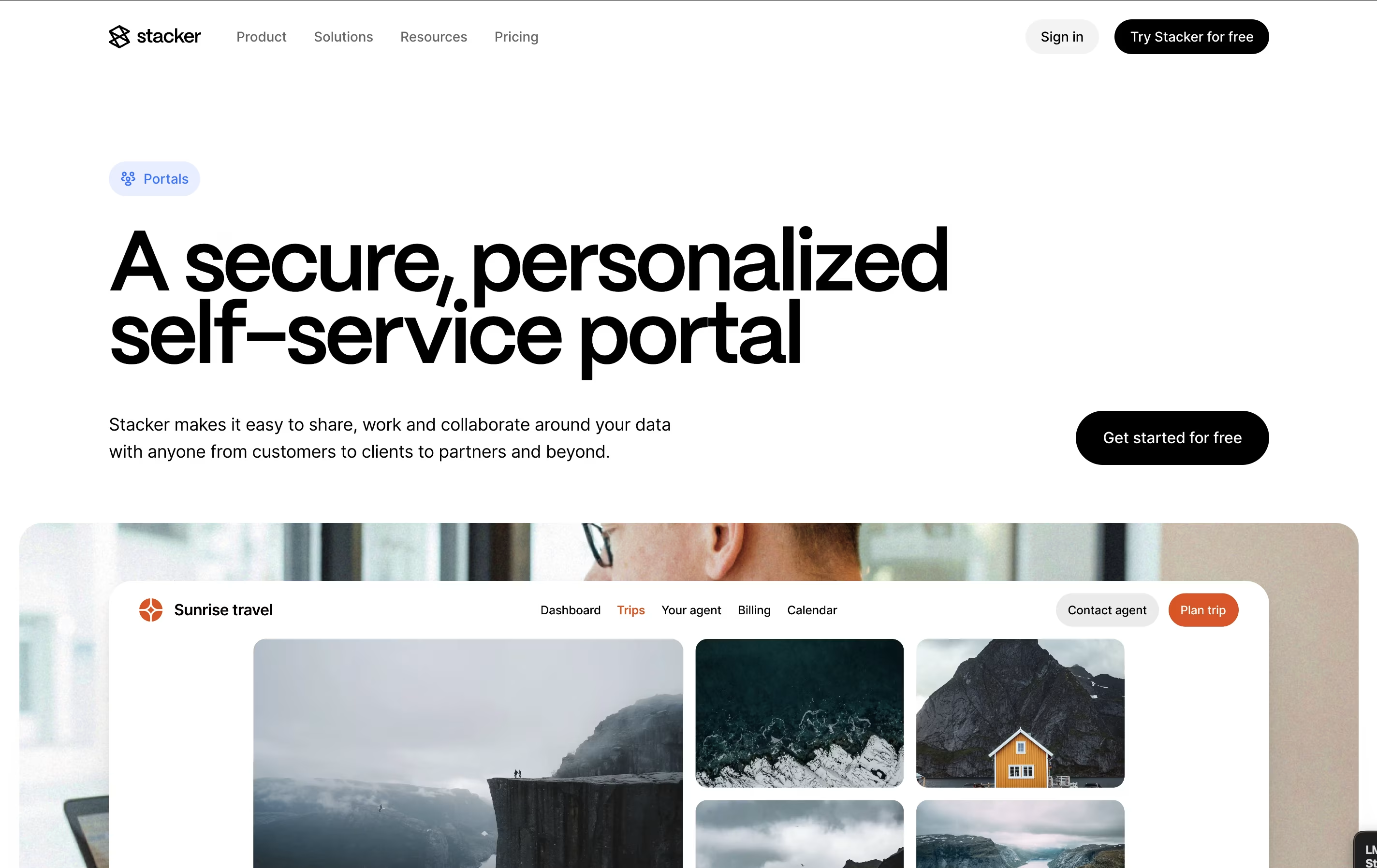
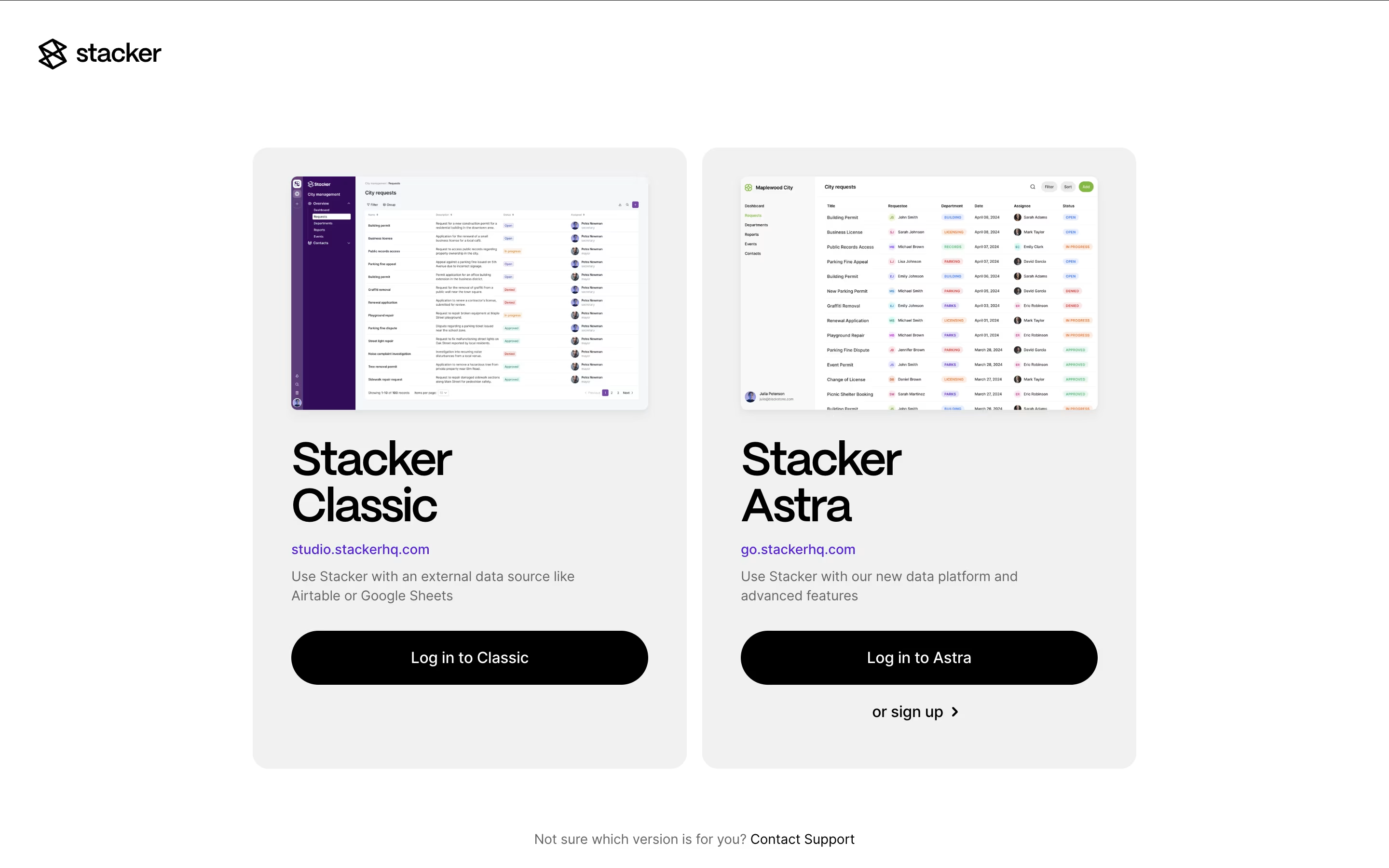
What is Stacker
Stacker is a no-code application builder that transforms your business data into custom software tools. Think of it as a bridge between your spreadsheets and professional business applications. You can connect your existing Airtable data or build everything from scratch within Stacker's platform.
The tool specializes in creating internal business apps like CRMs, customer portals, project management tools, and team directories. What makes Stacker special is its focus on permissions and access control - you can decide exactly who sees what information, making it perfect for sharing data with customers, partners, or different team members.
Unlike traditional software that forces you to adapt your business processes, Stacker lets you build applications that match exactly how your business works. You get the power of custom software without the complexity, cost, or time investment of traditional development.
How to Use Stacker
Using Stacker is straightforward and designed for non-technical users. Here's how to get started:
Step 1: Connect Your Data
Sign up for a free 30-day trial at stackerhq.com. You can either connect your existing Airtable data or start fresh with Stacker's built-in database tables.Step 2: Choose Your App Type
Stacker automatically creates an app structure based on your data. You can build CRMs, customer portals, project trackers, or internal tools using their templates.Step 3: Customize Your Interface
Use the drag-and-drop editor to arrange your data how you want. Choose from different layouts like tables, cards, kanban boards, or lists to display your information.Step 4: Set Permissions
Control who can see and edit what information. Create different user roles and set specific permissions for internal team members versus external customers or partners.Step 5: Share Your App
Publish your app with custom branding and send secure login links to your users. Everything updates in real-time, so your team always has the latest information.
Features of Stacker
No-code drag-and-drop app builder
Real-time Airtable data synchronization
Custom user permissions and roles
Multiple display layouts (tables, cards, kanban)
Customer portal and external sharing
Custom branding and domain support
Zapier integration with 5,000+ apps
Action buttons for workflow automation
Unlimited apps and records
30-day free trial
Stacker Pricing
Starter
$59 /mo
- 5 collaborator seats included
- 1 app
- 10,000 records per app
- Unlimited external users
- Record permissions
- Additional seats at $19 each
- 30-day free trial
Plus
$149 /mo
- 10 collaborator seats included
- 3 apps
- 50,000 records per app
- Unlimited external users
- Kanban & inbox views
- Comments & notifications
- Additional seats at $19 each
- 30-day free trial
Pro
$290 /mo
- 20 collaborator seats included
- Unlimited apps
- 100,000 records per app
- Roles & advanced permissions
- Kanban & inbox views
- Custom CSS and custom domain
- Additional seats at $19 each
- 30-day free trial
Enterprise
Custom
- Custom pricing and features
- Dedicated account manager
- Enterprise-level support
- Advanced security features
- Custom integrations
- White-label options
- Onboarding assistance
Who Can Benefit from Stacker
FAQ's About Stacker
Share your experience with Stacker
See what users are saying about Stacker
0 Reviews
No reviews yet
Be the first to review Stacker
Embed Stacker badges
Show your community that Stacker is featured on Tool Questor. Add these beautiful badges to your website, documentation, or social profiles to boost credibility and drive more traffic.











