
Standard Notes
Standard Notes is a secure, private note-taking app with end-to-end encryption, unlimited device sync, and powerful organization features for all your notes.

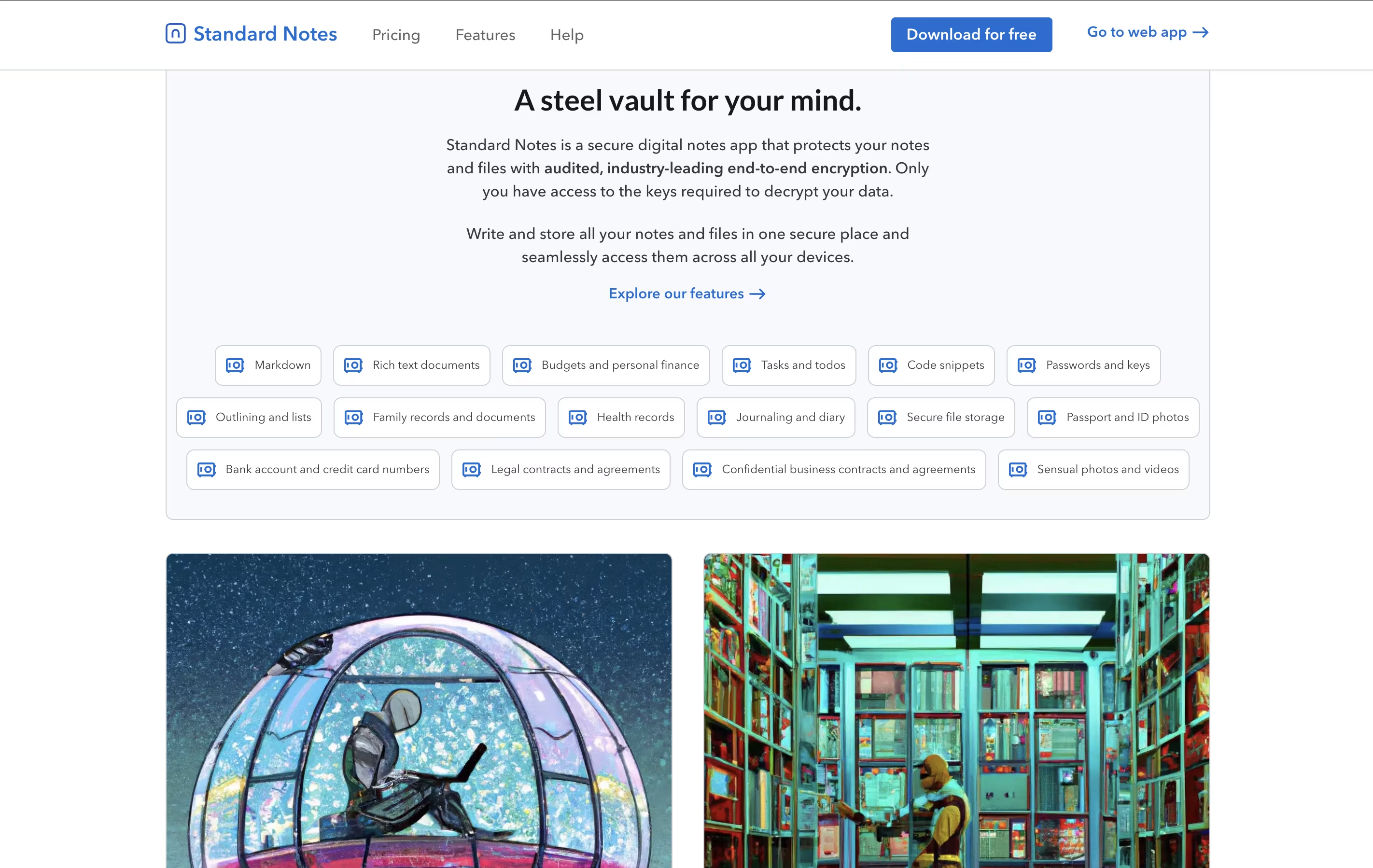
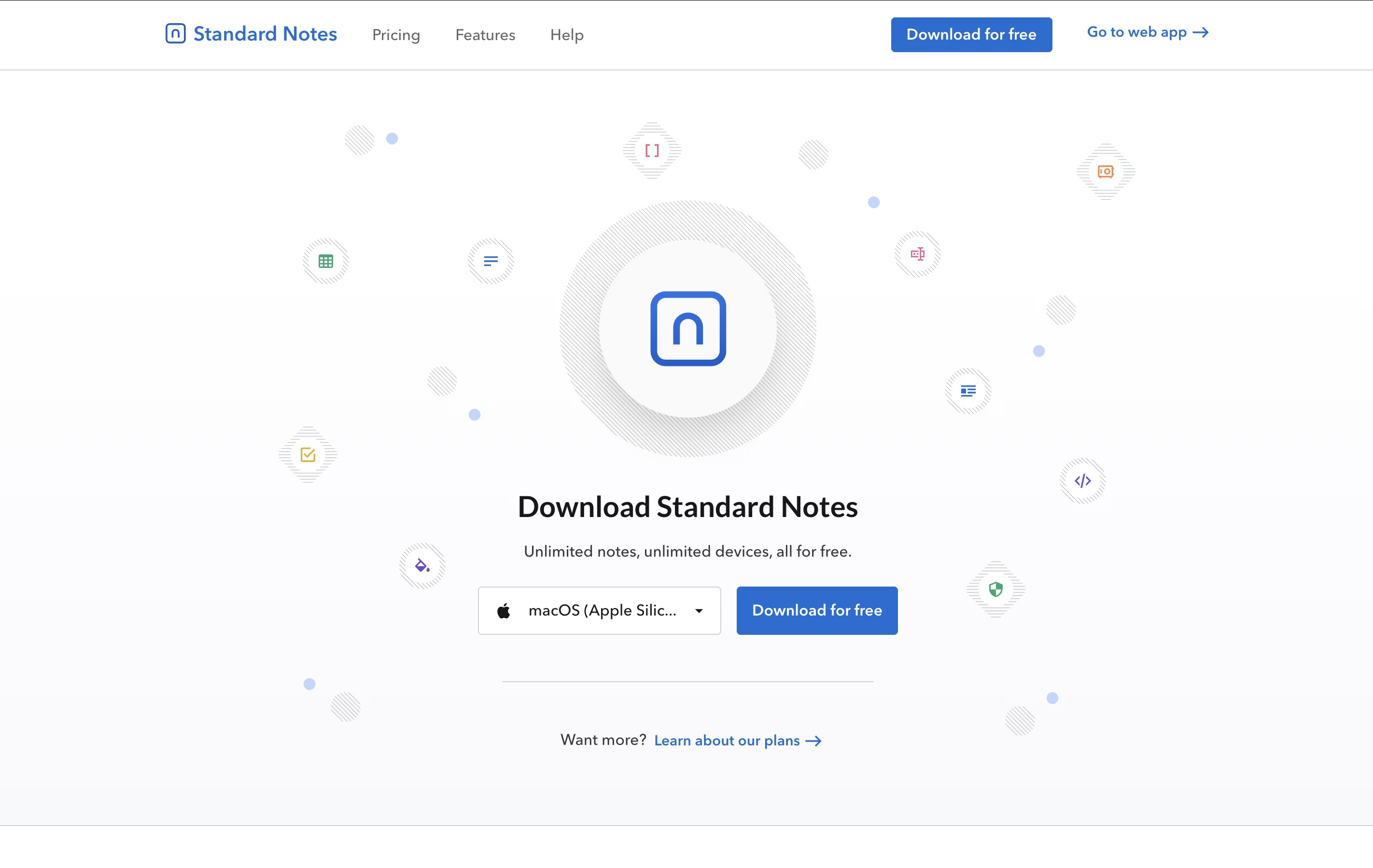
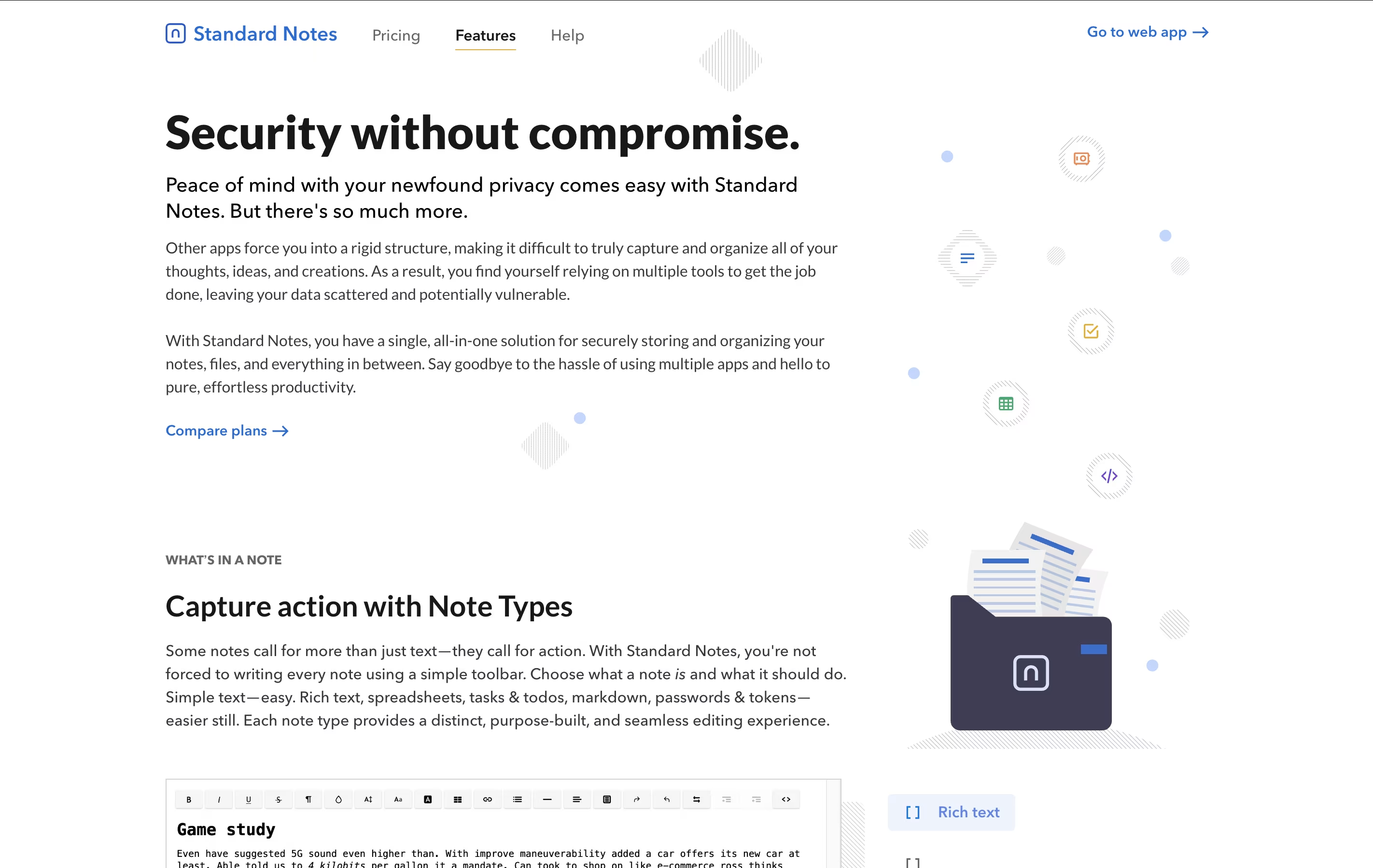
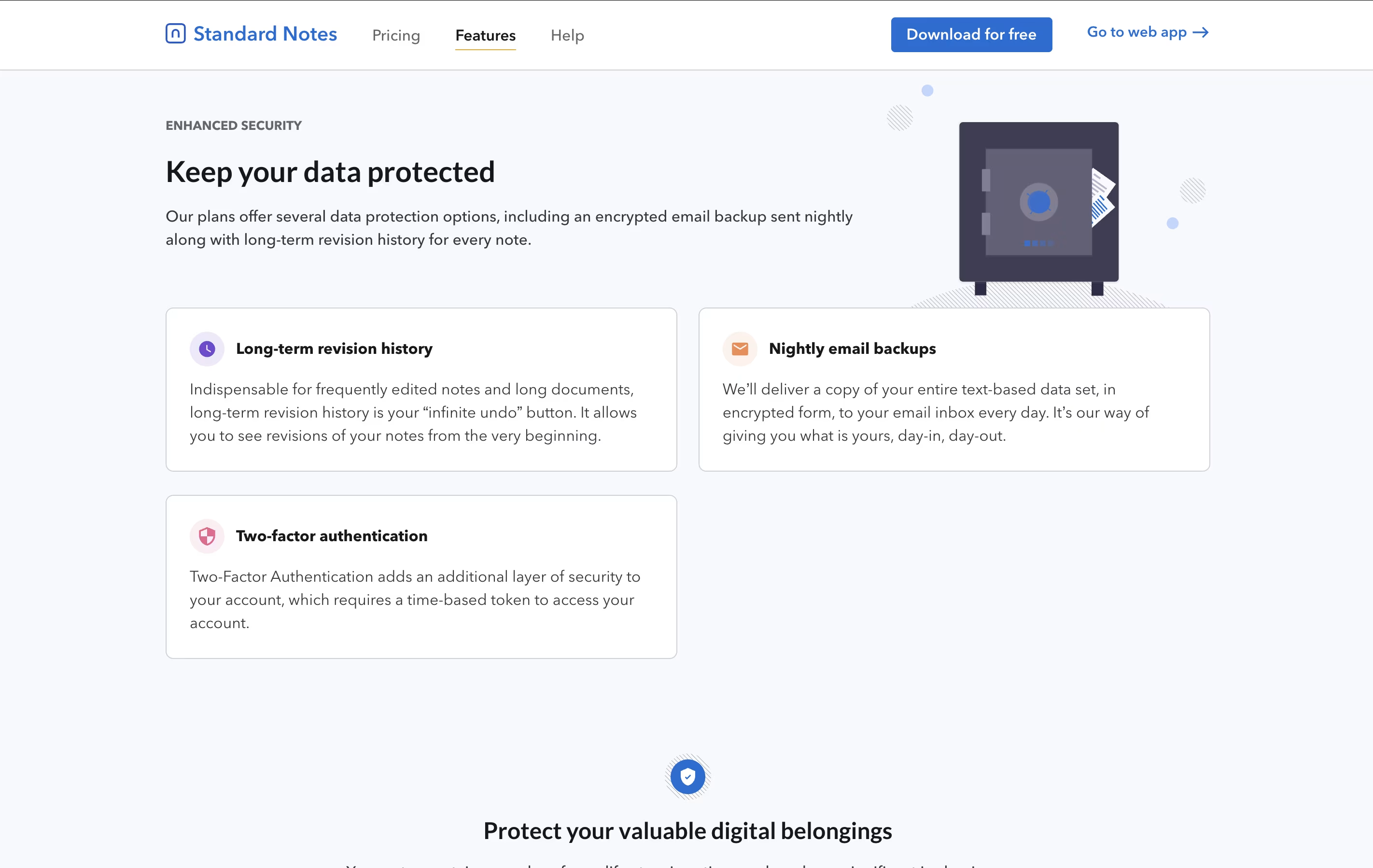
What is Standard Notes
Standard Notes is a note-taking tool that protects your data with strong encryption. When you write a note, it gets locked with a secret code that only you have. This means even the company that runs Standard Notes cannot read what you write. Your notes sync across all your devices automatically, so you can start writing on your phone and continue on your computer.
The app offers both free and paid plans. The free version includes basic note-taking with full encryption, while paid plans add features like rich text formatting, file storage, and advanced editors for different types of content. It works on web browsers, desktop computers, and mobile devices, giving you access everywhere.
How to Use Standard Notes
Getting started with Standard Notes is simple and quick. Here are the basic steps:
Visit the website or download the app for your device, then create a free account with your email and a strong password.
Start writing notes immediately using the simple text editor. Your notes sync automatically across all logged-in devices.
Use tags to organize your notes into categories like work, personal, or ideas. Tags work better than folders because one note can have multiple tags.
Lock individual notes with an extra password if they contain very sensitive information like account details or private thoughts.
With paid plans, choose different note types for your content. Use markdown for formatted text, spreadsheets for data, or code editors for technical notes.
Set up daily email backups in settings to receive an encrypted copy of all your notes every day.
Features of Standard Notes
End-to-end encryption for complete privacy
Unlimited devices and notes with free plan
Offline access to all downloaded notes
Tag-based organization system
Password lock for individual notes
Two-factor authentication support
Daily encrypted email backups
Open source and audited code
Cross-platform support (web, desktop, mobile)
File storage with paid plans
Multiple note types (markdown, code, spreadsheets)
Standard Notes Pricing
Standard
Free
- End-to-end encryption
- Unlimited device sync on web, desktop, and mobile
- Plain text notes
- Offline access
- Organize your notes into tags
- Password protect individual notes
- Full data export in encrypted or plaintext format
- Two-factor authentication
- Daily encrypted email backups
- Community support
Productivity
$90 /yr
- Everything in Standard plus
- Write and edit markdown, rich text, checklists, code snippets with Super note type
- Create spreadsheets with advanced formulas and rich formatting
- Daily Notebooks for creating a daily journal
- Use as your 2FA authenticator for other services
- Organize your notes into folders
- Web Clipper to save web pages as notes
- 1-year note revision history
- Account sign-in email notifications
- 14-day 100% refund period
Professional
$120 /yr
- Everything in Productivity plus
- 100GB encrypted cloud storage for photos, videos, and documents
- Subscription sharing with up to 5 accounts
- No limit on file size (tested up to 2GB)
- Offline file access
- Backups of all files stored locally on your computer
- Moments to automatically capture a photo of yourself every day
- Maximum note revision history
- Hardware security key support
- 90-day 100% refund period
Standard Notes Use Cases
Who Can Benefit from Standard Notes
Standard Notes Repository
View on Github| Stars | 6,044 |
| Forks | 485 |
| Repository Age | 9 years |
| Last Commit | 3 months ago |
FAQ's About Standard Notes
Share your experience with Standard Notes
See what users are saying about Standard Notes
0 Reviews
No reviews yet
Be the first to review Standard Notes
Embed Standard Notes badges
Show your community that Standard Notes is featured on Tool Questor. Add these beautiful badges to your website, documentation, or social profiles to boost credibility and drive more traffic.












