
UpNote
UpNote is a clean and beautiful note-taking app that syncs across all devices with rich features and easy organization.


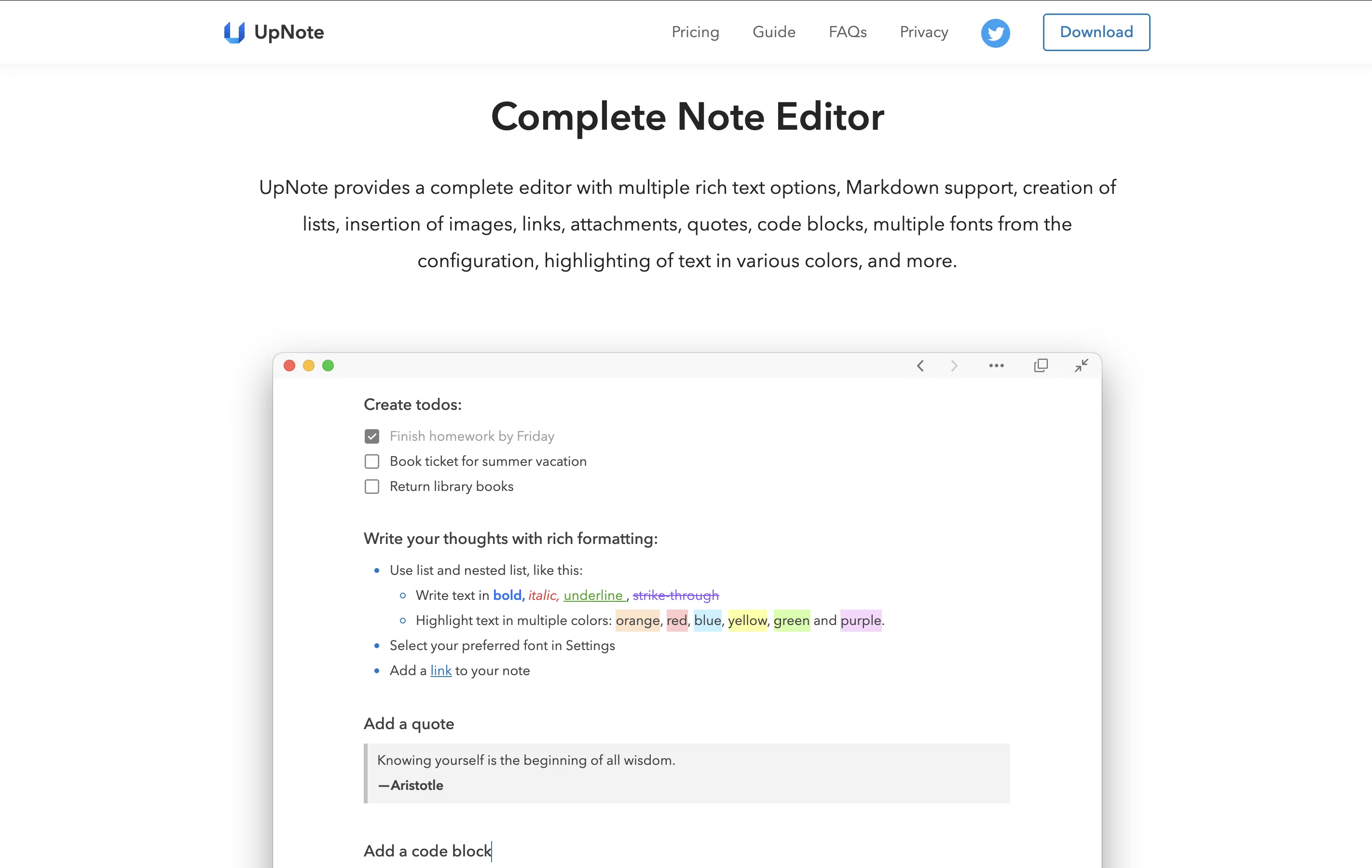
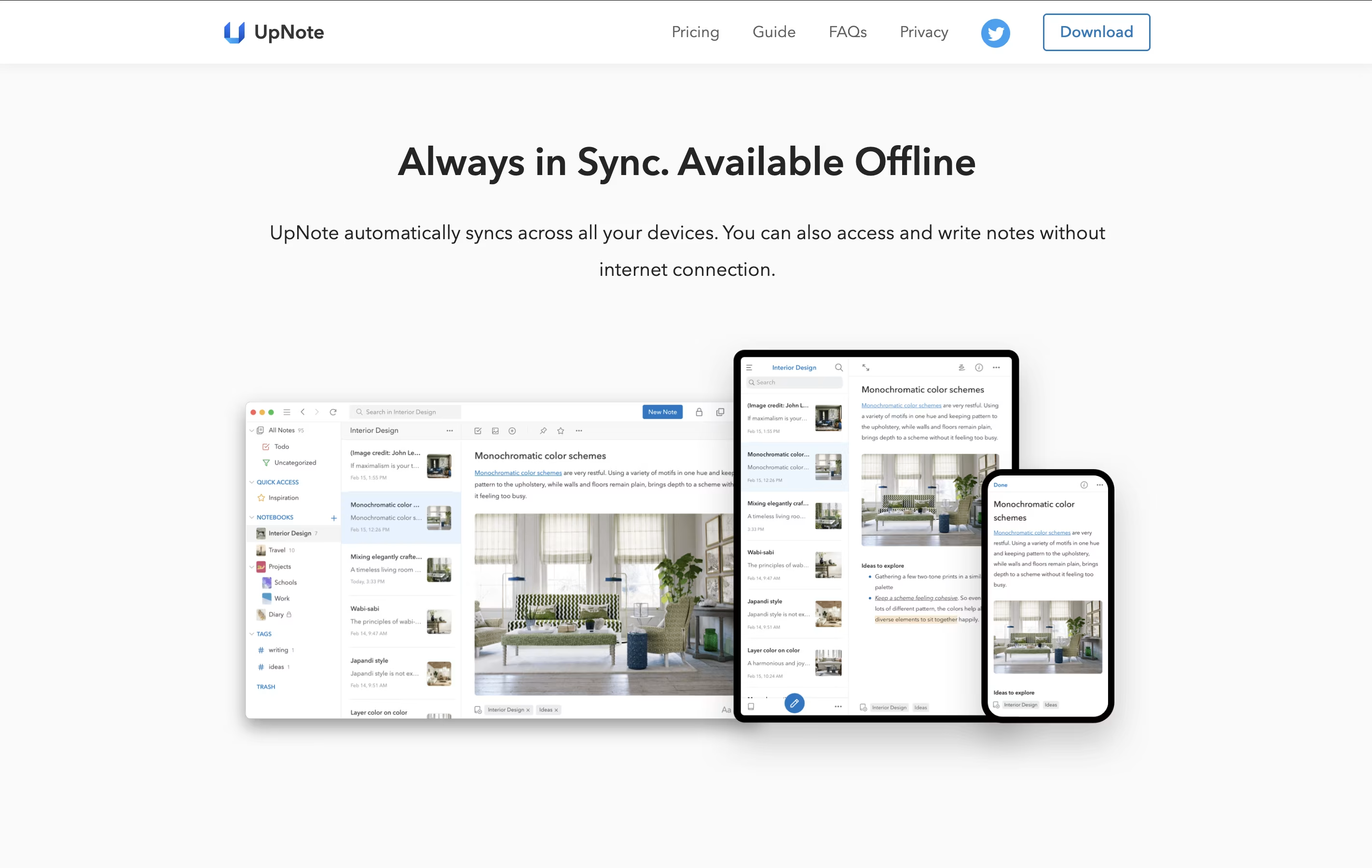
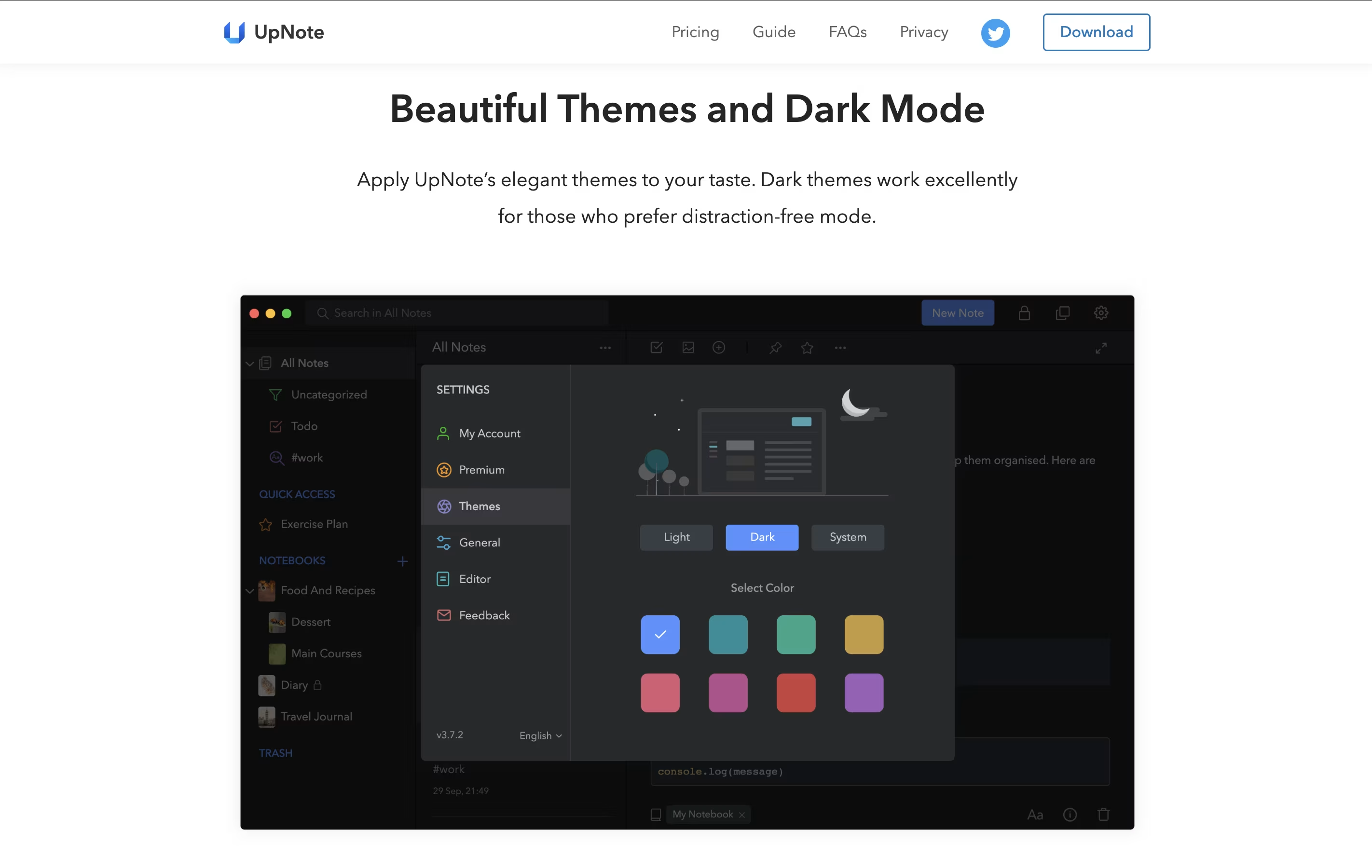
What is UpNote
UpNote is a note-taking tool that helps you write, organize, and find your notes quickly. You can create notes with text, images, files, and even tables. The app works on iPhone, Android, Mac, Windows, and Linux, so you can access your notes from any device.
The app uses a simple system of notebooks and tags to keep everything neat. You can also protect your private notes with a password lock. UpNote works offline too, so you can write notes even without internet, and they sync automatically when you connect again.
There is a free version that lets you store up to 50 notes, and a premium version with unlimited notes and extra features.
How to Use UpNote
Using UpNote is simple and quick. Here are steps to get started:
Download the app for your device from the App Store, Google Play, or the UpNote website for desktop. Create a free account to sync your notes across devices.
Start creating notes by clicking the new note button. Type your text and use the formatting bar to add bold, lists, colors, or headings.
Organize your notes into notebooks for different topics like work, personal, or school. You can also add tags to notes for faster searching.
Use the search bar to find any note quickly by typing keywords. UpNote searches through all your notes instantly.
Lock sensitive notes by adding a password or using fingerprint unlock on mobile devices.
With premium, you can add attachments, tables, and export notes to PDF, HTML, or Markdown formats.
Features of UpNote
Works on all devices with instant sync
Rich text formatting with colors and highlights
Offline access with automatic sync
Organize with notebooks and tags
Password and biometric lock protection
Insert images, files, and tables
Focus mode for distraction-free writing
Markdown support for fast typing
Export to PDF, HTML, and Markdown
Web clipper browser extension available
UpNote Pricing
Free
Free
- Up to 50 notes
- Basic formatting tools
- Sync across all devices
- Notebooks and tags
- Search functionality
- Web clipper extension
Premium Monthly
$1.99 /mo
- Unlimited notes
- All platforms: iOS, Android, Mac, Windows, Linux
- Add attachments and tables
- Password protection for notes and notebooks
- Elegant themes and notebook covers
- Export to PDF, HTML, Markdown, and text
- Premium support
Premium Lifetime
$39.99 once
- Unlimited notes forever
- All platforms: iOS, Android, Mac, Windows, Linux
- Add attachments and tables
- Password protection for notes and notebooks
- Elegant themes and notebook covers
- Export to PDF, HTML, Markdown, and text
- All future updates included
- Premium support
Who Can Benefit from UpNote
FAQ's About UpNote
Share your experience with UpNote
See what users are saying about UpNote
0 Reviews
No reviews yet
Be the first to review UpNote
Embed UpNote badges
Show your community that UpNote is featured on Tool Questor. Add these beautiful badges to your website, documentation, or social profiles to boost credibility and drive more traffic.











