
Zoho Flow
Zoho Flow is a workflow automation platform that connects apps and automates tasks without coding to save time and boost productivity.

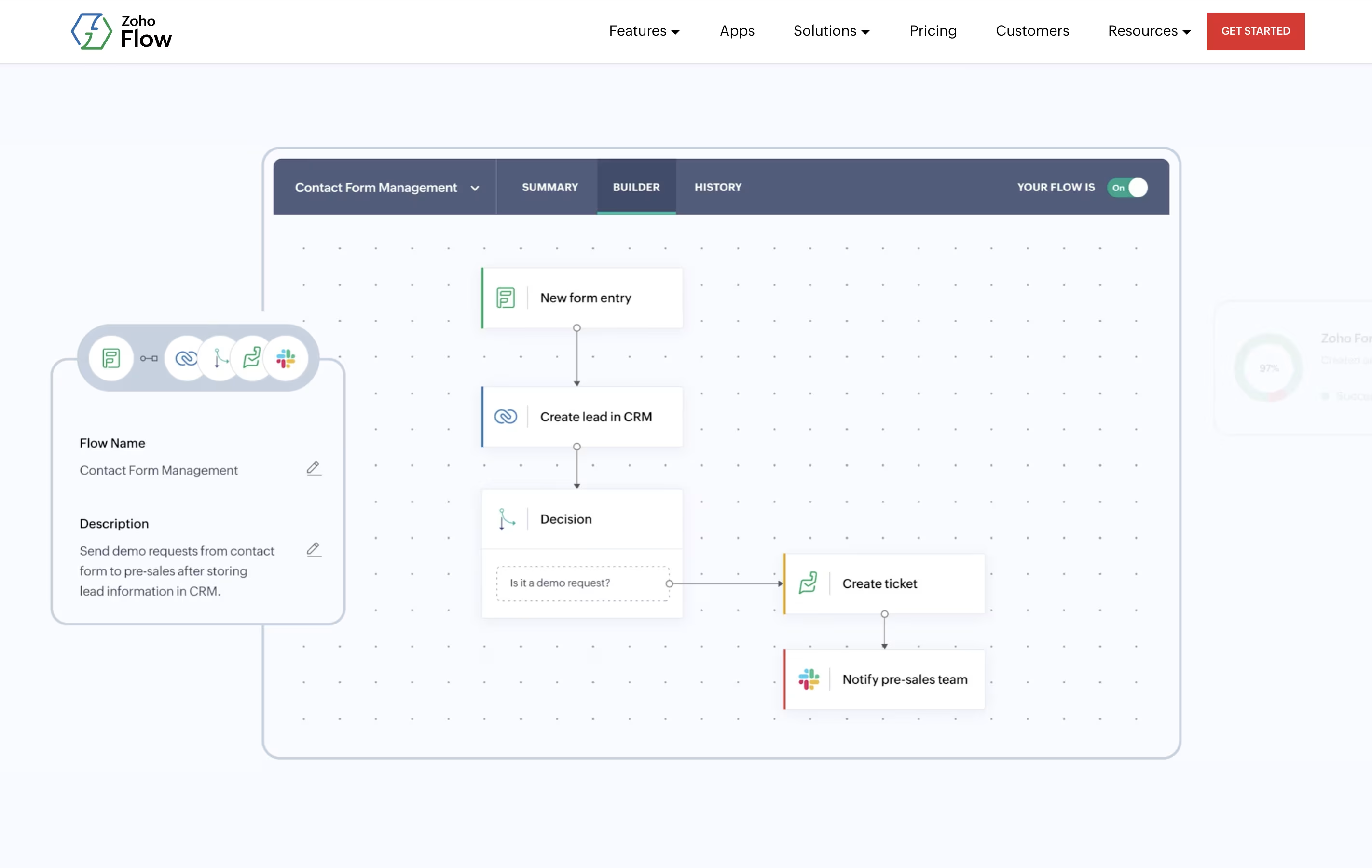
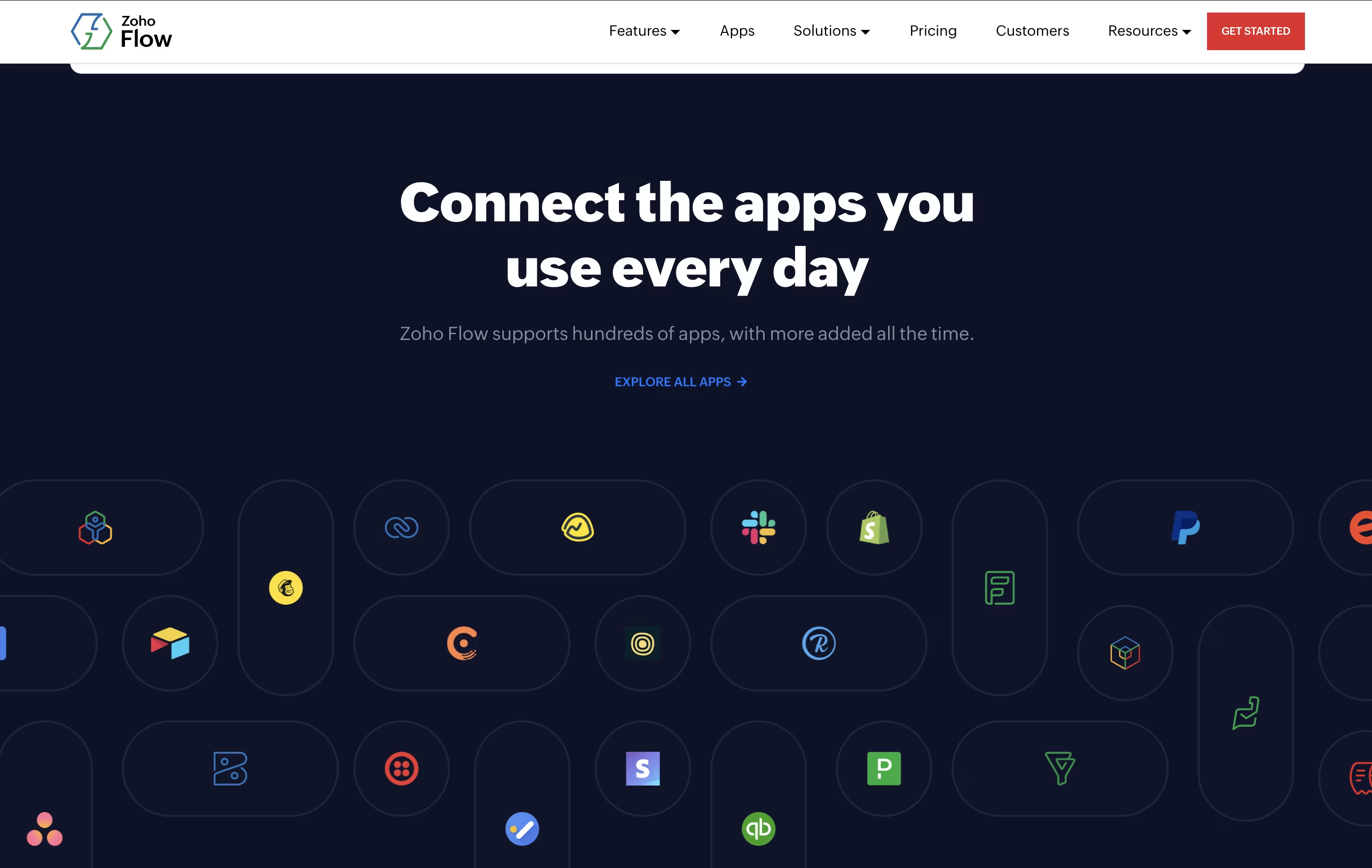
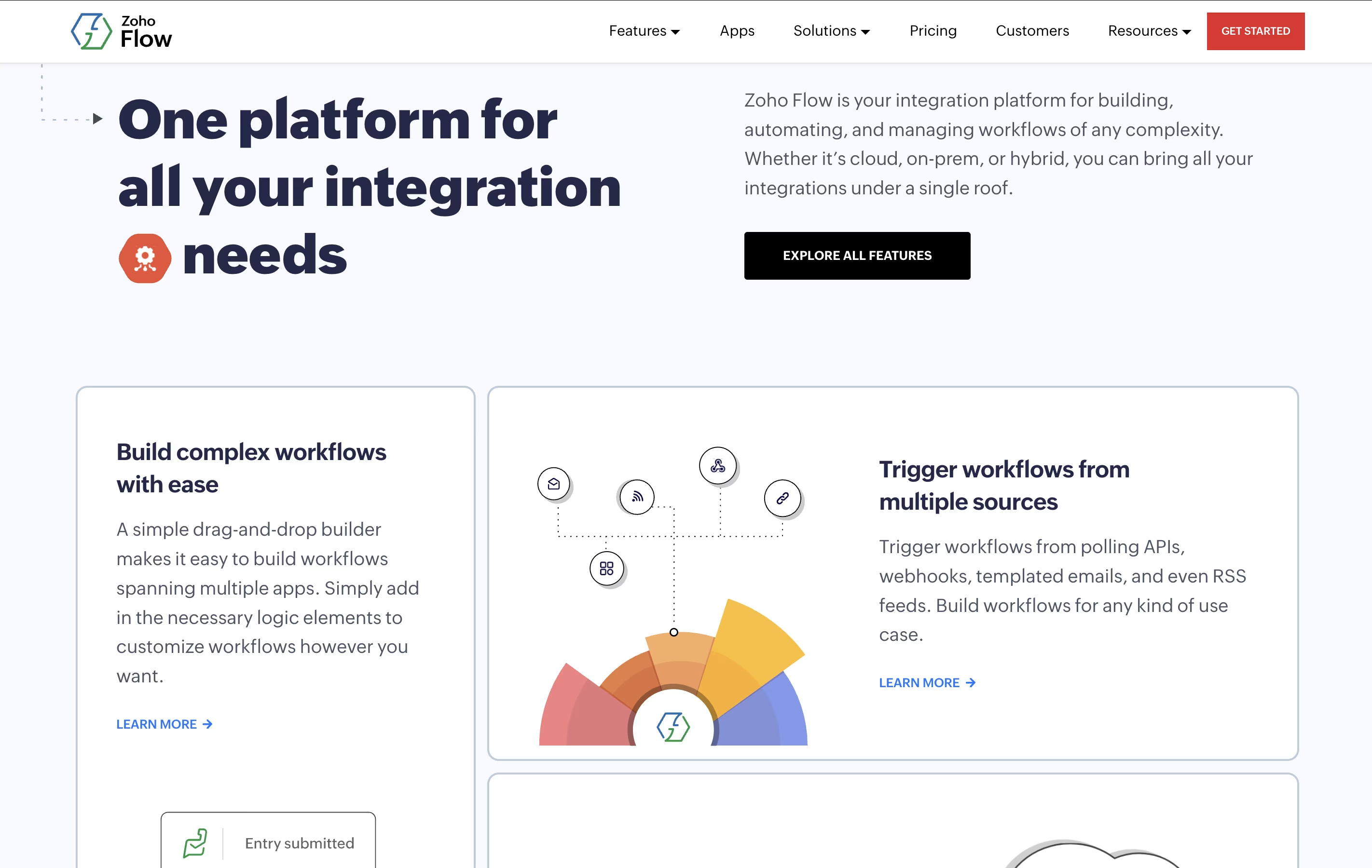

What is Zoho Flow
Zoho Flow is an integration platform that connects over 850 apps and automates workflows between them. You can create automated sequences where one action in an app triggers actions in other apps, all without writing any code. For example, when someone fills out a form on your website, Zoho Flow can automatically add them to your email list, create a task for your team, and send a notification to your messaging app.
The platform uses a visual builder with drag-and-drop elements. You set up triggers that start the workflow and actions that follow. You can also add conditions, delays, and custom functions to make your workflows as simple or complex as you need. It works with cloud apps, on-premises systems, and hybrid setups.
How to Use Zoho Flow
Using Zoho Flow is straightforward. Here are the steps to get started:
Sign up for a Zoho Flow account and connect the apps you want to automate. You can link tools like Gmail, Slack, QuickBooks, WordPress, and hundreds more.
Choose from over 1,200 ready-made workflow templates or build your own from scratch using the drag-and-drop builder.
Set up a trigger, which is the event that starts your workflow. This could be a new email, a form submission, or a scheduled time.
Add actions that happen after the trigger. These are tasks like creating records, sending messages, or updating data in your connected apps.
Use logic elements like conditions and delays to control how your workflow runs. You can create decision branches based on specific criteria.
Test your workflow to make sure everything works correctly, then activate it to run automatically.
Features of Zoho Flow
Connects 850+ apps with no coding needed
Drag-and-drop workflow builder
1,200+ ready-made templates
Custom scripting with Deluge
On-premises and cloud integration
Real-time monitoring and logs
Auto-rerun failed workflows
Conditional logic and delays
Multi-step workflows
Team collaboration tools
99.9% uptime reliability
GDPR compliant security
Zoho Flow Pricing
Standard
$29 /mo
- 5,000 tasks per month
- Unlimited flows
- 15-minute polling frequency
- 60-day flow history
- Base apps access
- Custom functions
- Logic and utilities
Standard Annual
$25 /mo
- 5,000 tasks per month
- Unlimited flows
- 15-minute polling frequency
- 60-day flow history
- Base apps access
- Custom functions
- Logic and utilities
- Billed annually
Professional
$49 /mo
- 10,000 tasks per month
- Unlimited flows
- 5-minute polling frequency
- 90-day flow history
- All Standard features
- Premium apps access
- On-premises integration
- Auto-rerun failed workflows
Professional Annual
$41 /mo
- 10,000 tasks per month
- Unlimited flows
- 5-minute polling frequency
- 90-day flow history
- All Standard features
- Premium apps access
- On-premises integration
- Auto-rerun failed workflows
- Billed annually
Zoho Flow Use Cases
Who Can Benefit from Zoho Flow
FAQ's About Zoho Flow
Share your experience with Zoho Flow
See what users are saying about Zoho Flow
0 Reviews
No reviews yet
Be the first to review Zoho Flow
Embed Zoho Flow badges
Show your community that Zoho Flow is featured on Tool Questor. Add these beautiful badges to your website, documentation, or social profiles to boost credibility and drive more traffic.









