
Capacities
Capacities is an object-based note-taking app that helps you organize knowledge, connect ideas, and build your second brain naturally.

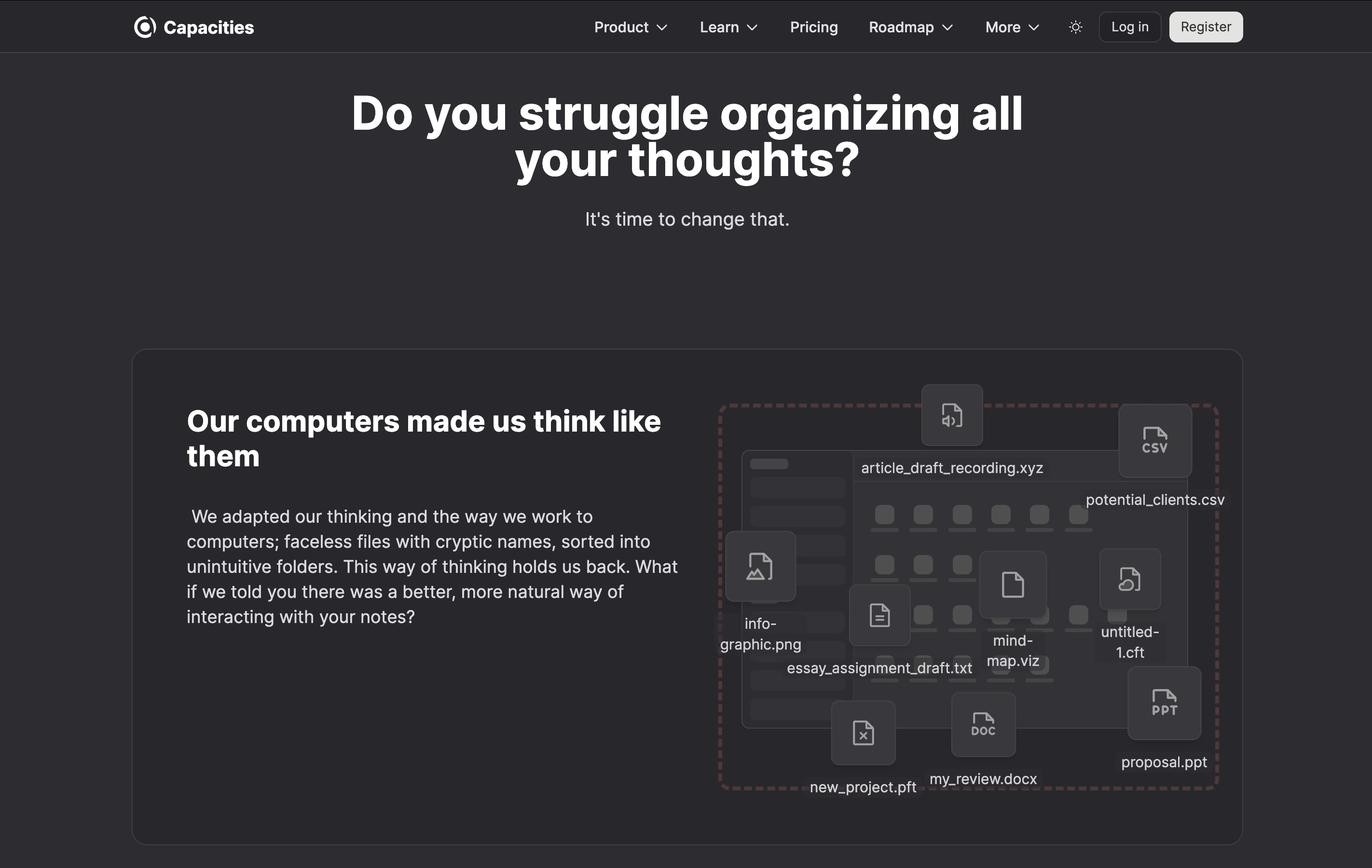
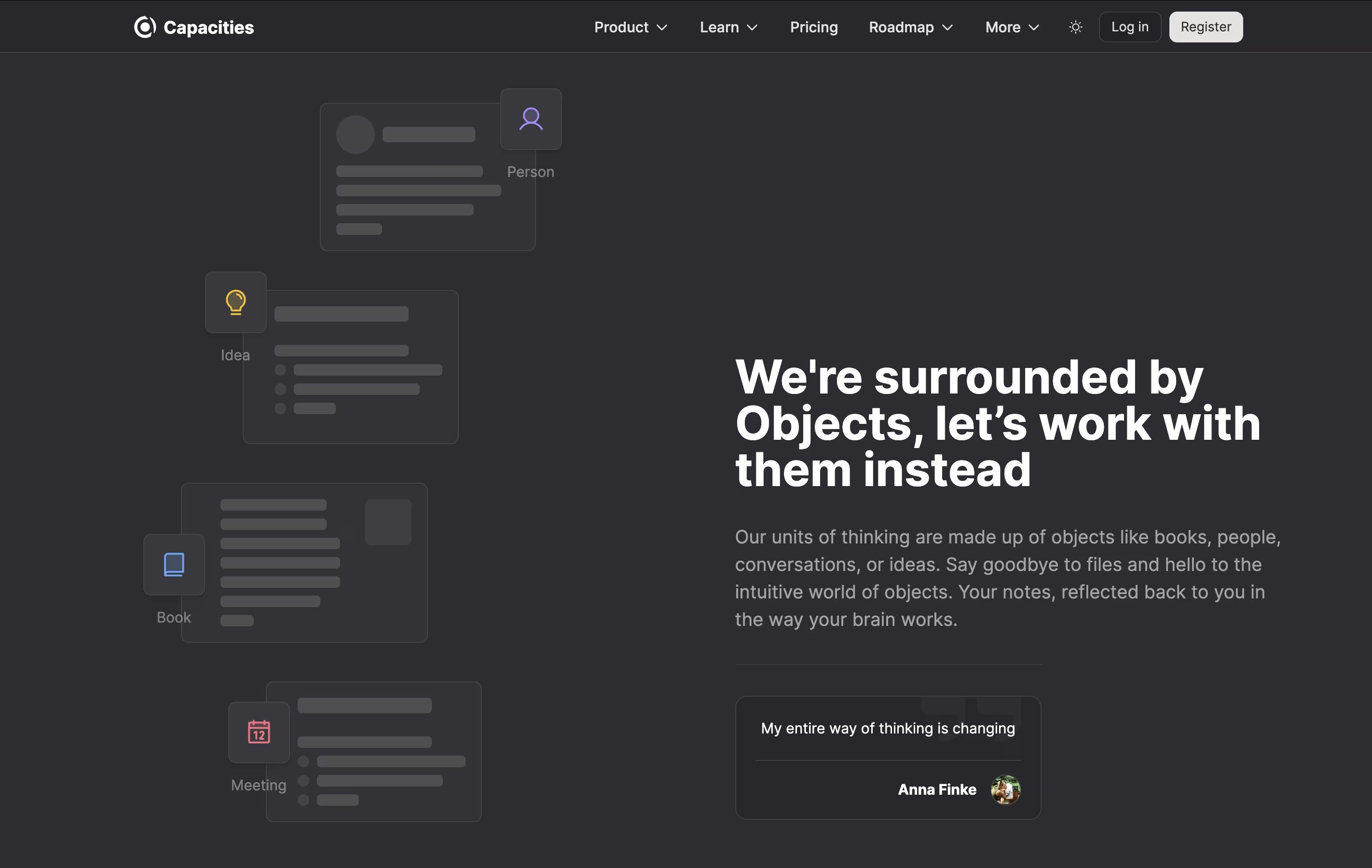
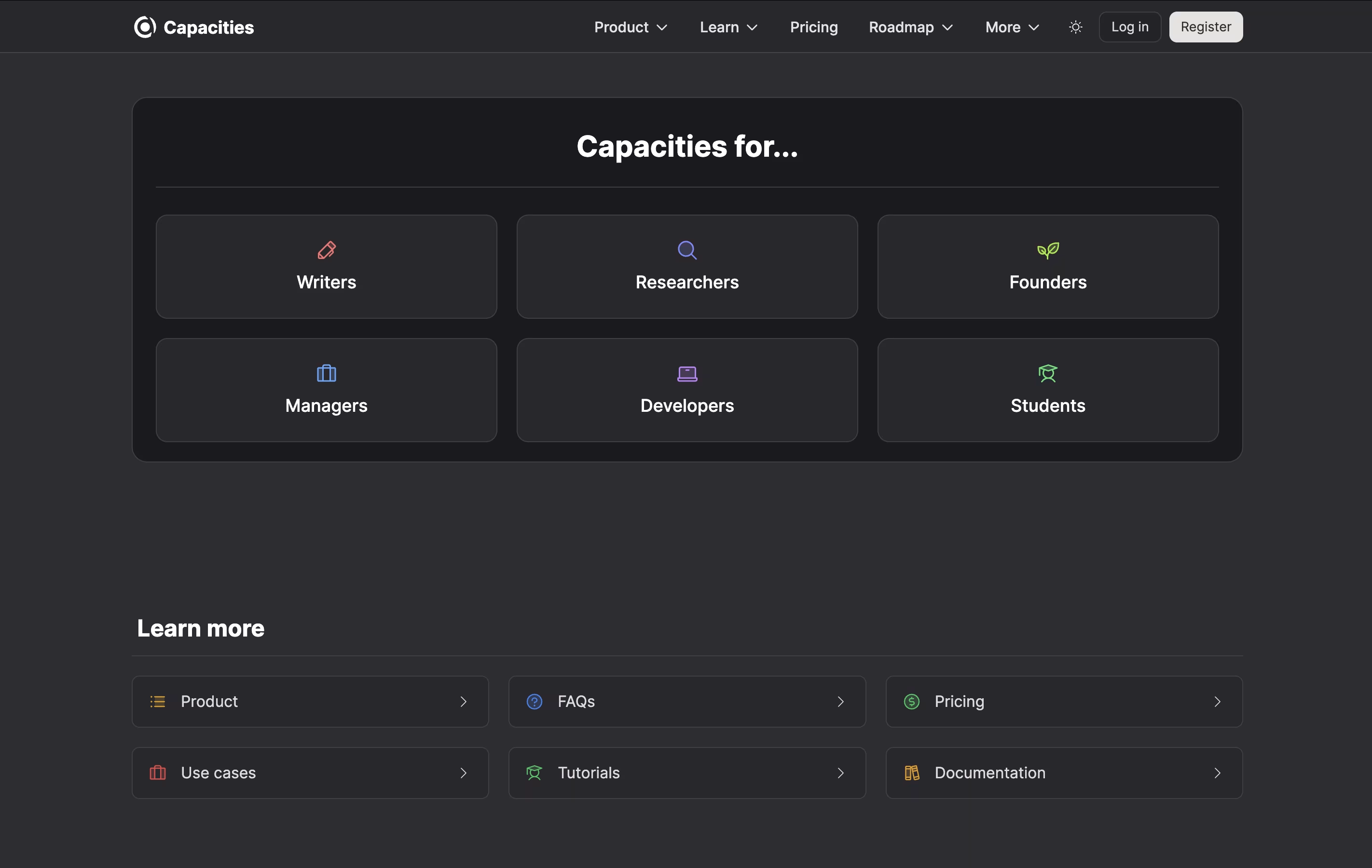

What is Capacities
Capacities is a note-taking and knowledge management app built around objects instead of traditional folders. When you create a note about a person, book, or project, it becomes an object you can easily link to other notes. This makes finding connections between your ideas much simpler.
The app includes daily notes for journaling and quick captures, full-text search across all content, and the ability to work offline. You can connect your calendar to automatically create notes for meetings and events. The Pro version adds an AI assistant that can help you think through ideas and answer questions based on your notes.
Capacities works on computers, phones, and tablets, keeping everything synced across your devices so you can access your notes anywhere.
How to Use Capacities
Getting started with Capacities is simple and flexible. Here are the key steps:
Create a free account on the website and choose whether to use the web app or download the desktop or mobile apps.
Start with daily notes to capture quick thoughts, tasks, and ideas as they come to you throughout the day.
Create custom object types for things you track regularly, such as books you read, people you meet, or projects you work on.
Use the @ symbol to link objects together and the # symbol to add tags for easy organization and discovery.
Connect your calendar so Capacities automatically creates meeting notes and keeps your schedule visible in the app.
Upload files, images, and documents directly into your notes for complete information in one place.
With the Pro plan, use the AI assistant to help brainstorm, answer questions, or get insights from your existing notes.
Features of Capacities
Object-based note organization with custom types
Daily notes with calendar view
Full offline access and sync
AI assistant for writing and thinking
Calendar integration for meetings
Full-text search across all content
Smart queries and dynamic views
File and media uploads
Cross-platform support (web, desktop, mobile)
Markdown support
Share notes with view-only access
Import from other apps
Capacities Pricing
Basic
Free
- Unlimited spaces, objects, and blocks
- Synchronization across all devices
- Unlimited custom object types
- Full support for import and export
- Save content from WhatsApp, Telegram, Twitter, or via email
- Grant others view-only access to notes
- Full-text search across all content
- Offline support
- Media uploads up to 5 GB total, 100 MB per month afterwards
Pro (Monthly)
$11.99 /mo
- Everything in Basic
- AI assistant
- Calendar integrations
- Smart queries
- Task actions
- Unlinked mentions
- Unlimited media uploads
- Formulas for tables
- Curated icon set
- Additional extensions (Raycast, Webhighlights)
Pro (Yearly)
$9.99 /mo
- Everything in Basic
- AI assistant
- Calendar integrations
- Smart queries
- Task actions
- Unlinked mentions
- Unlimited media uploads
- Formulas for tables
- Curated icon set
- Additional extensions (Raycast, Webhighlights)
Believer (Monthly)
$14.99 /mo
- Everything in Pro
- Beta access to major new features
- Early access to new capabilities
- Support an independent team
- Boost a product you love
Believer (Yearly)
$12.49 /mo
- Everything in Pro
- Beta access to major new features
- Early access to new capabilities
- Support an independent team
- Boost a product you love
- Billed annually at $149.88/year
Capacities Use Cases
Who Can Benefit from Capacities
FAQ's About Capacities
Share your experience with Capacities
See what users are saying about Capacities
0 Reviews
No reviews yet
Be the first to review Capacities
Embed Capacities badges
Show your community that Capacities is featured on Tool Questor. Add these beautiful badges to your website, documentation, or social profiles to boost credibility and drive more traffic.











