
MeetGeek
MeetGeek is an AI-powered meeting assistant that automatically records, transcribes, and summarizes meetings with smart insights.

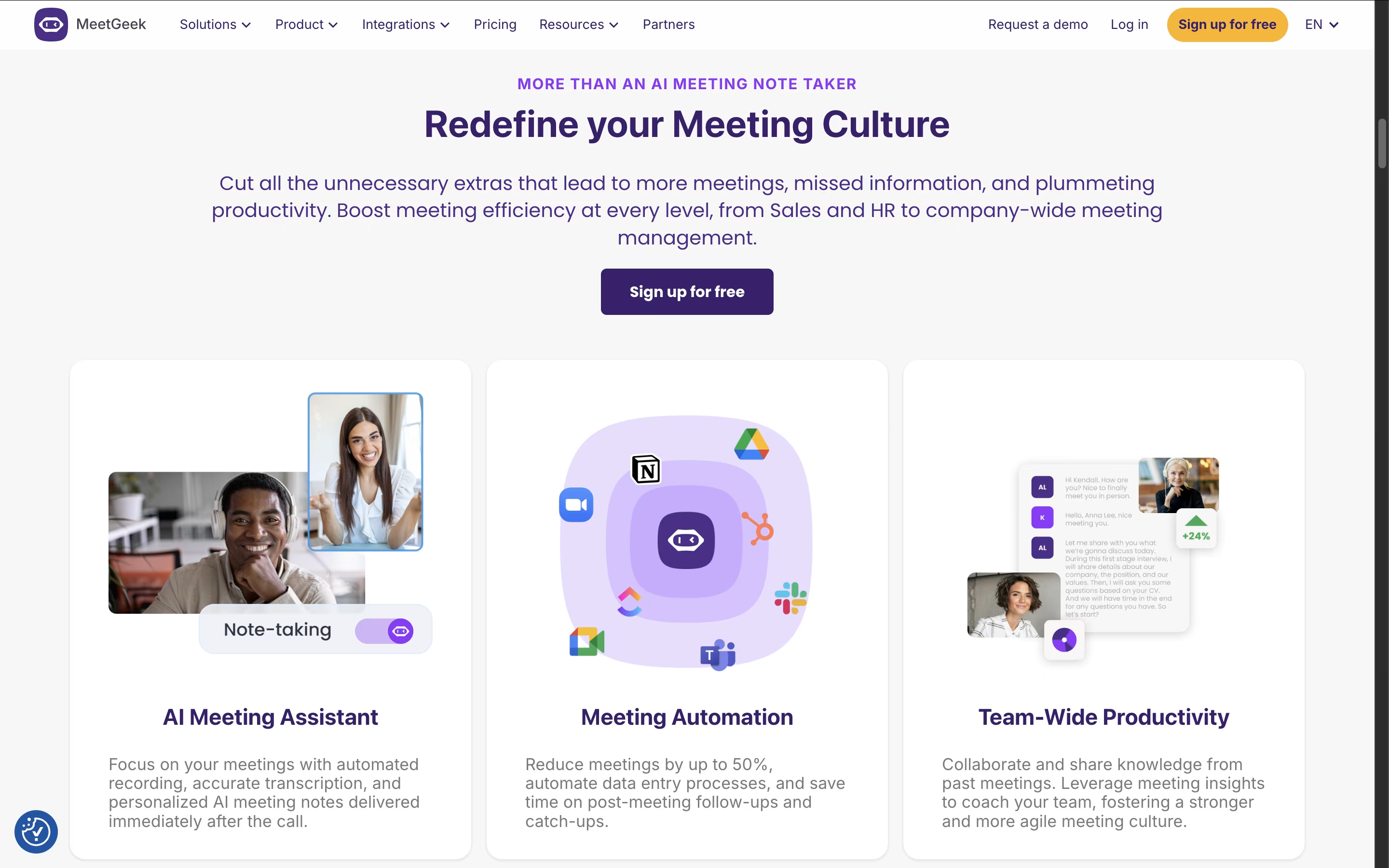
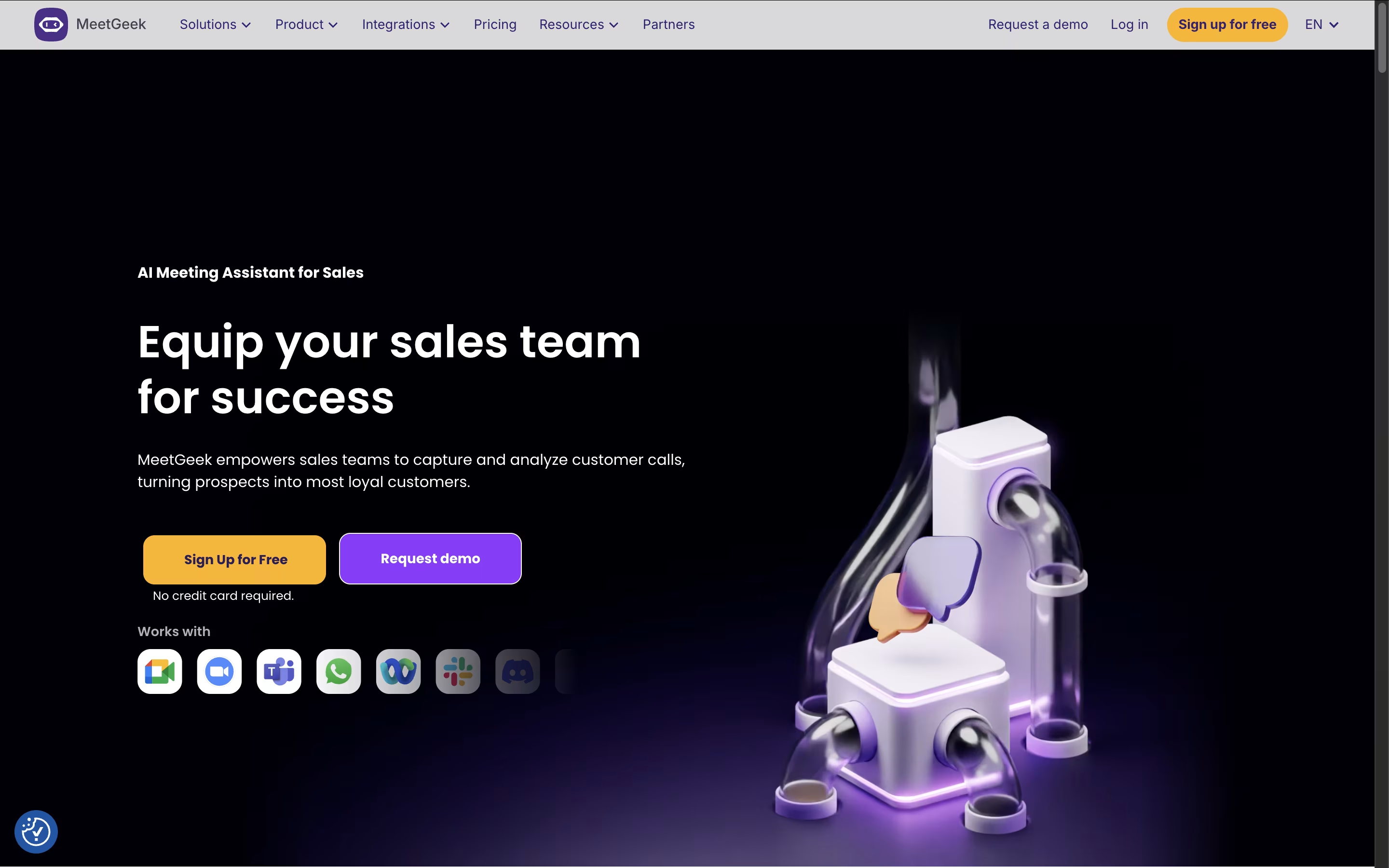
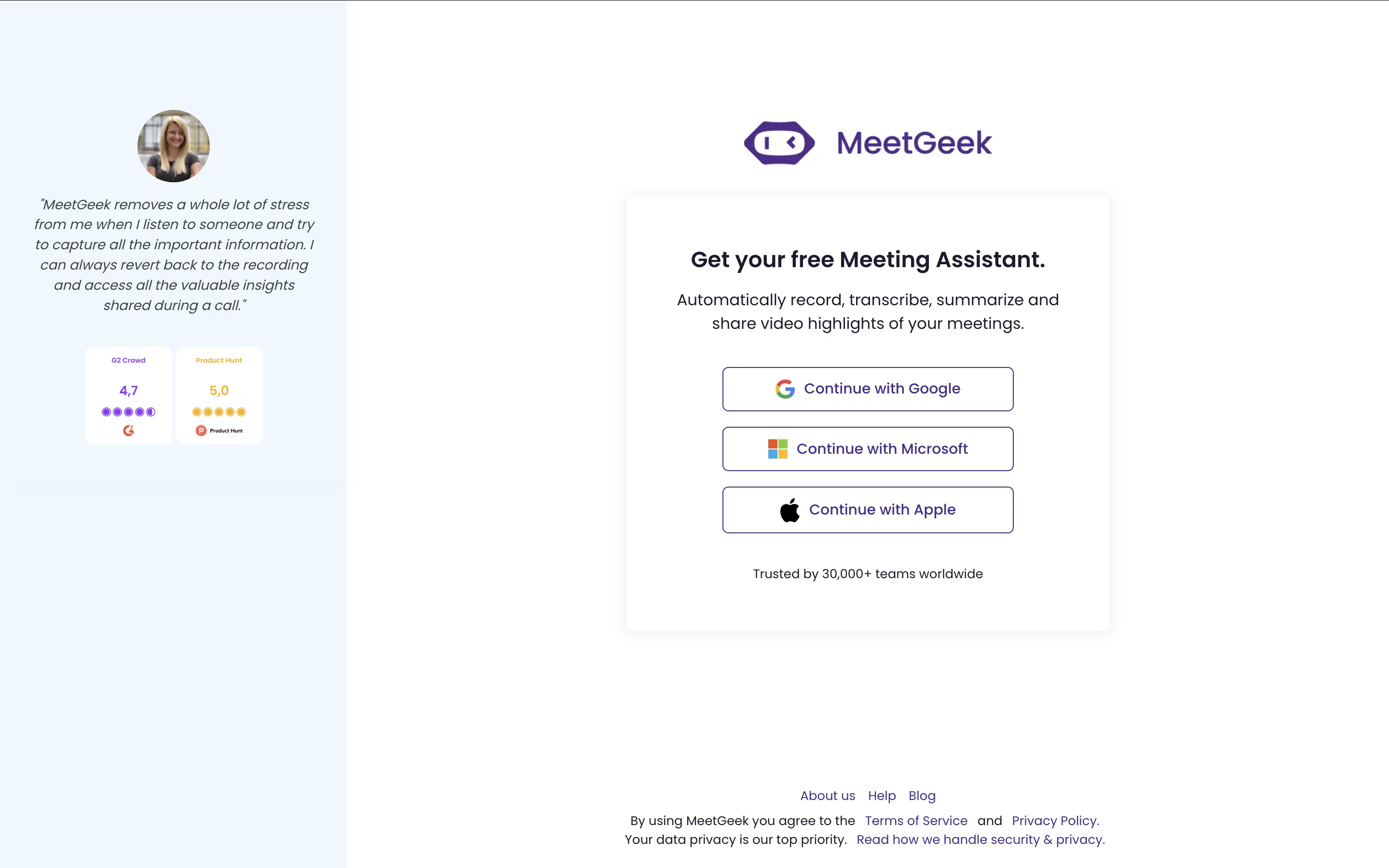
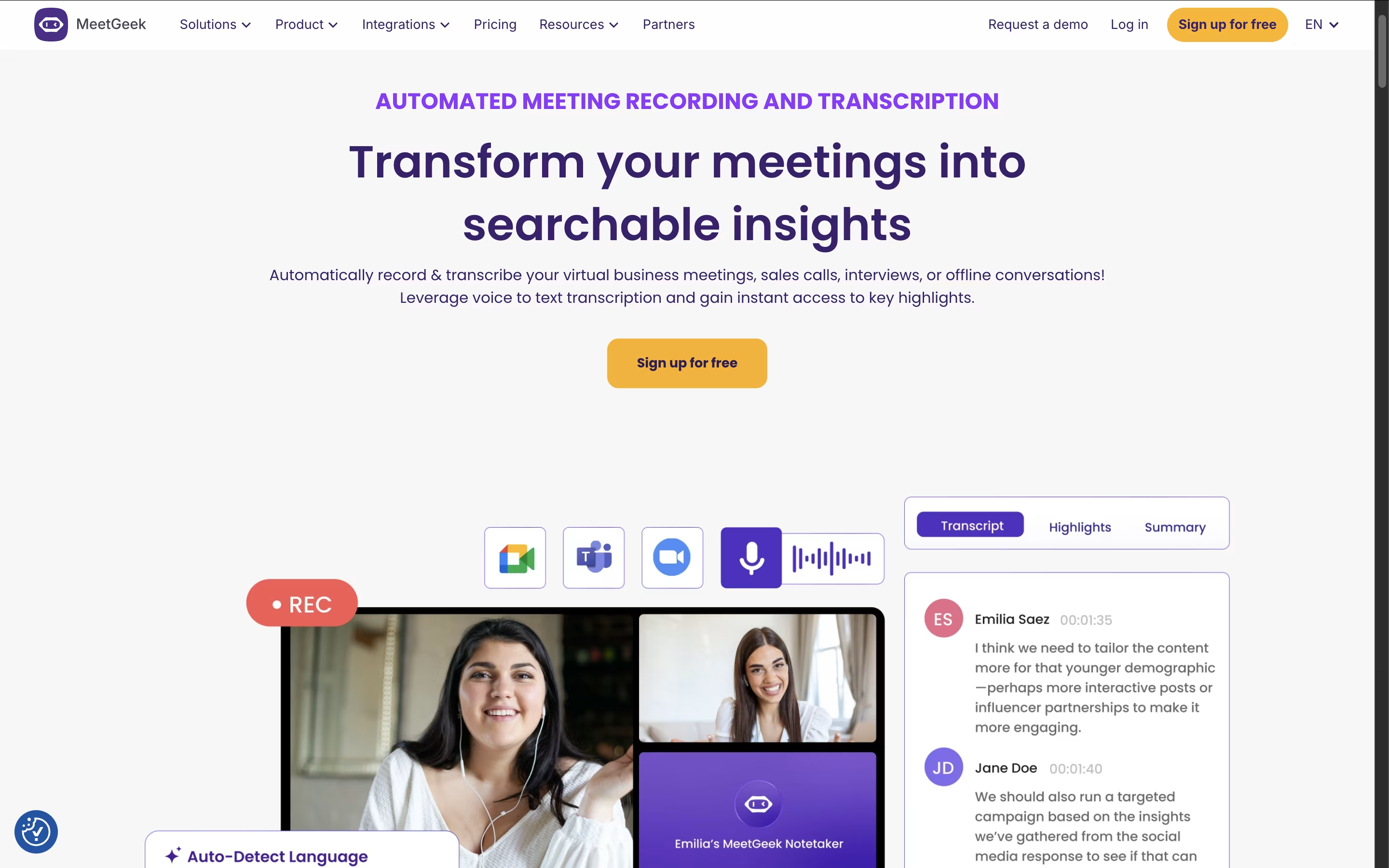
What is MeetGeek
MeetGeek is an AI-powered meeting assistant designed to automatically record, transcribe, and summarize your online meetings across all major video conferencing platforms. Think of it as your personal meeting secretary who never misses anything important.
The tool uses advanced AI technology to join your scheduled meetings, capture everything that's said, and turn conversations into searchable transcripts with smart summaries. What makes MeetGeek special is its ability to understand different types of meetings - whether it's a sales call, team sync, interview, or customer meeting - and create customized notes that match the context.
It supports over 50 languages and works seamlessly with your existing calendar and workflow tools. Founded to solve the common problem of missed meeting details and time wasted on manual note-taking, MeetGeek helps teams save hours every week while ensuring no important information gets lost.
How to Use MeetGeek
Getting started with MeetGeek is incredibly simple and requires no technical setup. First, visit meetgeek.ai and create a free account using your email address. Once logged in, connect your Google Calendar or Outlook calendar to allow MeetGeek to see your upcoming meetings. The platform will automatically join your scheduled video calls on Zoom, Google Meet, Microsoft Teams, and other supported platforms.
Here's how to get the best results:
Let MeetGeek join automatically or manually invite it to specific meetings
Use the Chrome extension for more control over recording
Download the mobile app for recording offline meetings
Check your email for summaries within 5-10 minutes after each meeting
Search through your meeting library using keywords or participants
Share important highlights with team members who missed the meeting
Pro tip: Set up integrations with your CRM, Slack, or project management tools to automatically sync meeting insights. You can also create custom templates for different meeting types like sales calls, interviews, or team standups. The AI learns your preferences and delivers more personalized summaries over time.
Features of MeetGeek
Auto-recording and transcription in 50+ languages
AI-powered meeting summaries with action items
Works with Zoom, Google Meet, Teams, and more platforms
Searchable meeting library and highlights
Team collaboration and comment features
CRM and productivity tool integrations
Mobile app for offline meeting recording
Meeting analytics and performance insights
Custom templates and automated workflows
Chrome extension for easy control
MeetGeek Pricing
Free
Free
- 300 minutes of transcription per month
- Automatic meeting recording
- AI-generated summaries
- Basic search functionality
- Email delivery of meeting notes
- Support for 50+ languages
Pro
$15
- Unlimited transcription minutes
- Advanced AI models
- Custom meeting templates
- Integration with 1000+ tools
- Chrome extension access
- Mobile app for offline recording
- Advanced search and filtering
- Priority email support
Business
$29
- All Pro features included
- Team collaboration tools
- Advanced meeting analytics
- Custom branding options
- Sentiment analysis
- Performance insights and coaching
- Team management dashboard
- Priority support
Enterprise
$59
- All Business features included
- Advanced security controls
- Custom data retention policies
- Dedicated account manager
- Custom AI model training
- API access
- Single Sign-On (SSO)
- Advanced compliance features
- 24/7 phone support
MeetGeek Use Cases
Who Can Benefit from MeetGeek
FAQ's About MeetGeek
Share your experience with MeetGeek
See what users are saying about MeetGeek
0 Reviews
No reviews yet
Be the first to review MeetGeek
Embed MeetGeek badges
Show your community that MeetGeek is featured on Tool Questor. Add these beautiful badges to your website, documentation, or social profiles to boost credibility and drive more traffic.










