
Scribe
Scribe automatically creates step-by-step guides with screenshots while you work, making process documentation fast and effortless for teams.

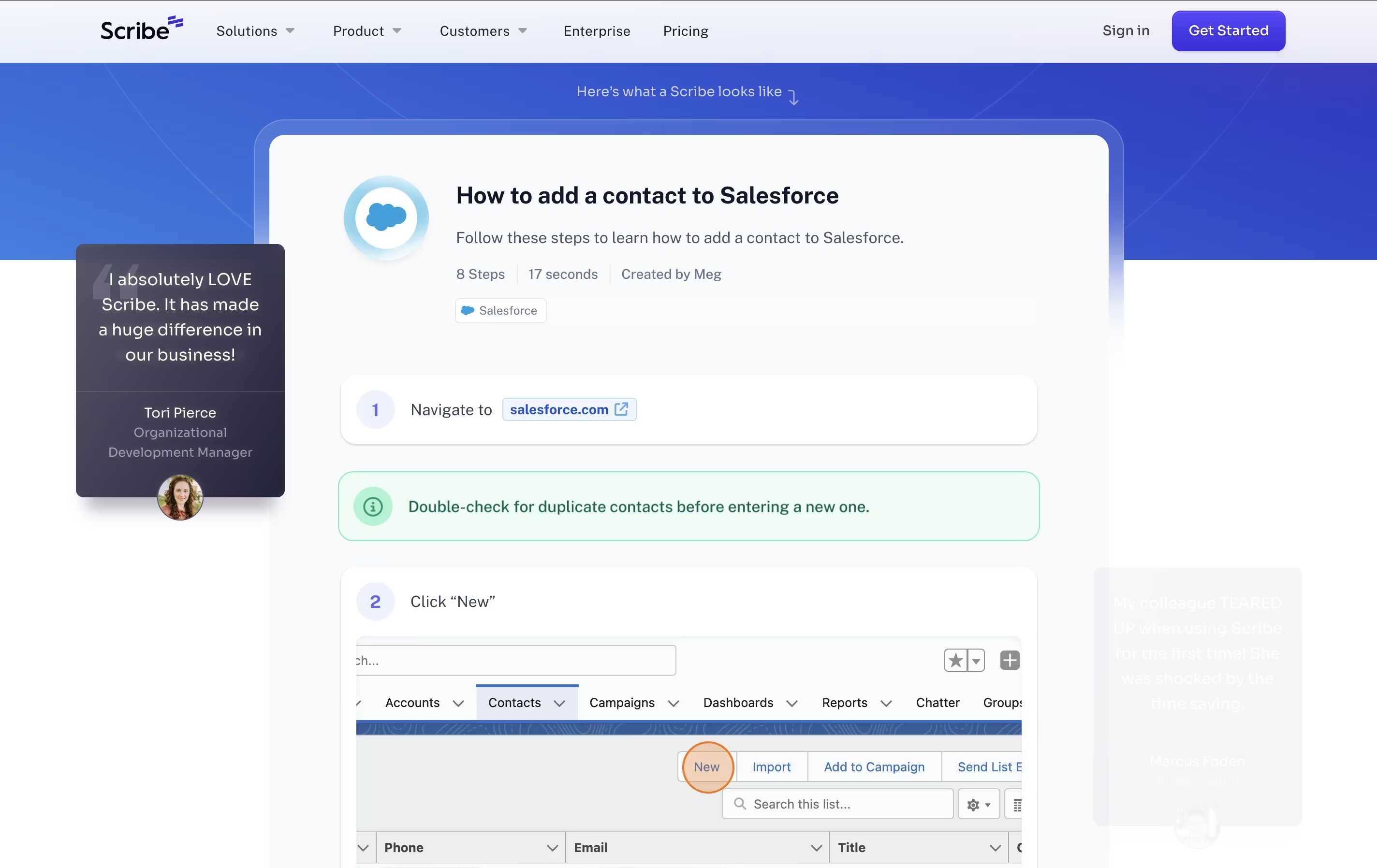
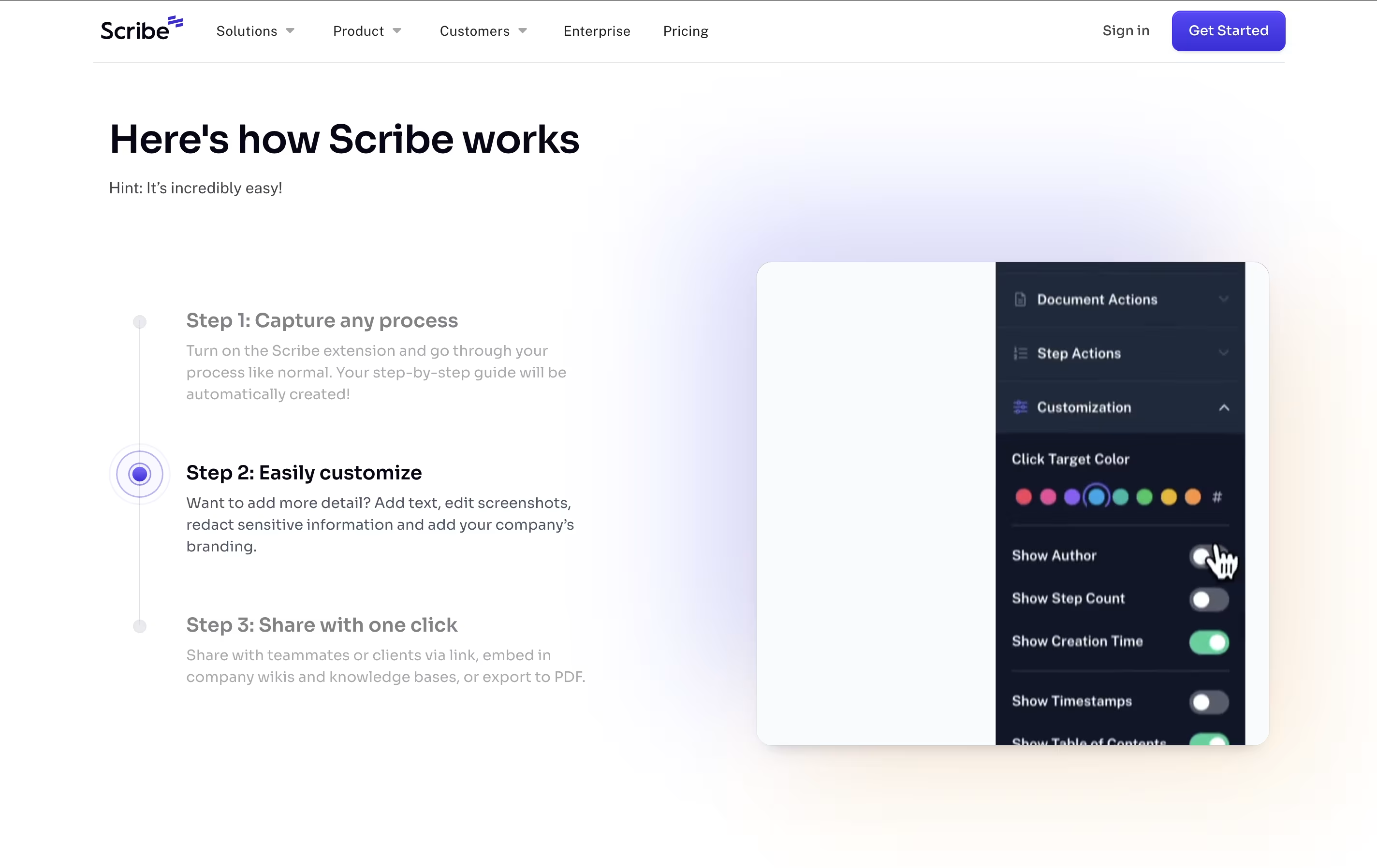
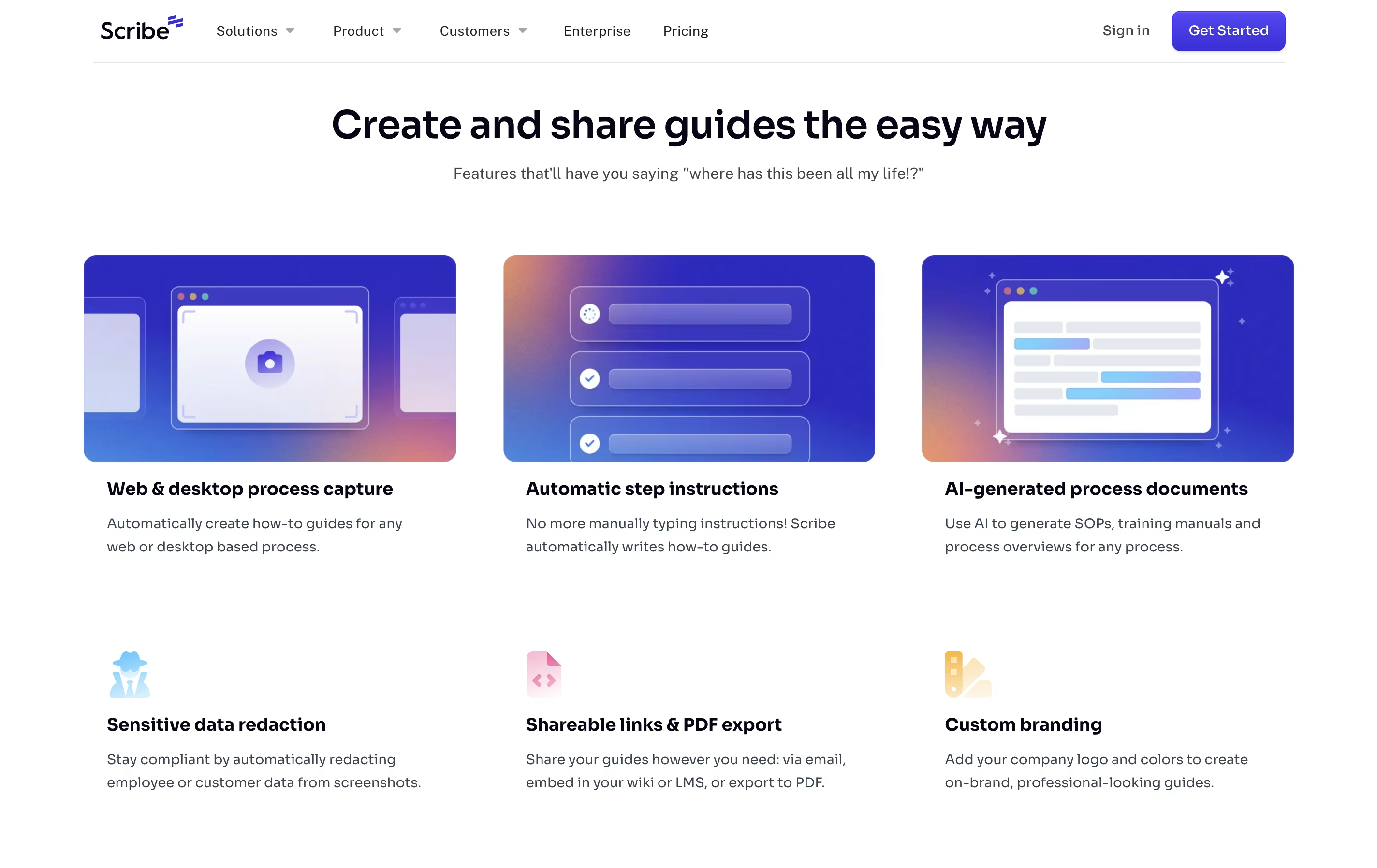
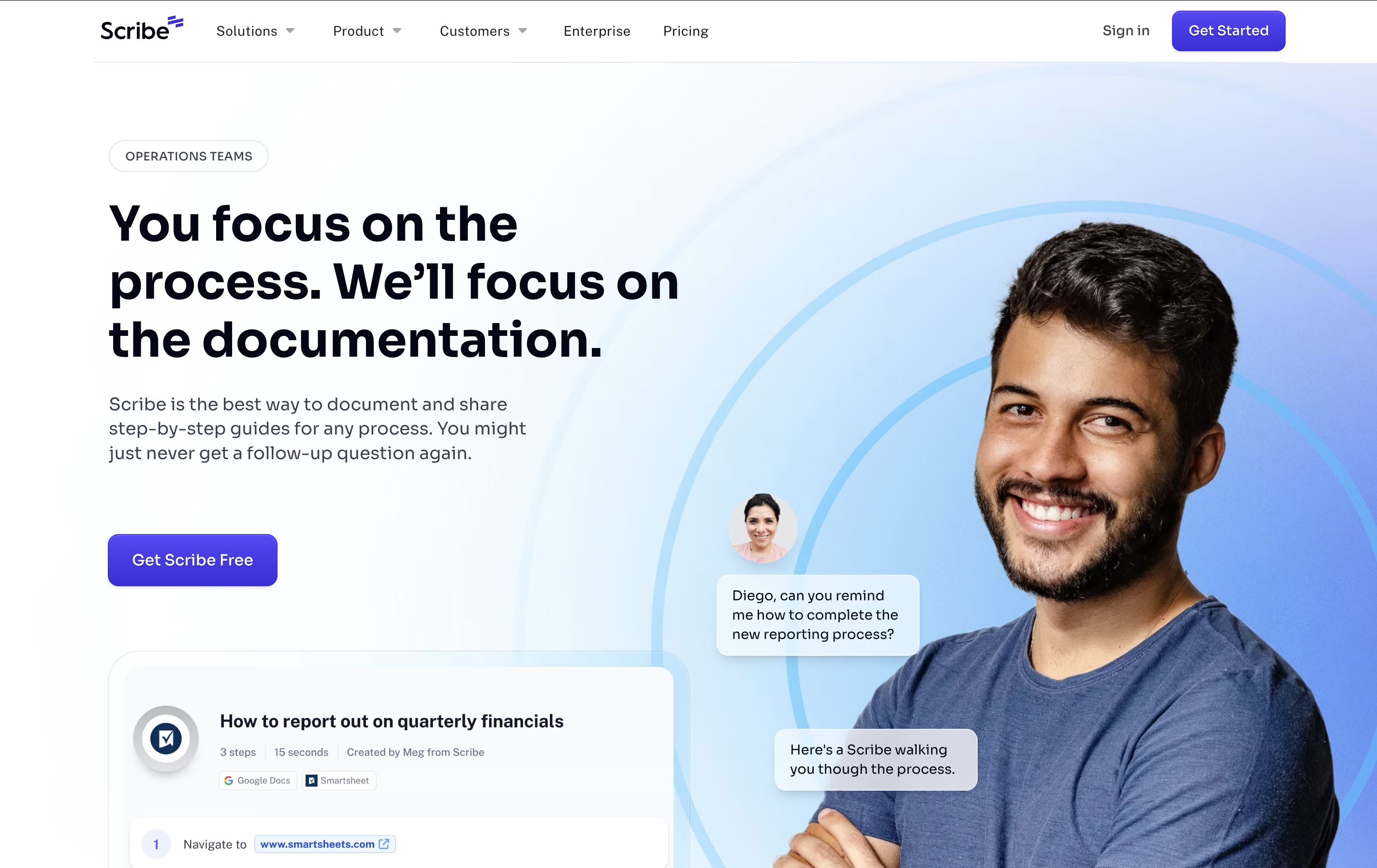
What is Scribe
Scribe is an AI-powered documentation tool that automatically creates step-by-step guides by recording your screen actions and converting them into professional tutorials. Think of it as a smart assistant that watches everything you do on your computer and turns those actions into clear, easy-to-follow instructions.
The platform works through a browser extension for web-based tasks and a desktop application for software processes. As you click, type, and navigate through any workflow, Scribe captures each step and automatically generates screenshots with helpful annotations, written instructions, and clickable elements.
What makes Scribe special is its ability to understand context and create meaningful documentation without any manual effort. The tool serves businesses of all sizes, from solo consultants documenting client processes to large companies creating training materials for hundreds of employees. It transforms the tedious task of creating documentation into an automatic, seamless experience.
How to Use Scribe
Using Scribe is incredibly straightforward and requires no technical skills. Start by installing the Scribe browser extension from the Chrome or Edge web store, or download the desktop application for capturing software processes. Once installed, click the Scribe icon to begin recording.
Here's the simple process:
Start Recording: Click the Scribe extension and hit record
Perform Your Task: Go through your process normally as if you were training someone in person
Automatic Capture: Scribe records every click, screenshot, and action automatically
Edit and Customize: Add titles, descriptions, highlight important areas, and redact sensitive information
Brand Your Guides: Upload your company logo and customize colors to match your brand
Share Everywhere: Send via link, embed in websites, export to PDF, or integrate with tools like Confluence and Notion
Pro tip: Be deliberate with your actions and take your time during recording. Scribe captures everything, so moving slowly ensures better quality guides. You can always edit steps afterward to add helpful tips or remove unnecessary actions.
Features of Scribe
Automatic step-by-step guide creation with screenshots
Browser extension and desktop app available
AI-powered content generation and enhancement
Smart data redaction and privacy protection
Custom branding with logos and colors
Multiple export formats (PDF, HTML, Markdown)
Team collaboration and sharing capabilities
Enterprise security and compliance features
Integration with popular business tools
Real-time editing and customization options
Scribe Pricing
Free
Free
- Unlimited web browser recording
- Basic guide customization
- Share via link and embed
- Basic insights and analytics
- Community support
- Works with any web application
Pro Personal
$23 /mo
- Everything in Free plan
- Desktop and mobile app recording
- Custom branding with logo and colors
- Screenshot editing and redaction
- Export to PDF, HTML, and Markdown
- Advanced insights and analytics
- Priority email support
- Confluence and Notion integrations
Pro Team
$15
- Everything in Pro Personal
- Team collaboration features
- Shared workspaces and folders
- Team management and permissions
- Advanced sharing controls
- Team analytics and reporting
- Minimum 5 users required
- Priority team support
Enterprise
Custom
- Everything in Pro Team
- Advanced security and compliance
- SSO authentication and SAML
- Approval workflows and governance
- IP whitelisting and advanced controls
- Multi-team management
- Custom integrations and API access
- Dedicated customer success manager
- Custom onboarding and training
Scribe Use Cases
Who Can Benefit from Scribe
FAQ's About Scribe
Share your experience with Scribe
See what users are saying about Scribe
0 Reviews
No reviews yet
Be the first to review Scribe
Embed Scribe badges
Show your community that Scribe is featured on Tool Questor. Add these beautiful badges to your website, documentation, or social profiles to boost credibility and drive more traffic.












