
Tactiq
Tactiq is an AI-powered meeting transcription tool that provides real-time transcripts and smart summaries.

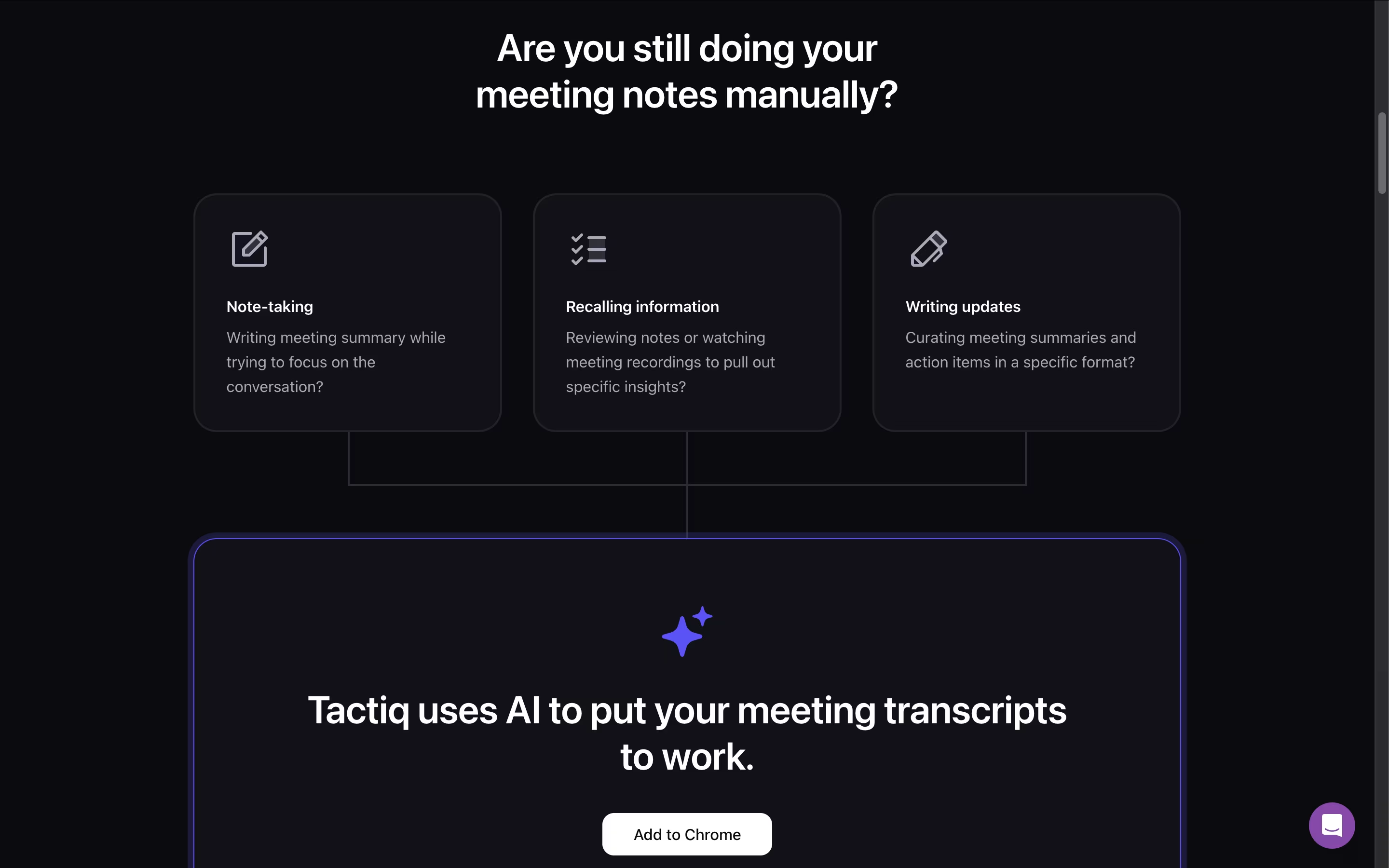
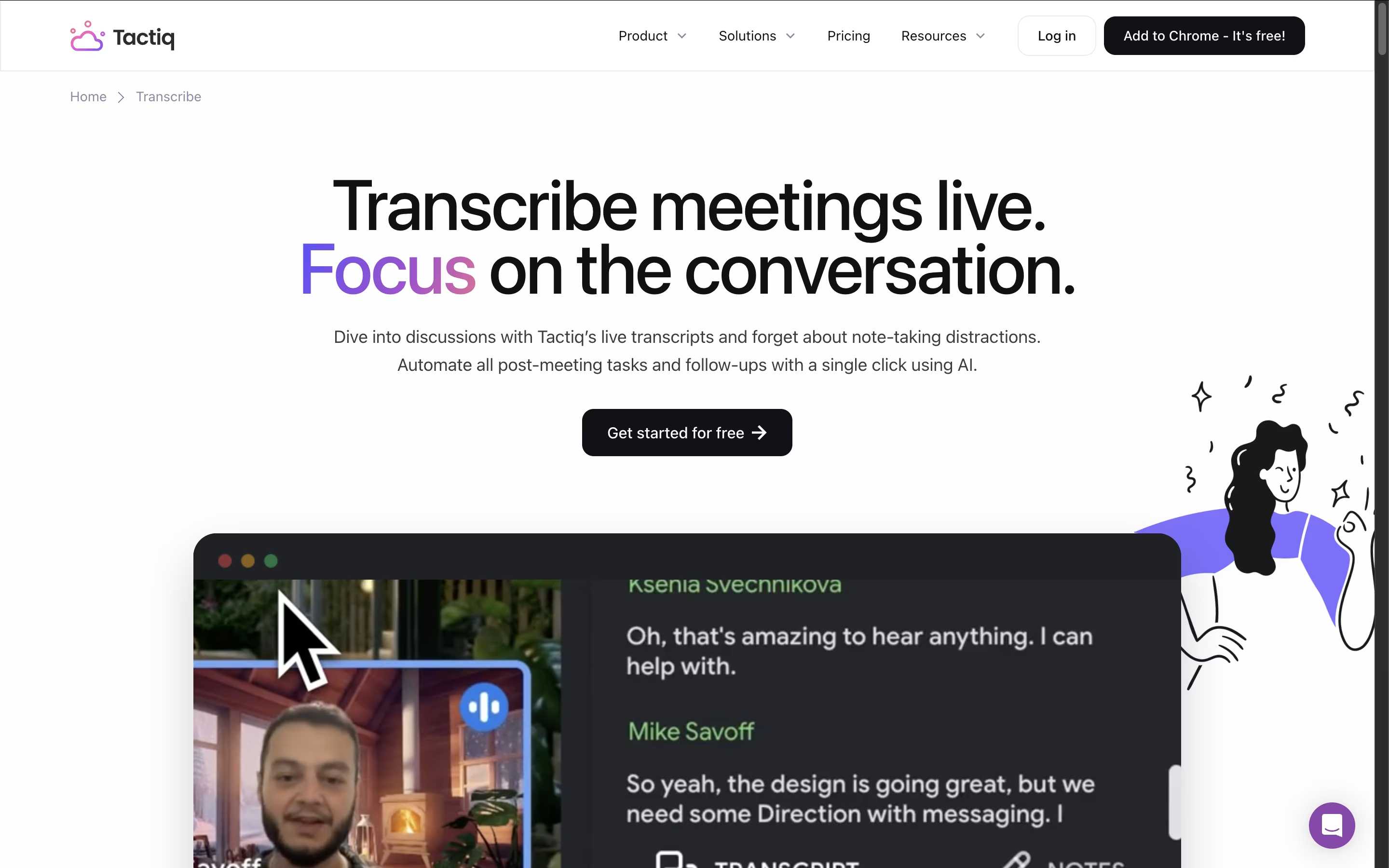
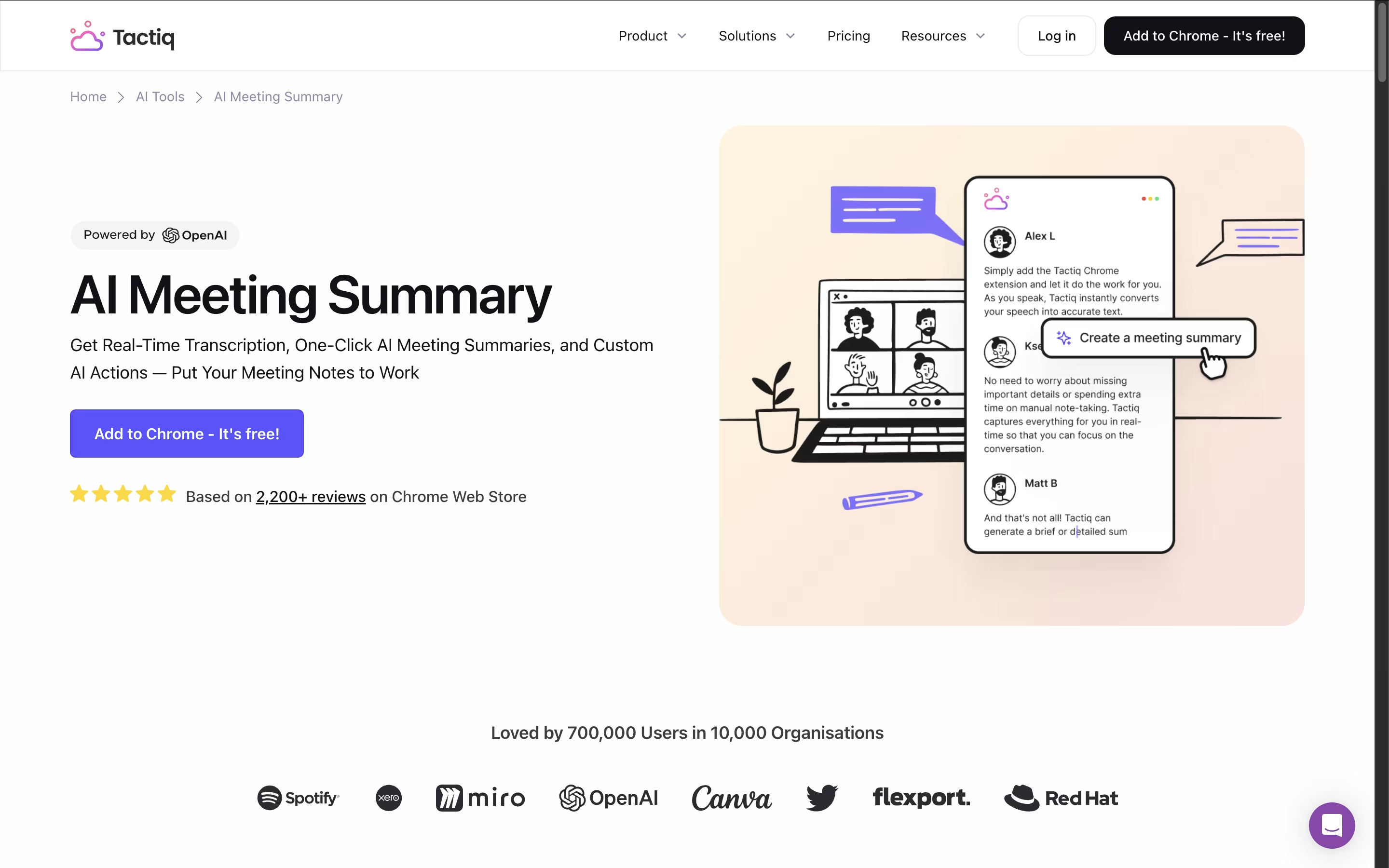
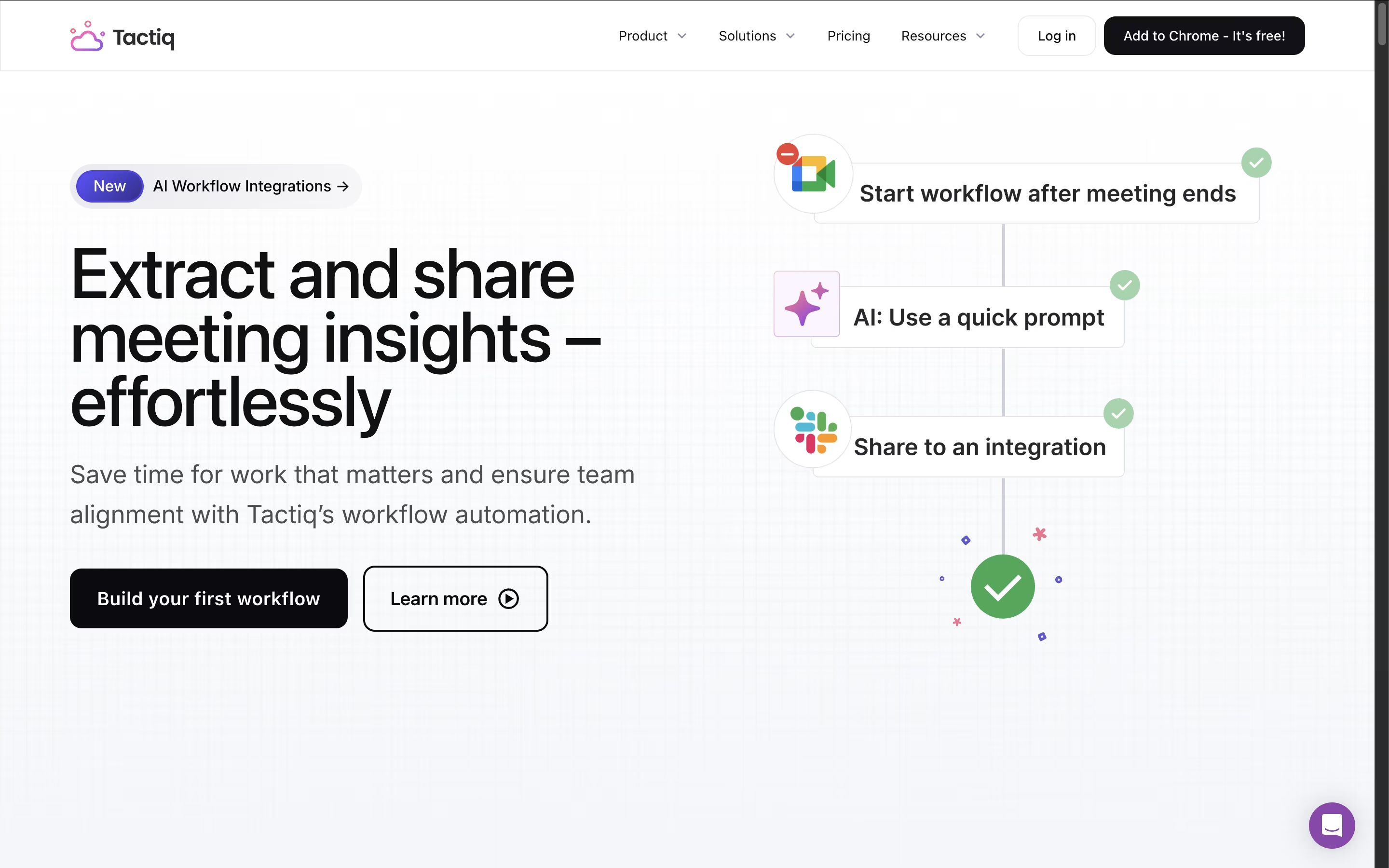
What is Tactiq
Tactiq is an AI-powered meeting transcription and productivity tool designed to capture, analyze, and organize meeting conversations in real-time. Think of it as your personal meeting assistant that works silently in the background. Built as a Chrome and Edge browser extension, Tactiq integrates seamlessly with popular video conferencing platforms like Google Meet, Zoom, and Microsoft Teams without installing bots or recording audio.
The tool uses advanced speech recognition technology to provide live transcription with speaker identification, making it easy to follow who said what during discussions. Founded with a focus on privacy and productivity, Tactiq has processed over 2 million meetings monthly for teams worldwide. What sets it apart is its AI-powered analysis that automatically extracts action items, generates meeting summaries, and creates follow-up content, transforming raw conversations into valuable business insights.
How to Use Tactiq
Using Tactiq is straightforward and requires minimal setup. First, install the Tactiq extension from the Chrome Web Store or Edge Add-ons store for free. Once installed, the tool automatically appears during your video meetings on supported platforms.
Here's how to get the best results:
Start a meeting on Google Meet, Zoom, or Teams - Tactiq activates automatically
Watch live transcription appear in a dedicated window without disturbing your meeting
Use AI features during or after meetings to generate summaries, action items, or insights
Export and share transcripts with your team via Google Drive, Slack, Notion, or other platforms
Search through transcripts to find specific discussions or decisions from past meetings
Pro tips: Enable speaker identification for better organization, use custom AI prompts for specific insights, and set up automatic sharing to keep teams aligned. The tool works entirely in your browser without requiring additional software installations. Always inform meeting participants that transcription is active for transparency and compliance with privacy policies.
Features of Tactiq
Real-time meeting transcription with speaker identification
AI-powered summaries and action items
Works with Google Meet, Zoom, and Teams
60+ language support
Custom AI prompts and automation
Team collaboration and shared workspaces
Integration with Slack, Notion, Google Drive
SOC-2 compliant and GDPR aligned
No meeting recording required
Advanced transcript search
Tactiq Pricing
Free
Free
- 10 meeting transcripts per month
- 5 AI credits monthly
- Basic speaker identification
- Real-time transcription
- Chrome extension access
- Export to PDF/TXT
- Search transcripts
Pro
$12 /mo
- Unlimited meeting transcriptions
- 10 AI credits monthly
- Advanced AI models access
- Priority customer support
- Pause auto transcription
- Manage transcript notifications
- All Free features
Team
$20
- Unlimited AI credits
- Team collaboration tools
- Centralized team management
- Auto-share transcripts
- Admin-only invites
- Magic link sign-in
- All Pro features included
Business
Custom
- For organizations with 20+ users
- Advanced admin controls
- Priority onboarding
- Custom integrations
- Dedicated account manager
- Advanced analytics
- All Team features
Enterprise
Custom
- For organizations with 200+ users
- Enhanced security features
- SSO and SCIM support
- Advanced compliance tools
- Dedicated support
- Custom data retention
- All Business features
Tactiq Use Cases
Who Can Benefit from Tactiq
FAQ's About Tactiq
Share your experience with Tactiq
See what users are saying about Tactiq
0 Reviews
No reviews yet
Be the first to review Tactiq
Embed Tactiq badges
Show your community that Tactiq is featured on Tool Questor. Add these beautiful badges to your website, documentation, or social profiles to boost credibility and drive more traffic.










