
Notta
Notta is an AI-powered transcription tool that converts audio and video into accurate, searchable text instantly.

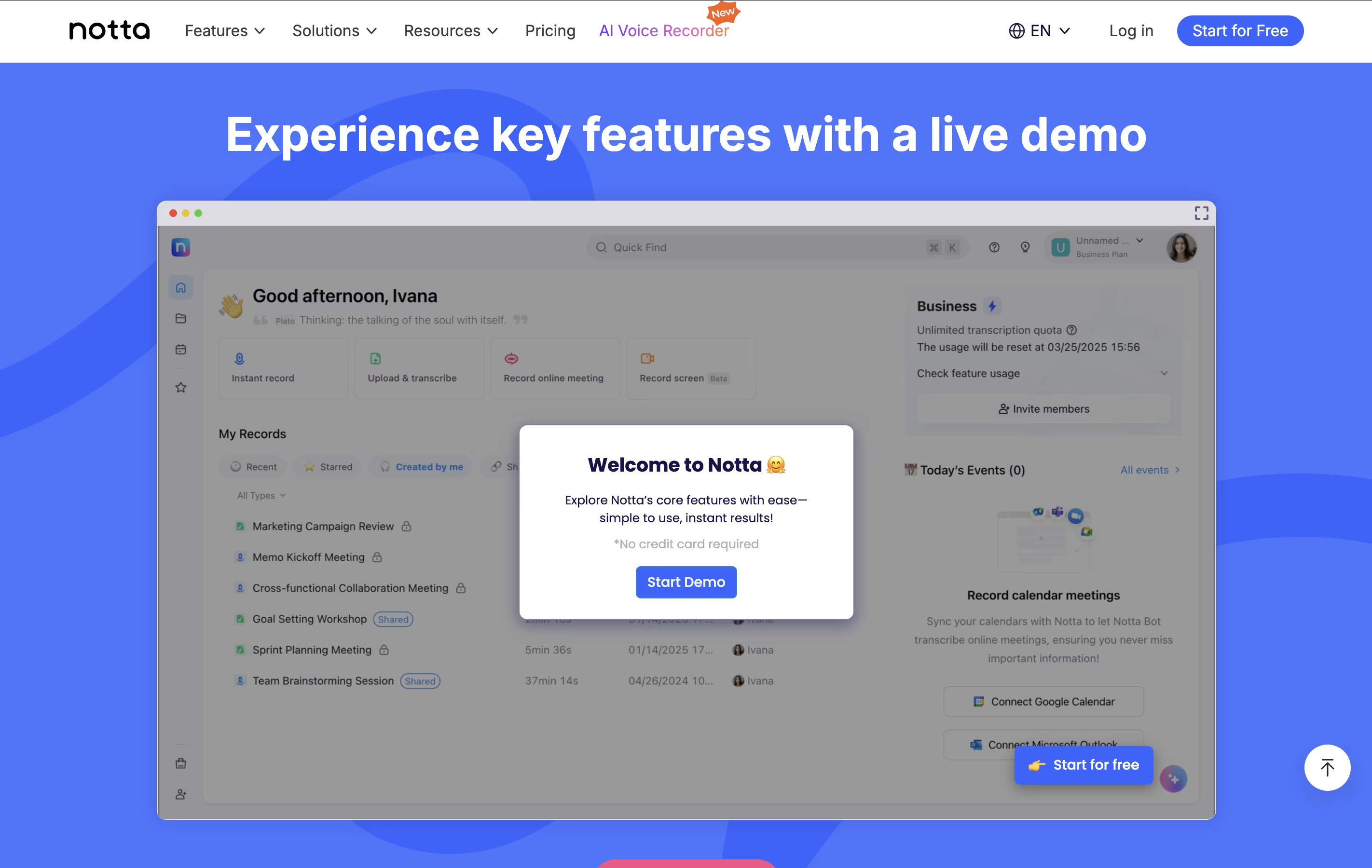
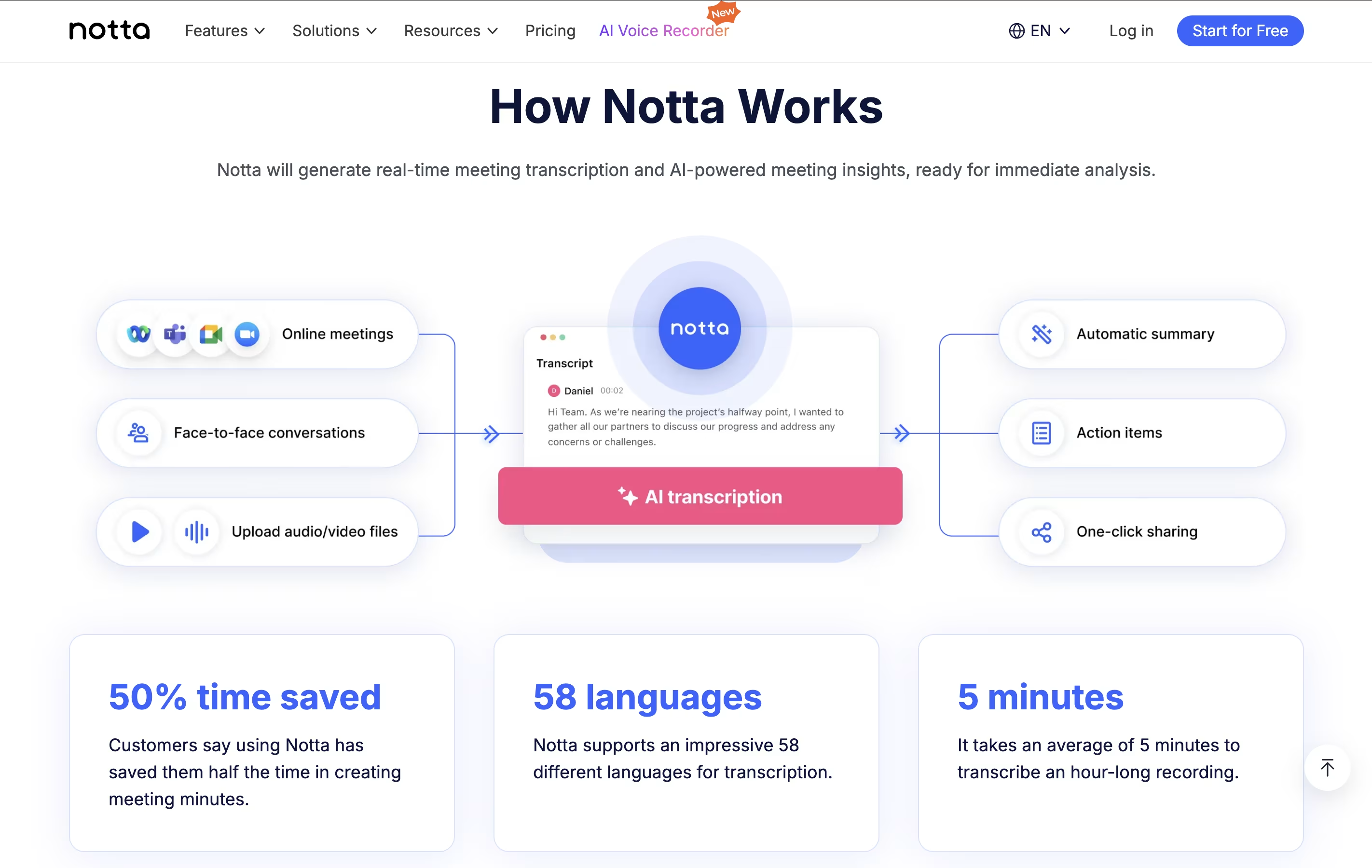
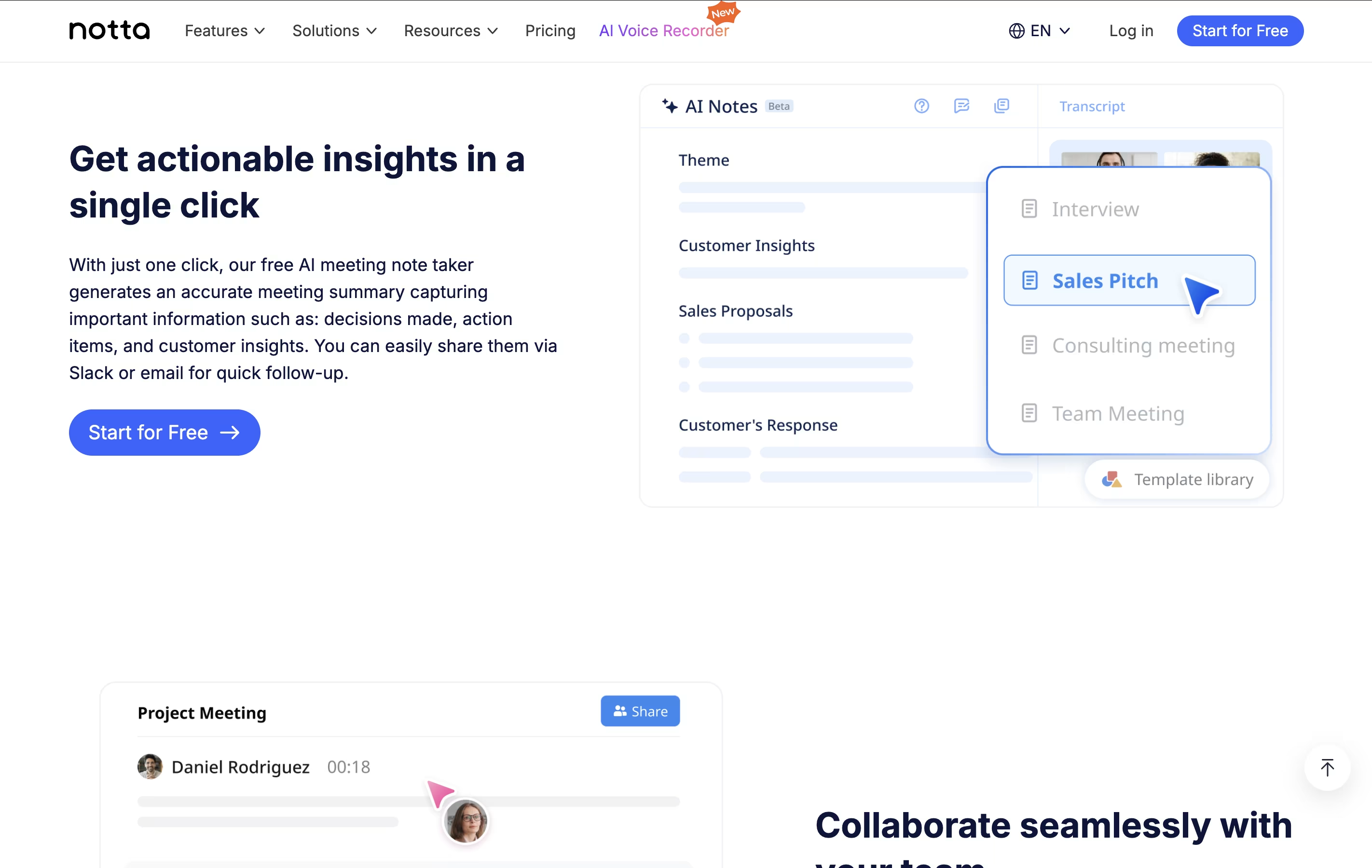
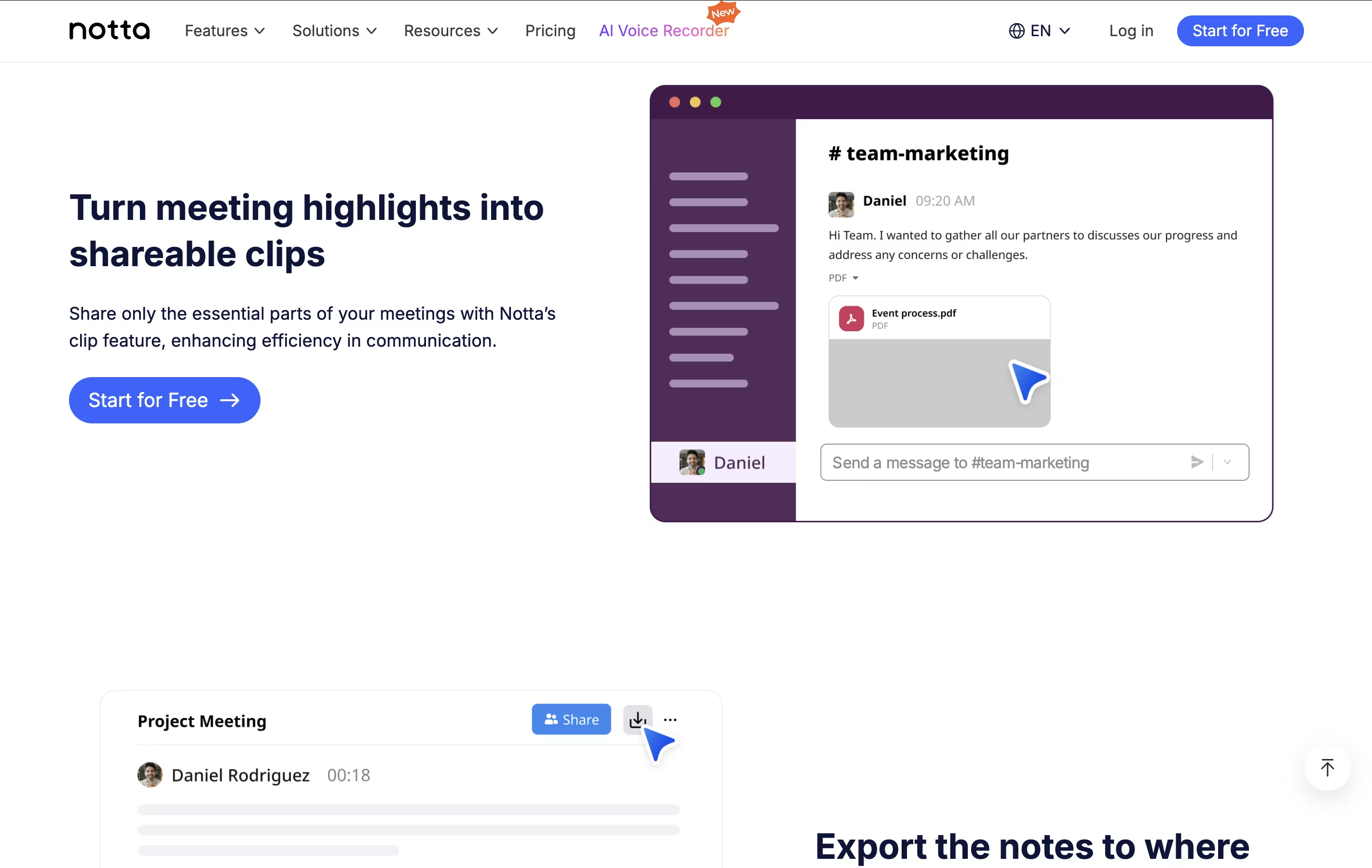
What is Notta
Notta is an intelligent AI transcription platform that transforms spoken words into written text with remarkable accuracy and speed. Built specifically for modern professionals, it goes far beyond basic speech-to-text conversion by offering advanced features like automatic speaker detection, meeting summaries, and multilingual support.
The platform works with live meetings, pre-recorded files, and real-time conversations, making it versatile for various use cases. Notta integrates directly with popular video conferencing tools like Zoom, Google Meet, and Microsoft Teams, automatically joining your meetings to create detailed transcripts and AI-generated summaries.
What sets Notta apart is its ability to not just transcribe, but also understand context and extract key insights from conversations. It can identify action items, decisions made, and important discussion points, then organize everything into easy-to-share formats. The service processes audio in minutes rather than hours, supporting over 58 languages for global teams.
How to Use Notta
Getting started with Notta is straightforward and requires no technical expertise. First, create a free account at notta.ai using your email address or social media login. The platform offers both web-based access and mobile apps for iOS and Android devices.
For live meetings: Connect Notta to your calendar and video conferencing accounts. The AI bot will automatically join your scheduled meetings and start transcribing in real-time. You can also manually start recording during any call.
For file uploads: Simply drag and drop your audio or video files into the dashboard. Notta supports popular formats like MP3, MP4, WAV, and MOV. Processing typically takes about 5 minutes for an hour-long recording.
Key tips for best results:
Use clear audio with minimal background noise
Speak at a normal pace and avoid overlapping conversations
Review and edit transcripts using the built-in editor
Take advantage of AI summaries to quickly identify key points
Export your transcripts in various formats (TXT, DOCX, PDF, SRT)
Share important clips or summaries with team members via email or Slack integration
Features of Notta
AI transcription in 58 languages with 98.86% accuracy
Real-time meeting recording and automatic summaries
Speaker identification and custom vocabulary support
Integration with Zoom, Teams, Google Meet, and Webex
File upload in multiple formats with fast processing
Export to TXT, DOCX, PDF, and SRT formats
Zapier integration with 1000+ productivity apps
Mobile and desktop applications available
Notta Pricing
Free
Free
- 120 minutes of transcription per month
- 3 minutes per recording limit
- Basic transcription features
- 58 supported languages
- Web and mobile apps access
- Export to basic formats
Pro
$8.25 /mo
- 1,800 minutes per month
- Up to 5 hours per recording
- AI-powered meeting summaries
- Advanced editing tools
- Multiple export formats (TXT, DOCX, PDF, SRT)
- Custom vocabulary (200 terms)
- Translation to 42+ languages
- Priority customer support
- Remove time markers
- Speed up audio playback
Business
$16.67
- Unlimited transcription minutes
- 200 file uploads per month
- Team collaboration features
- Admin management tools
- Workspace management
- Advanced security controls
- Team member permissions
- Bulk operations
- All Pro features included
Enterprise
Custom
- Custom transcription volume
- 21+ team members
- Single Sign-On (SSO)
- Advanced security features
- Audit logs and compliance
- Dedicated customer success manager
- Custom integrations
- Service level agreements (SLA)
- On-premise deployment options
- Advanced admin controls
Notta Use Cases
Who Can Benefit from Notta
FAQ's About Notta
Share your experience with Notta
See what users are saying about Notta
0 Reviews
No reviews yet
Be the first to review Notta
Embed Notta badges
Show your community that Notta is featured on Tool Questor. Add these beautiful badges to your website, documentation, or social profiles to boost credibility and drive more traffic.










