
Webiny
Webiny is an open-source serverless CMS that lets you build websites and manage content on your own AWS cloud.

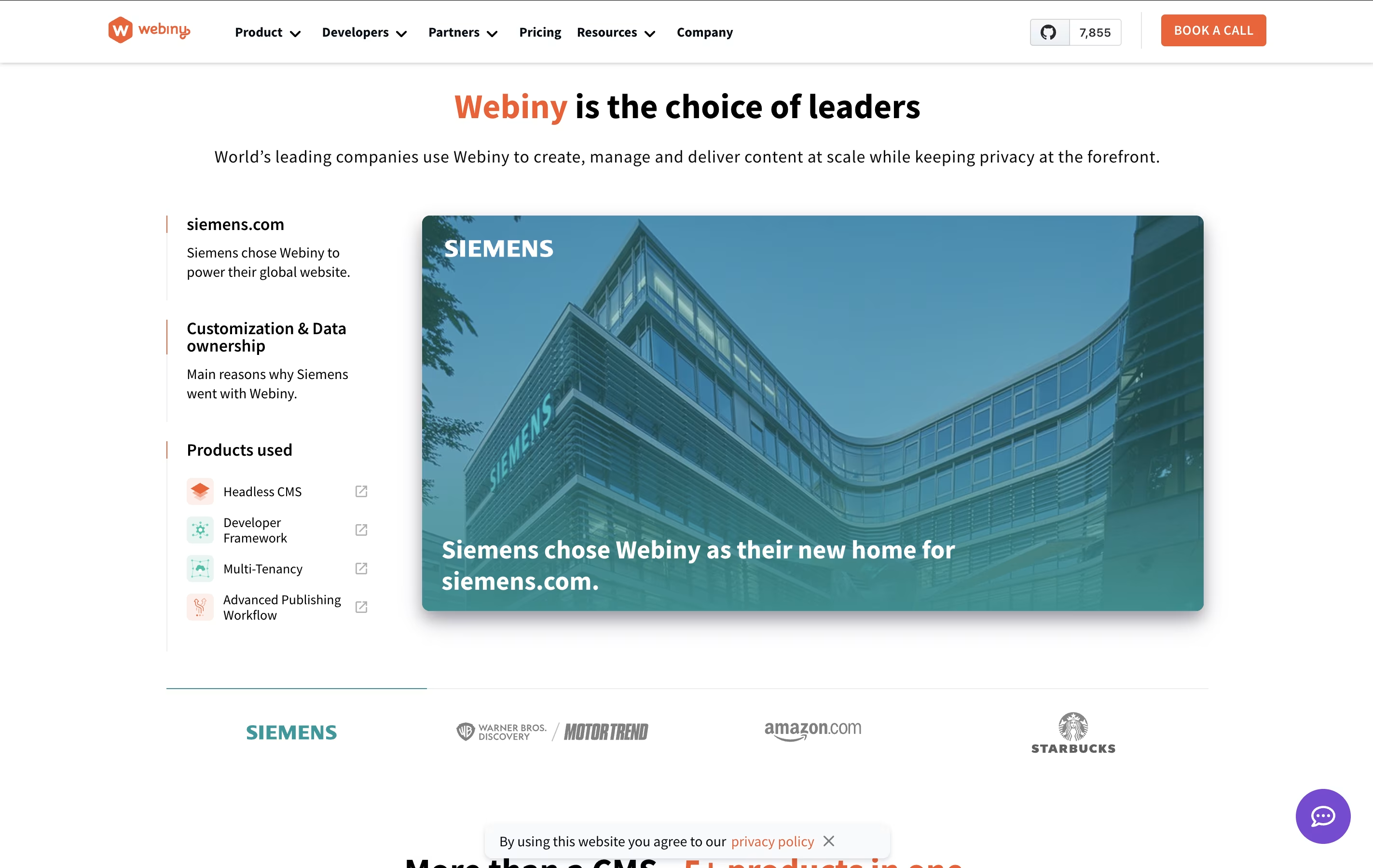
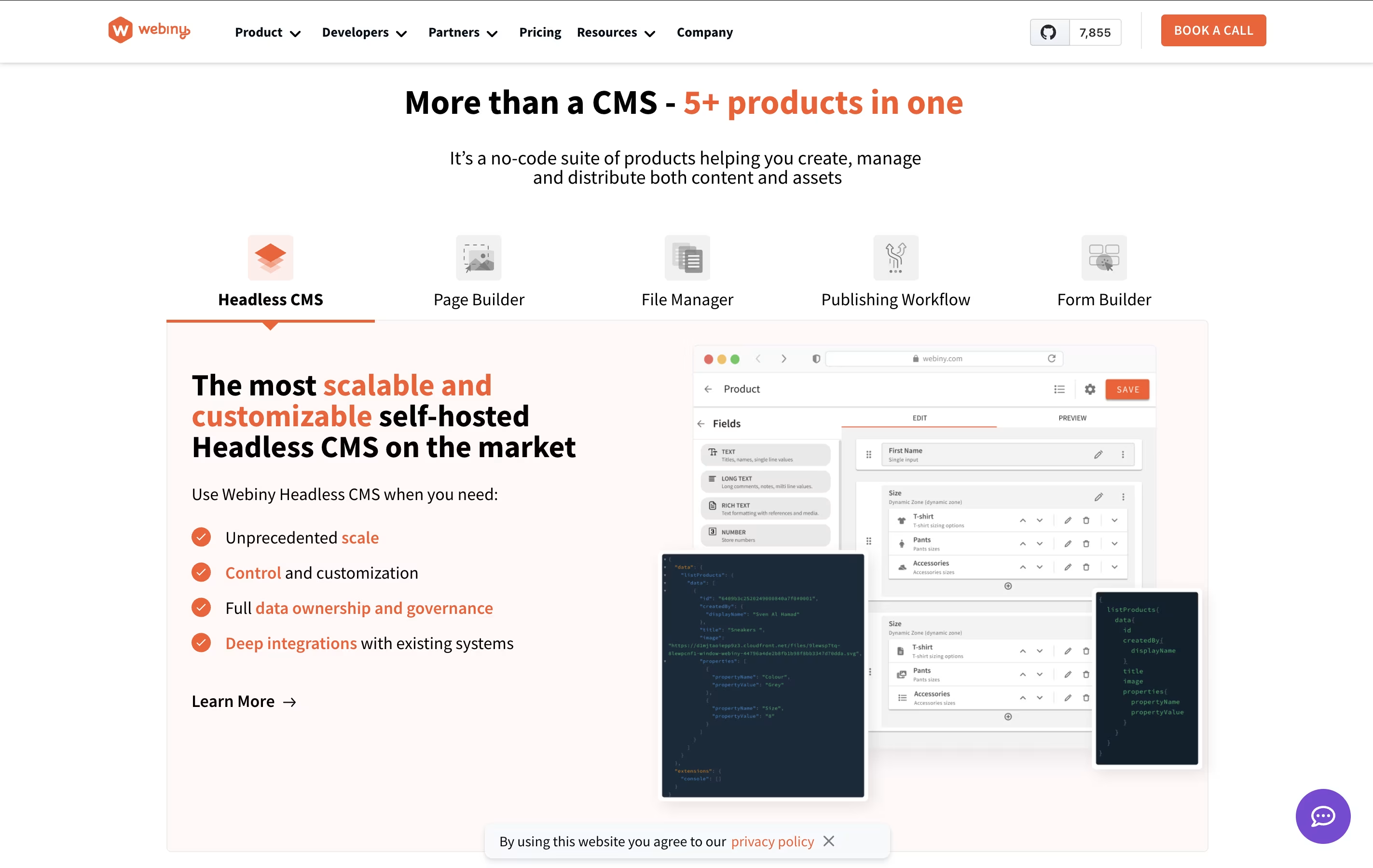
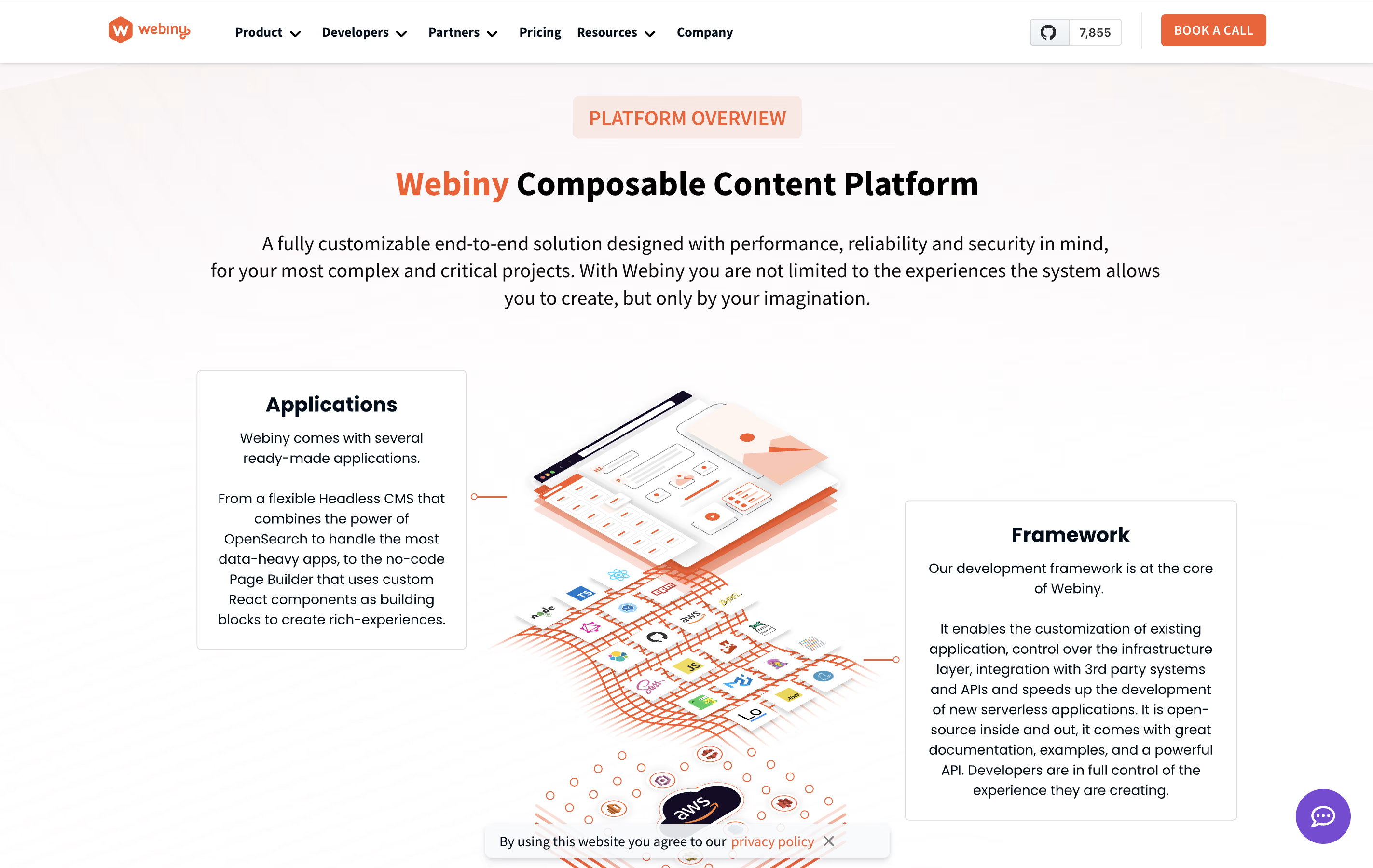
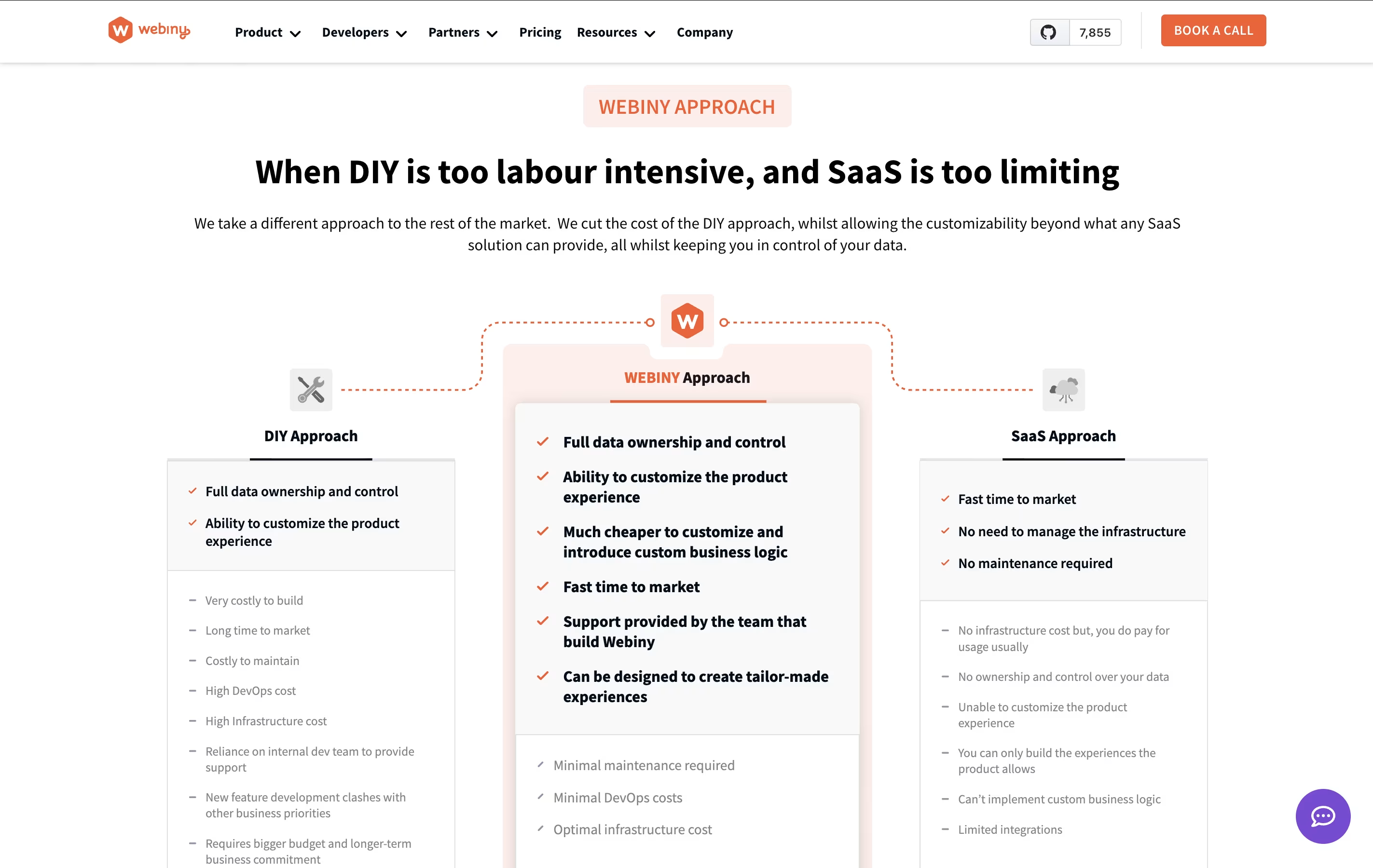
What is Webiny
Webiny is a serverless content management system that you install and run inside your own AWS cloud account. It's completely open-source, which means you can see how it works and change it to fit your needs.
The platform includes four main tools. First, a headless CMS lets you create and store your content. Second, a page builder helps you design website pages by dragging and dropping elements without writing code. Third, a form builder makes it easy to create contact forms and surveys. Fourth, a file manager organizes all your images, videos, and documents.
Because it's serverless, you only pay for what you actually use. Your website can handle both small traffic and millions of visitors without any extra setup. The system automatically scales up or down based on your needs.
How to Use Webiny
Using Webiny is straightforward once you set it up. First, you need an AWS account since Webiny runs on Amazon's cloud. After that, follow these steps to get started.
Step 1: Install Webiny. Use the command line to deploy Webiny to your AWS account. The installation takes about 4 minutes and sets up everything automatically.
Step 2: Access the admin panel. Once installed, you can log into the Webiny admin area where you manage everything.
Step 3: Create content models. Define what type of content you need like blog posts, products, or pages. You can do this through the interface without coding.
Step 4: Build pages. Use the drag-and-drop page builder to create landing pages and websites. Choose from templates or start from scratch.
Step 5: Add content. Fill in your pages with text, images, and videos using the content editor.
Step 6: Publish. When ready, publish your pages and they become live instantly, delivered through a fast content delivery network.
Features of Webiny
Self-hosted on your own AWS cloud
Drag-and-drop page builder for easy design
Headless CMS with GraphQL API
Form builder with webhook integration
Built-in file manager with image editor
Multi-language and multi-site support
User roles and permission management
Serverless architecture for automatic scaling
Open-source and fully customizable
Integration with major authentication providers
Webiny Pricing
Open Source
Free
- Unlimited users
- Self-hosted on AWS Cloud
- Headless CMS with GraphQL API
- Page Builder with drag-and-drop
- Form Builder with webhooks
- File Manager with image editor
- Unlimited content models and entries
- Unlimited API calls
- Multi-language support
- MIT license - fully open-source
Business
Custom
- All Open Source features included
- Advanced content organization with folders
- Advanced roles and permissions
- Team management capabilities
- Folder-level permissions
- Record locking to prevent conflicts
- Private files functionality
- File antivirus scanning (add-on)
- Advanced publishing workflow
- OKTA and Auth0 integration
Enterprise
Custom
- All Business features included
- Custom plans tailored to your needs
- Host multiple projects under single instance
- Deploy inside existing VPC
- Integrate with VPC endpoints
- SOC2 compliance setup
- API Gateway Lambda Authorizers
- Multi-region deployment support
- Point in time recovery
- Strategic roadmap alignment
Webiny Use Cases
Who Can Benefit from Webiny
Webiny Repository
View on Github| Stars | 7,890 |
| Forks | 662 |
| Repository Age | 8 years |
| Last Commit | 2 months ago |
FAQ's About Webiny
Share your experience with Webiny
See what users are saying about Webiny
0 Reviews
No reviews yet
Be the first to review Webiny
Embed Webiny badges
Show your community that Webiny is featured on Tool Questor. Add these beautiful badges to your website, documentation, or social profiles to boost credibility and drive more traffic.








