
Craft
Craft is a beautiful document editor that combines notes, tasks, and collaboration with AI assistance for creative professionals and teams.

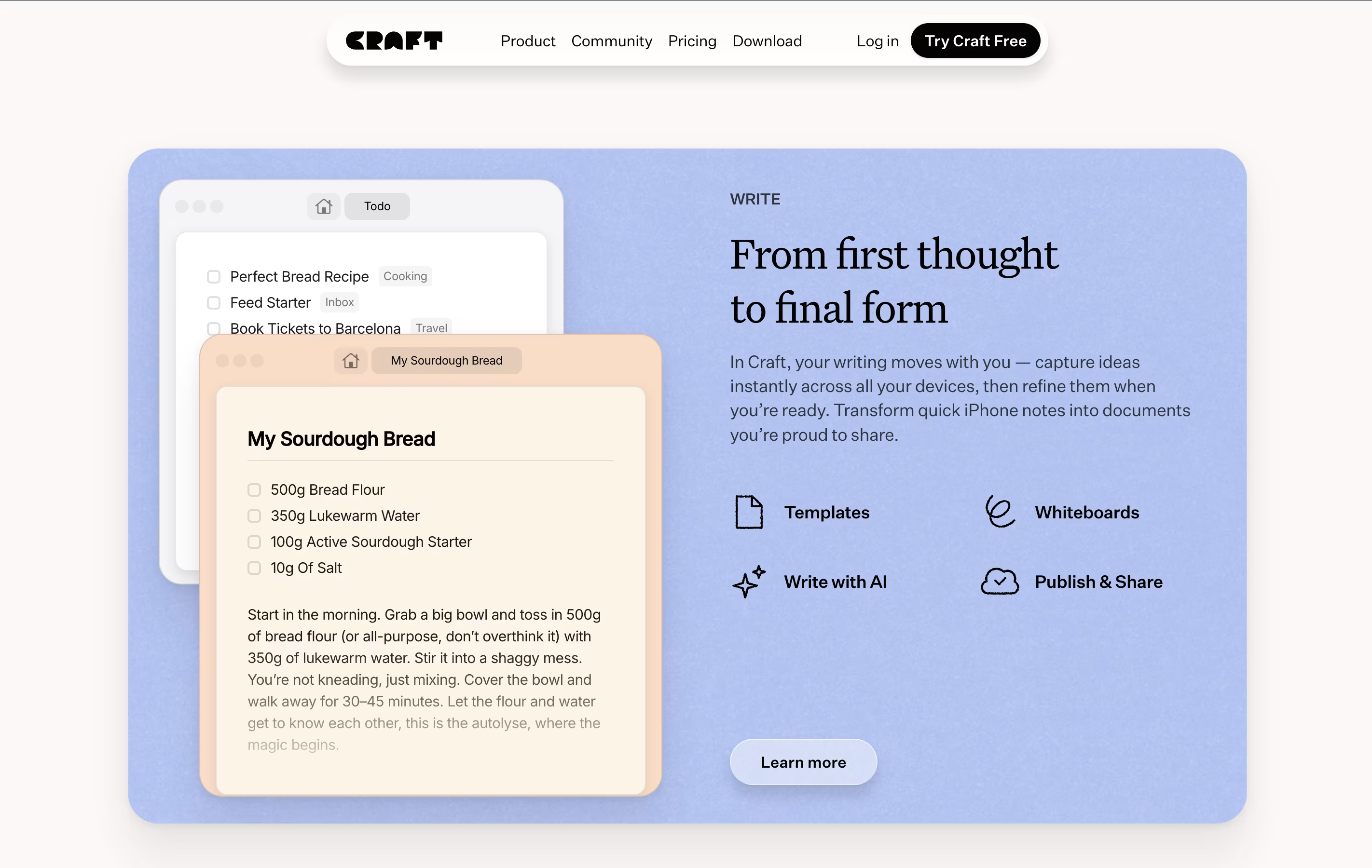
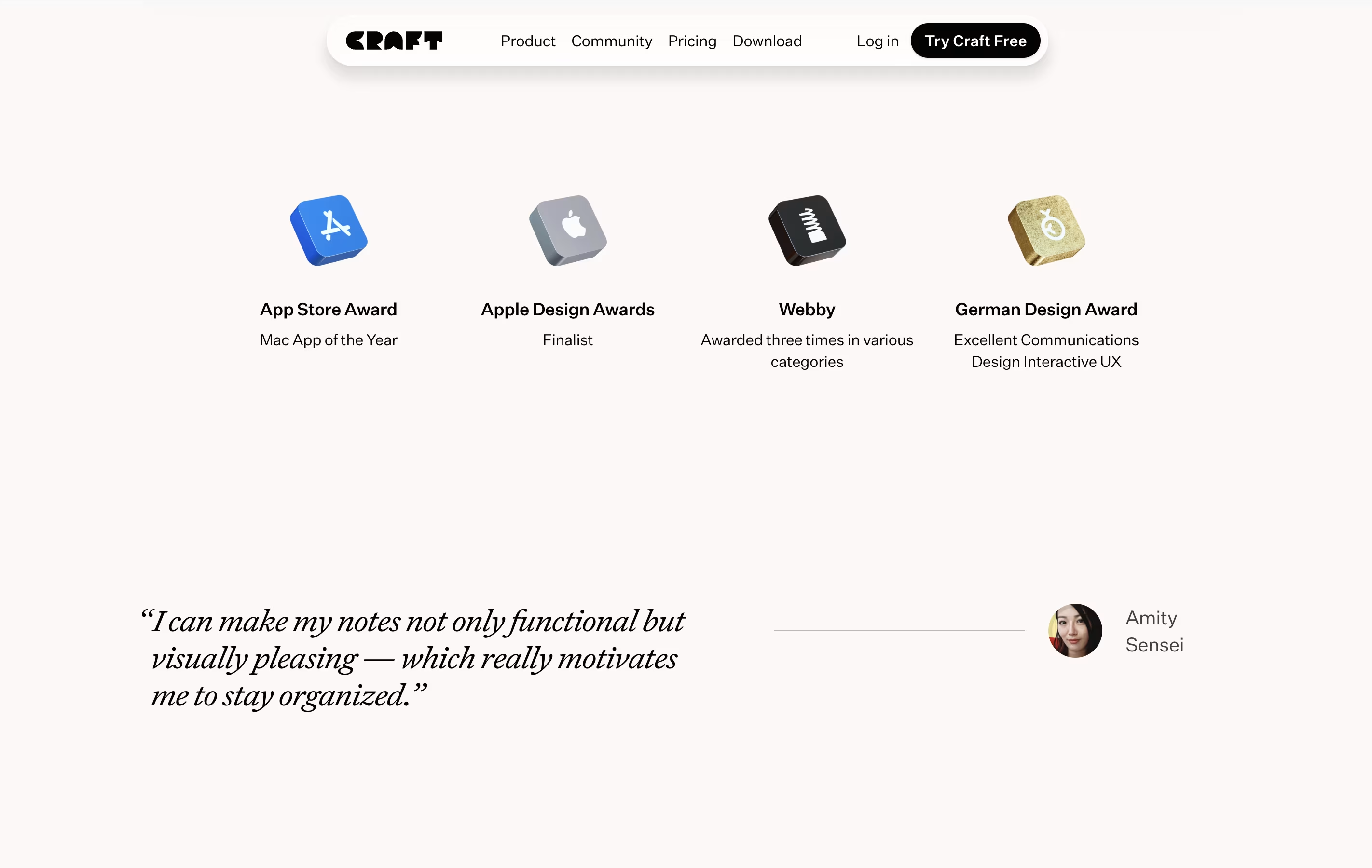
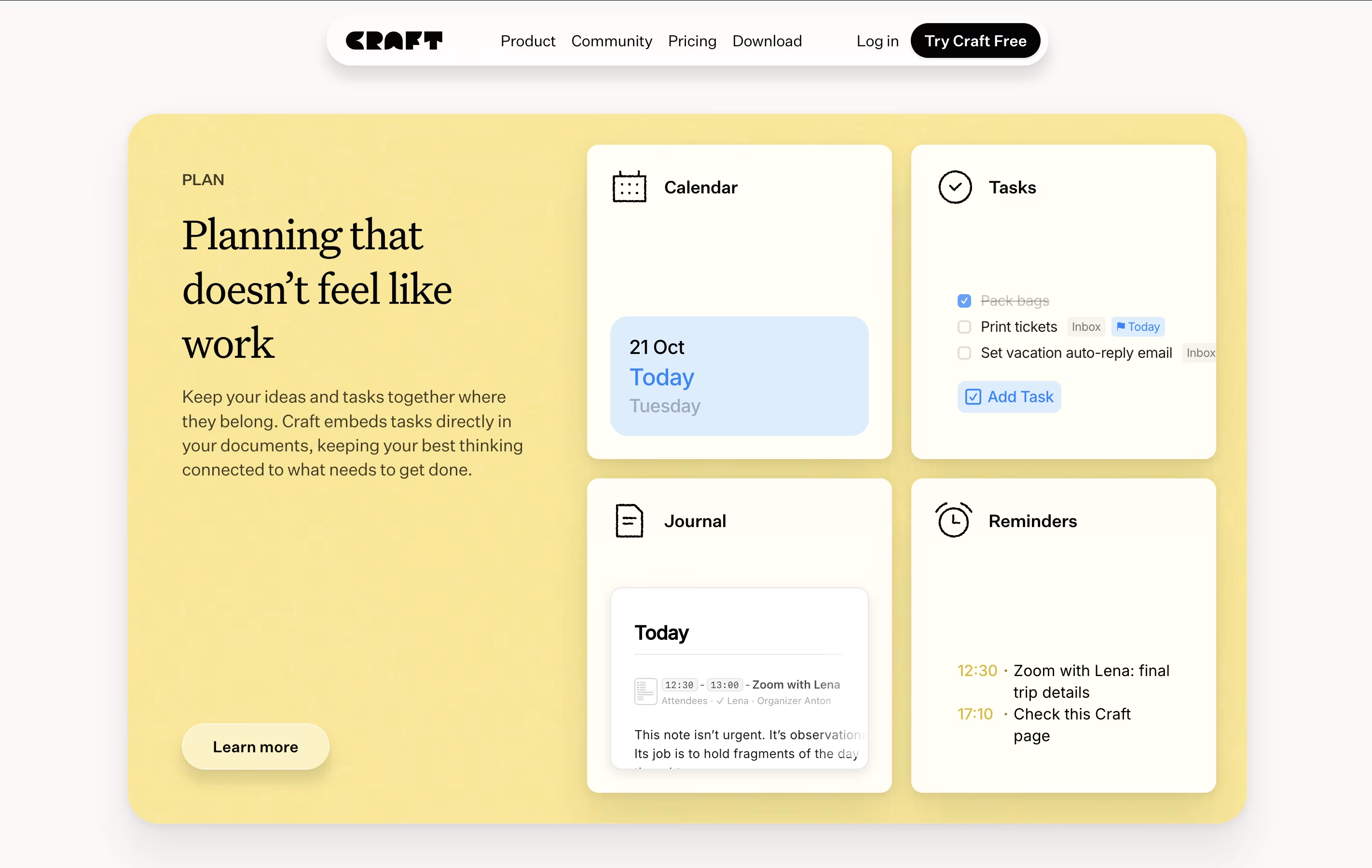
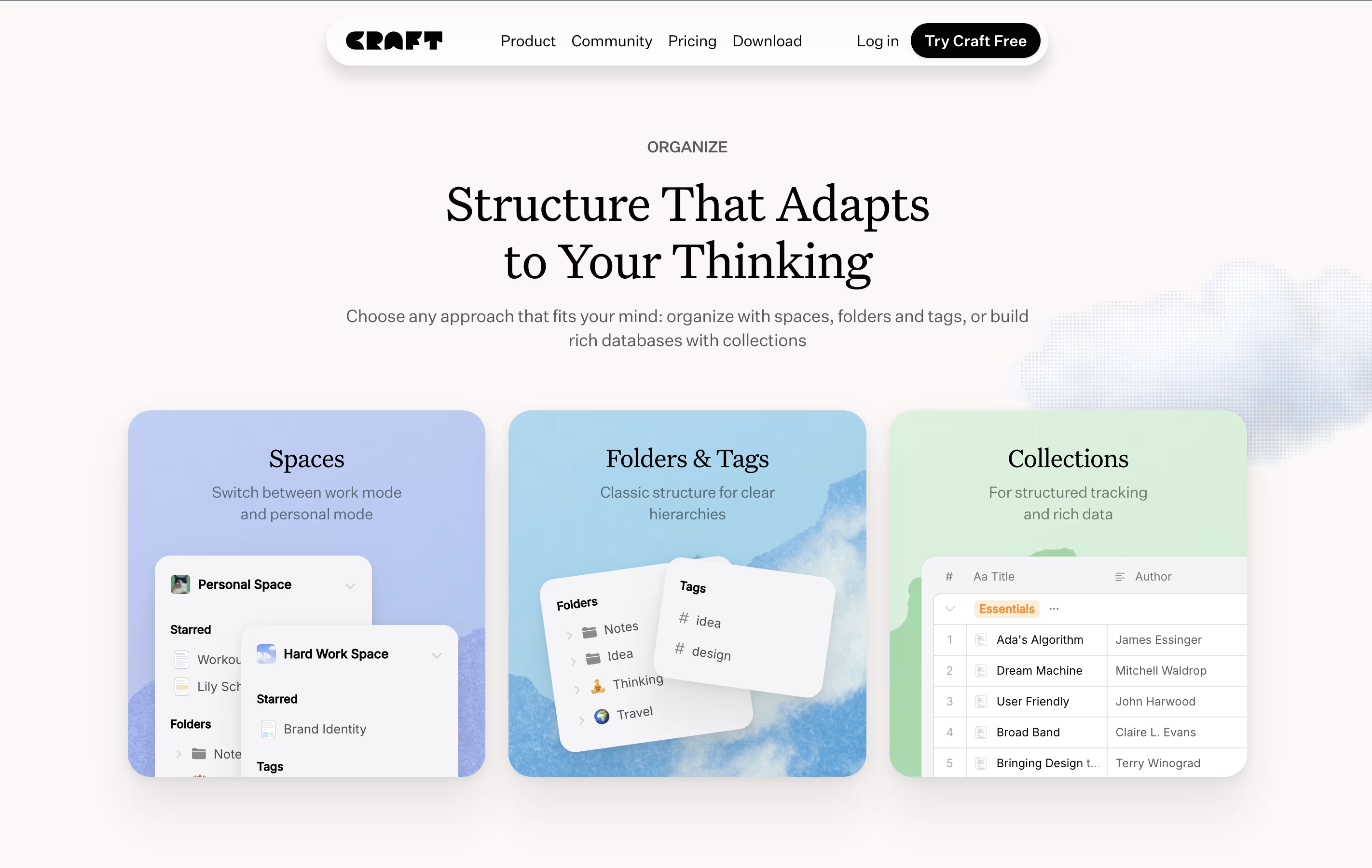
What is Craft
Craft is a tool for creating documents that look great and work well. You can write notes, manage tasks, build collections of information, and share everything with others. Unlike basic note apps, Craft lets you organize content using cards, pages, and folders that connect together.
The app includes an AI assistant that helps with writing, editing, and organizing your work. You can format text beautifully, add images and videos, create linked pages, and build databases of information. Everything syncs across your iPhone, iPad, Mac, and web browser.
There is a free starter plan with basic features. The Plus plan removes all limits and adds advanced tools. Family and Team plans help groups work together with shared spaces and better collaboration features.
How to Use Craft
Using Craft is simple once you understand the basics. Here are steps to get started:
Download the app from the App Store or visit the website. Create your free account using your email address.
Start with Daily Notes to capture quick thoughts and tasks. This feature gives you a fresh page each day for journaling or planning.
Create new documents by clicking the plus button. Type forward slash (/) to see all formatting options and block types you can add.
Use cards to organize related pages together. Cards let you group information visually and jump between connected topics easily.
Try the AI Assistant by selecting text and clicking the sparkle icon. It can help you write, edit, summarize, or translate your content.
Share documents by creating a secret link or inviting team members to collaborate in real-time on shared spaces.
Features of Craft
Beautiful document editor with rich media support
AI-powered writing and editing assistance
Built-in task management with reminders
Collections for building connected databases
Real-time collaboration and team sharing
Daily Notes with calendar views
Version history for document recovery
Cross-platform sync across all devices
Web publishing with secret links
Markdown support and keyboard shortcuts
Craft Pricing
Starter (Free)
Free
- 1,500 blocks of content
- 1 GB storage
- 25 MB media upload limit
- 7 days version history
- Link sharing
- Cross-device sync
- 50 AI requests per month
- GPT-4o mini AI model
- Offline AI model
Plus
$8 /mo
- Unlimited documents and storage
- Unlimited media uploads
- 30 days version history
- Link sharing with password protection
- 500 AI requests per month
- GPT-4o AI model access
- Offline AI model
- Custom document styles
- Advanced export options
Family
$15 /mo
- 2-6 Plus accounts included
- All Plus features for each member
- Shared collaborative spaces
- 500 AI requests per member monthly
- Unlimited storage per account
- Family organization tools
- Cross-account collaboration
Team
$50 /mo
- Up to 25 team members
- All Plus features included
- 180 days version history
- 2,500 AI requests per member monthly
- Team workspace management
- Advanced sharing controls
- Collaboration tools
- Priority email support
Business
$250 /mo
- Unlimited team members
- All Team features included
- Priority support
- Advanced admin controls
- Enhanced security features
- Custom onboarding available
- Dedicated success manager
- SLA guarantees
Craft Use Cases
Who Can Benefit from Craft
FAQ's About Craft
Share your experience with Craft
See what users are saying about Craft
0 Reviews
No reviews yet
Be the first to review Craft
Embed Craft badges
Show your community that Craft is featured on Tool Questor. Add these beautiful badges to your website, documentation, or social profiles to boost credibility and drive more traffic.











