
FuseBase
FuseBase is an AI-powered collaboration platform that creates branded client portals and automates workflows for business teams.

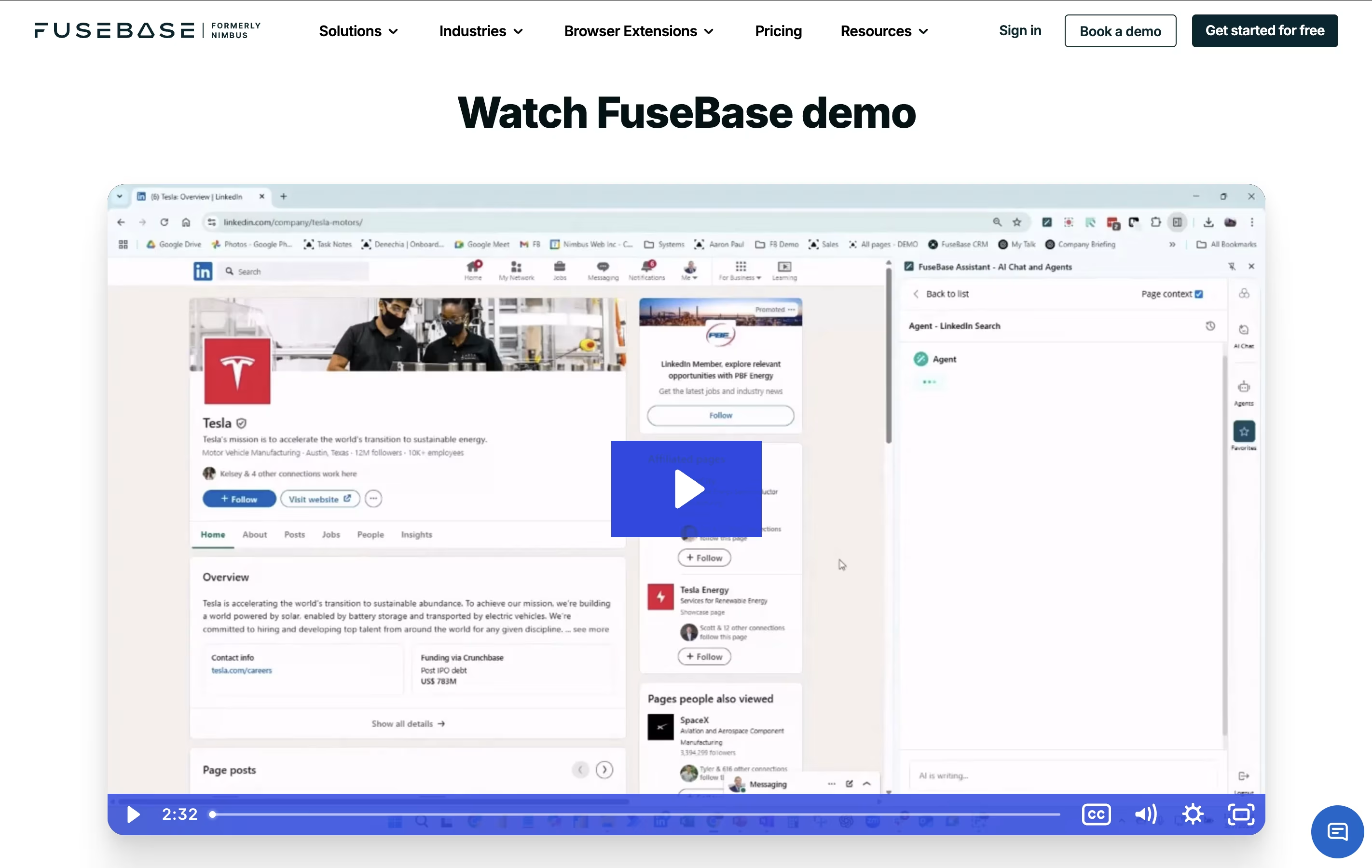
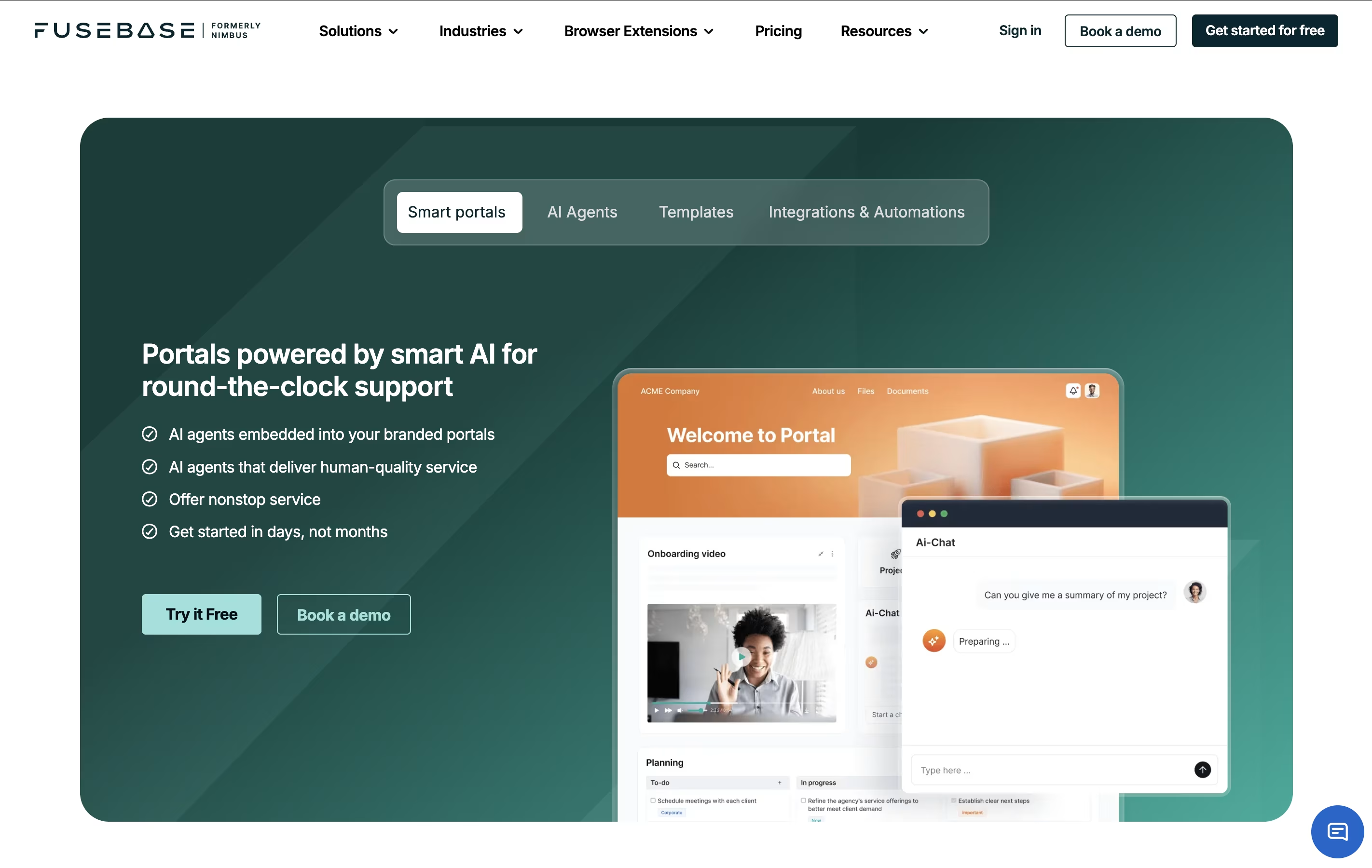
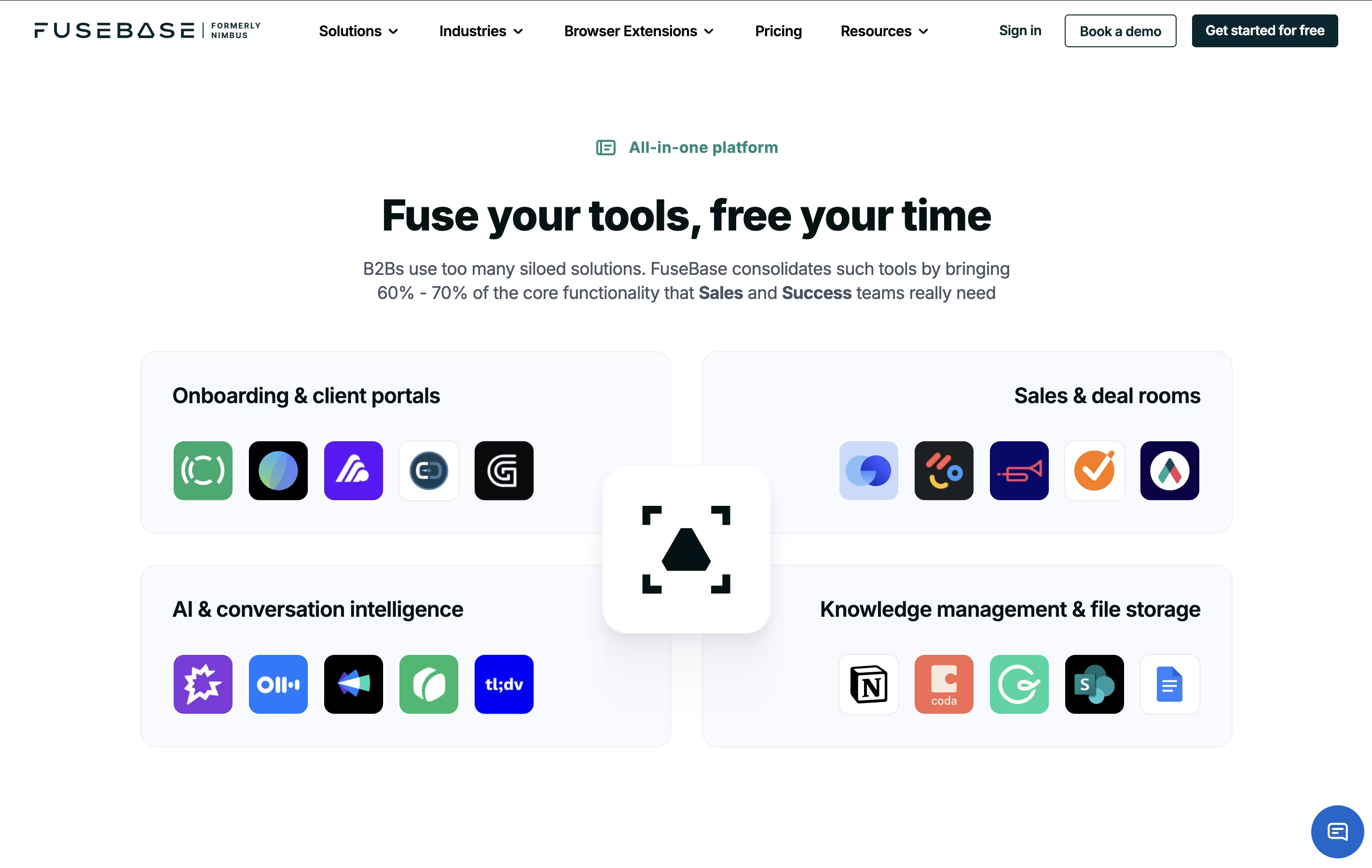
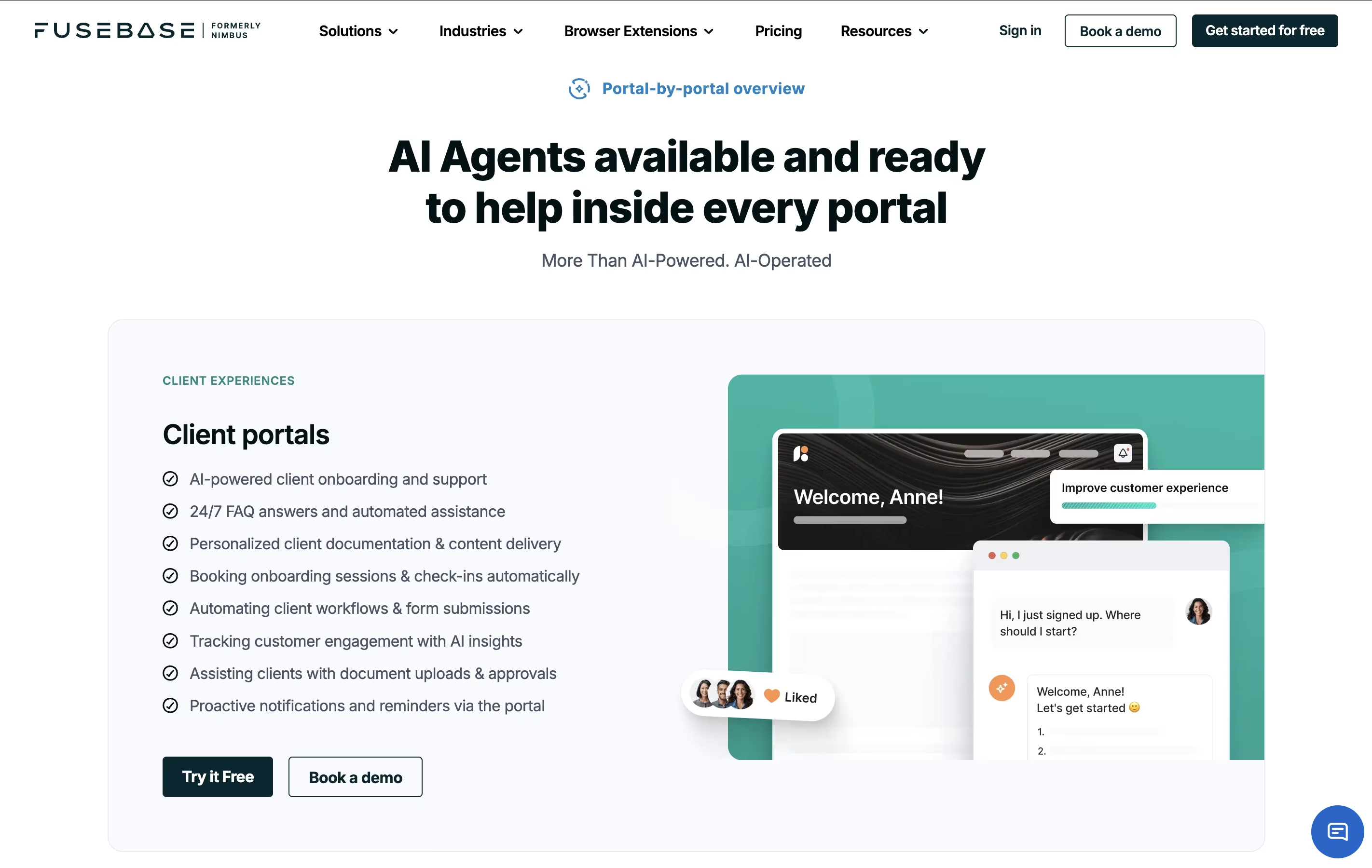
What is FuseBase
FuseBase is an AI-powered collaboration platform designed specifically for service businesses that need to work closely with clients and teams. Think of it as your complete business workspace that combines project management, client portals, and AI automation in one easy-to-use platform.
The tool allows you to create branded, secure workspaces where your team can collaborate internally while also providing professional client portals where customers can access project updates, documents, and communicate with your team.
What makes FuseBase special is its AI agents that can automate repetitive tasks, transcribe meetings, generate content, and handle routine workflows. Founded by Pavel Sher and based in Ohio, FuseBase integrates with over 2000 apps and offers white-label solutions so everything looks like your brand. It's particularly popular among digital agencies, marketing firms, and consulting businesses.
How to Use FuseBase
Getting started with FuseBase is straightforward and requires no technical skills. First, sign up for a free account at thefusebase.com and choose from their workspace templates or start from scratch. The drag-and-drop builder makes it easy to create your first client portal or internal workspace.
Here's how to maximize FuseBase:
Set up client portals by customizing templates with your branding, colors, and logo
Create project workspaces using their Kanban boards, task lists, and calendar views
Automate workflows by setting up triggers for common tasks like client onboarding
Use AI agents to transcribe meetings, generate content, and handle routine communications
Integrate your tools by connecting to your existing CRM, Slack, and other business apps
Customize forms to collect client information and feedback efficiently
The platform includes helpful widgets, chat features, and real-time collaboration tools. Start with the free plan to explore basic features, then upgrade as your needs grow. FuseBase also offers implementation support to help you get set up properly.
Features of FuseBase
AI agents for automation and content creation
Branded client portals with white-label options
Project management with Kanban boards and calendars
Real-time collaboration and document editing
Video transcription and meeting analysis
Forms and survey builders
2000+ app integrations
Custom branding and themes
Browser extension available
Mobile-responsive design
FuseBase Pricing
Free
Free
- 1 Portal Included
- Unlimited Nested Folders
- Powerful Editor
- Document Scanner
- Shared Pages
- Basic collaboration tools
Solo
$32 /mo
- AI Agents
- Client Portal
- Internal Workspace
- Automations
- Transcriptions
- Custom branding
- Priority support
Essentials
$82 /mo
- AI Agents
- 10 Portals
- 100 Clients
- 10,000 Automation runs
- 10,000 AI requests
- Transcriptions
- Team collaboration
Advanced
$332 /mo
- White Label Solution
- AI Agents
- 50 Portals
- 1,000 Clients
- 50,000 AI requests
- 50,000 Automation runs
- Custom domain
- Priority support
Unlimited
Custom
- White Label Solution
- AI Setup (Beta)
- 5 Members Included
- 100 Portals Included
- Implementation Service
- Personal Success Manager
- SLA
- Granular Permissions
FuseBase Use Cases
Who Can Benefit from FuseBase
FAQ's About FuseBase
Share your experience with FuseBase
See what users are saying about FuseBase
0 Reviews
No reviews yet
Be the first to review FuseBase
Embed FuseBase badges
Show your community that FuseBase is featured on Tool Questor. Add these beautiful badges to your website, documentation, or social profiles to boost credibility and drive more traffic.









